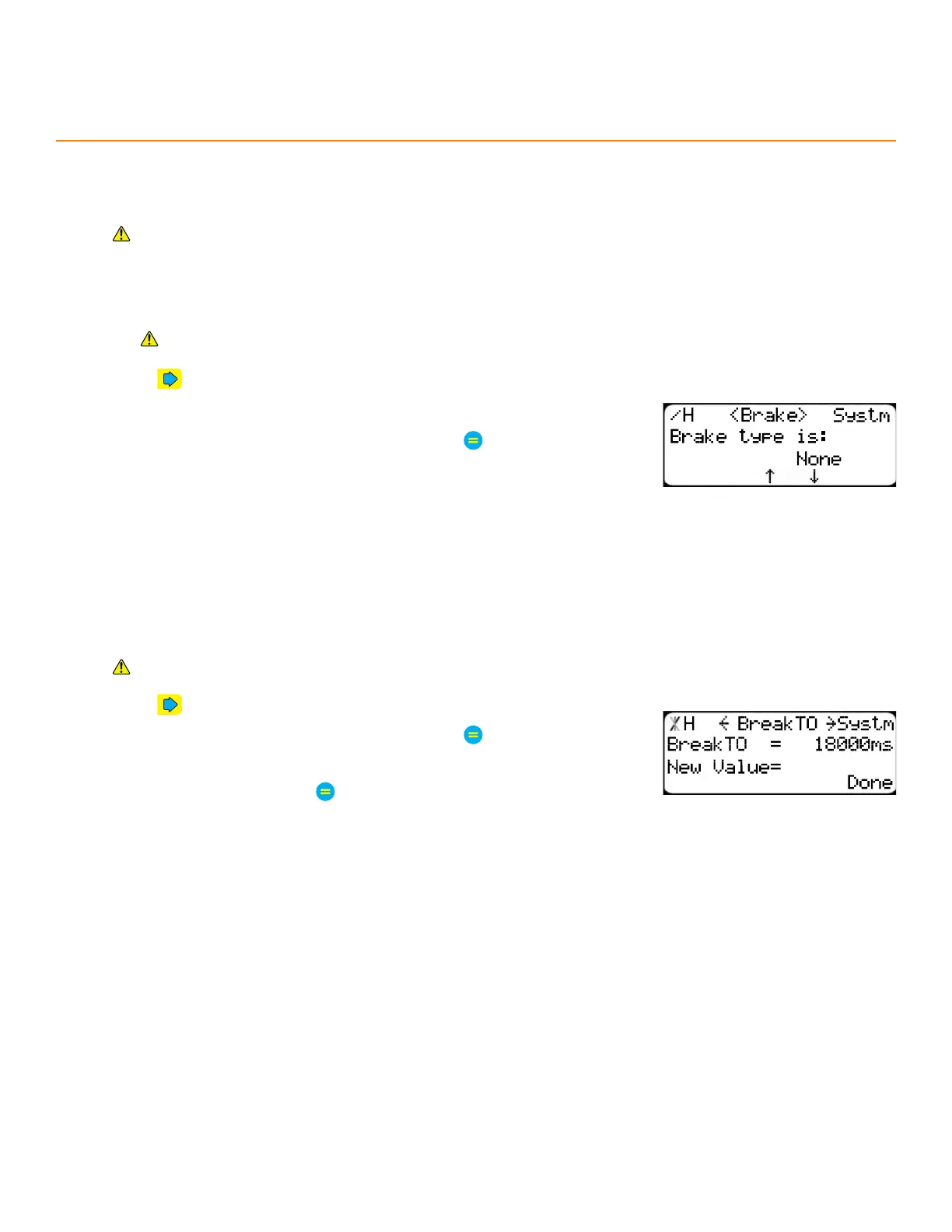44
System Information Menu
bRake
1. Press until reaching the Brake screen.
2. Press the [↓] or [↑] soft key.
3. Enter the TigerStop
®
’s password and then press
• By default, the TigerStop
®
’s password is the serial number.
4. Press the [↓] or [↑] soft key to select an option.
Determines the function of the brakes. Enable Debug mode to see this setting (page 48).
Requires TigerRack.
Options:
Setpoint - Engage the brakes as soon as TigerRack stops movement.
Pusher - Engage the brakes once the tool starts cycling.
Requires a Standard or Advanced Interconnect Kit.
bRake time out
Breifly disengages the brake to maintain accuracy when working with large loads. Enable Debug mode to see
this setting (page 48).
Requires TigerRack.
1. Press until reaching the BrakeTO screen.
2. Enter the TigerStop
®
’s password and then press
• By default, the TigerStop
®
’s password is the serial number.
3. Enter a time and then press
