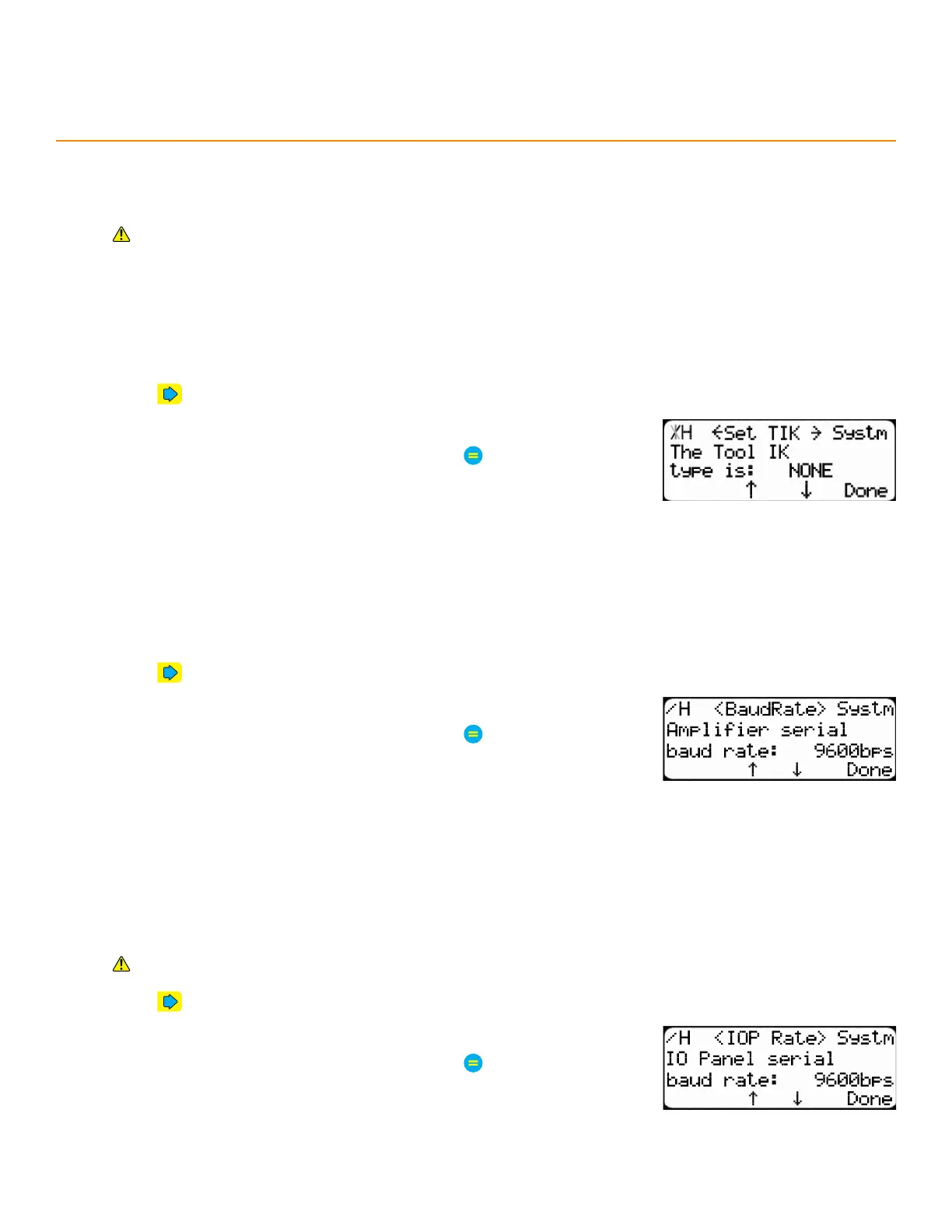43
Set inteRconnect tyPe
Set which interconnect kit is installed and how it’s operating.
Requires either a Standard Interconnect Kit or an Advanced Interconnect Kit.
Options:
None - No interconnect is installed.
Standard - The standard interconnect kit is installed.
Advanced - The advanced interconnect kit is installed but working in semi-automatic mode.
Full Auto - The advanced interconnect kit is installed and working in full automatic mode.
1. Press until reaching the Set TIK screen.
2. Press the [↓] or [↑] soft key.
3. Enter the TigerStop
®
’s password and then press
• By default, the TigerStop
®
’s password is the serial number.
4. Press the [↓] or [↑] soft key to select an option.
System Information Menu
baud Rate
How fast the TigerStop
®
communicates with computers via the 9-pin serial port.
1. Press until reaching the BaudRate screen.
2. Press the [↓] or [↑] soft key.
3. Enter the TigerStop
®
’s password and then press
• By default, the TigerStop
®
’s password is the serial number.
4. Press the [↓] or [↑] soft key to select a speed.
• TigerStop
®
recommends a rate of 9600bps for stable
communication.
i/o Panel baud Rate
How fast the TigerStop
®
I/O Panel communicates via its ‘AUX’ 9-pin serial port.
Requires an I/O Panel.
1. Press until reaching the IOP Rate screen.
2. Press the [↓] or [↑] soft key.
3. Enter the TigerStop
®
’s password and then press
• By default, the TigerStop
®
’s password is the serial number.
4. Press the [↓] or [↑] soft key to select a speed.
