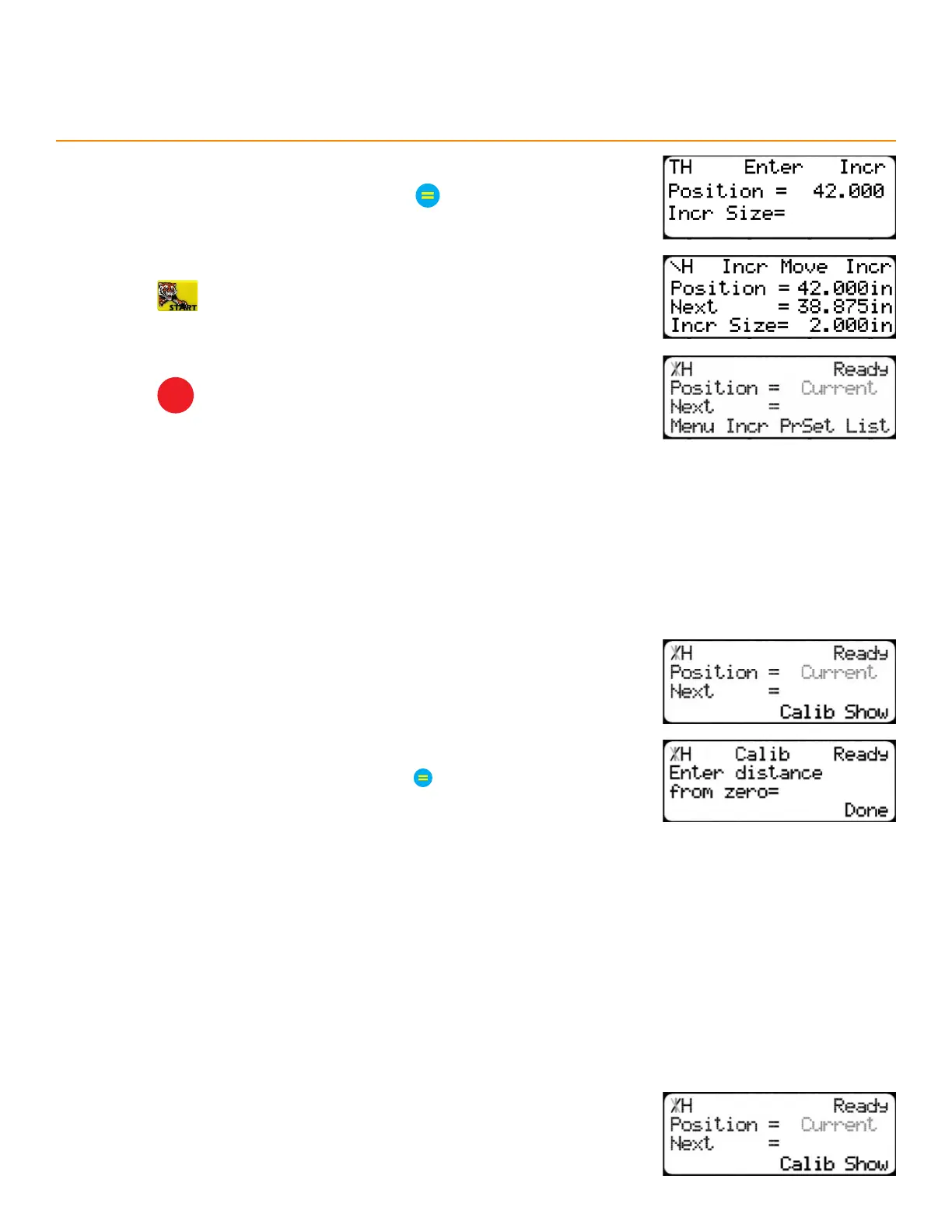6
Ready Screen Functions
4. Enter an increment length and then press
5. Press to begin incrementing.
6. Press
STOP
to return to the Ready Screen.
Quick calibRation
A short-cut to the calibration setting.
If desired, disable the quick calibration soft key in the Options menu (page 26). Disabling quick calibration
eectively password-protects the calibration function.
1. Start at the Ready Screen.
2. Place sample material against the TigerStop
®
and cycle the tool.
3. Measure the length of the processed sample.
4. Press the [Calib] soft key.
5. Enter the measured value and then press
6. Press the [Done] soft key.
PReSet
The Preset function is a set of 100 programmable hot keys for quickly accessing common lengths.
Presets are:
• usable in Set Point, Pusher, or Increment mode.
• programmable in Preset slots number 1 - 100.
PR e S et PRo g R am m i n g
1. Start at the Ready Screen.
2. Press the [Show] soft key.
