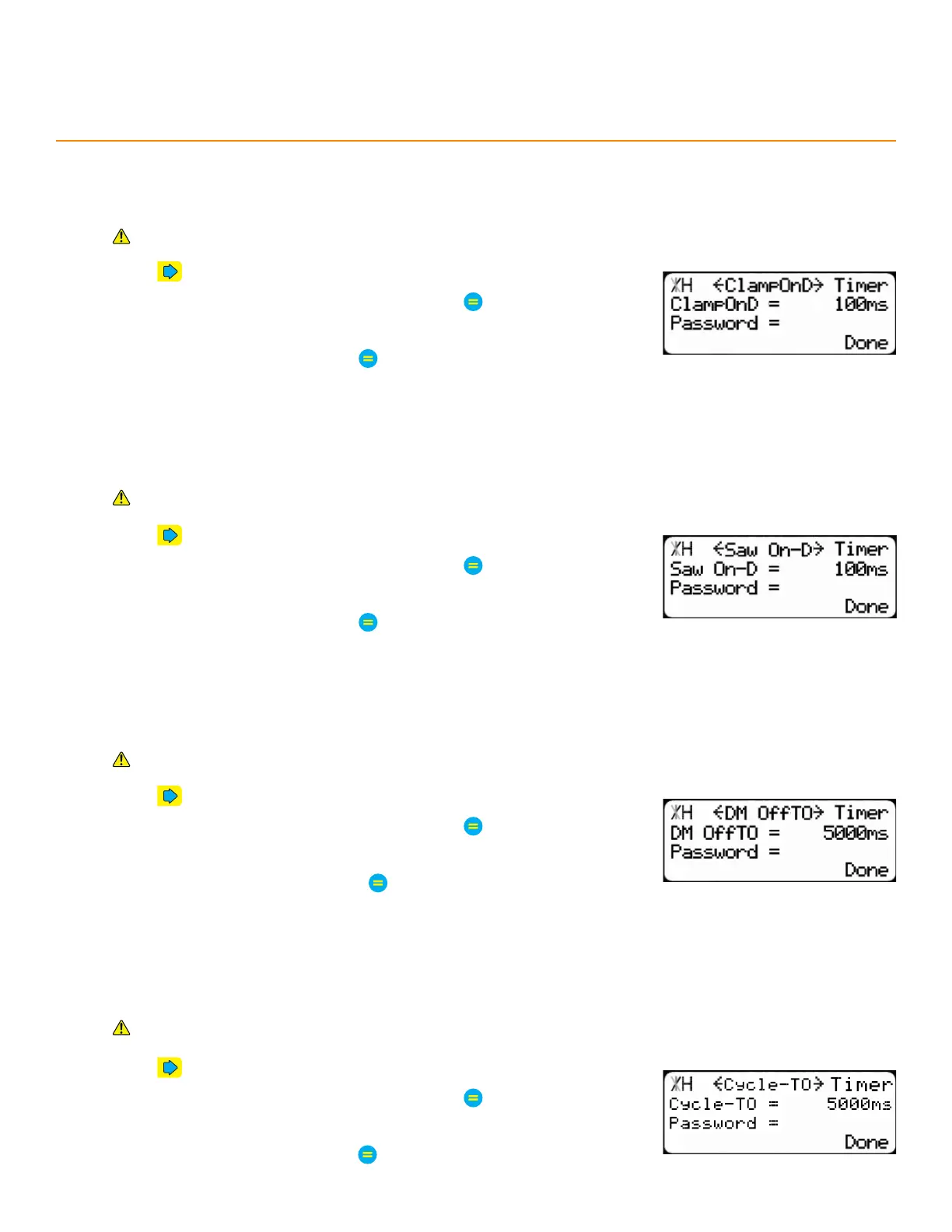39
Timer Menu
clamP on delay
How long the TigerStop
®
waits to clamp after moving to position.
Requires the Double Clamps or Swing clamp accessory.
1. Press until reaching the ClampOnD screen.
2. Enter the TigerStop
®
’s password and then press
• By default, the TigerStop
®
’s password is the serial number.
3. Enter a delay time and then press
Saw on delay
How long the TigerStop
®
waits to cycle the tool after clamp activation.
Requires the Advanced Interconnect Kit.
1. Press until reaching the Saw On-D screen.
2. Enter the TigerStop
®
’s password and then press
• By default, the TigerStop
®
’s password is the serial number.
3. Enter a delay time and then press
dm oFF time out
How long the tool has to come o the DM sensor after activation. 10ms minimum.
Requires the Advanced Interconnect Kit.
1. Press until reaching the DM OTo screen.
2. Enter the TigerStop
®
’s password and then press
• By default, the TigerStop
®
’s password is the serial number.
3. Enter a DM o time and then press
cycle time out
How long the tool has to finish its cycle. 20ms minimum.
Requires the Advanced Interconnect Kit.
1. Press until reaching the Cycle-To screen.
2. Enter the TigerStop
®
’s password and then press
• By default, the TigerStop
®
’s password is the serial number.
3. Enter a cycle time and then press
