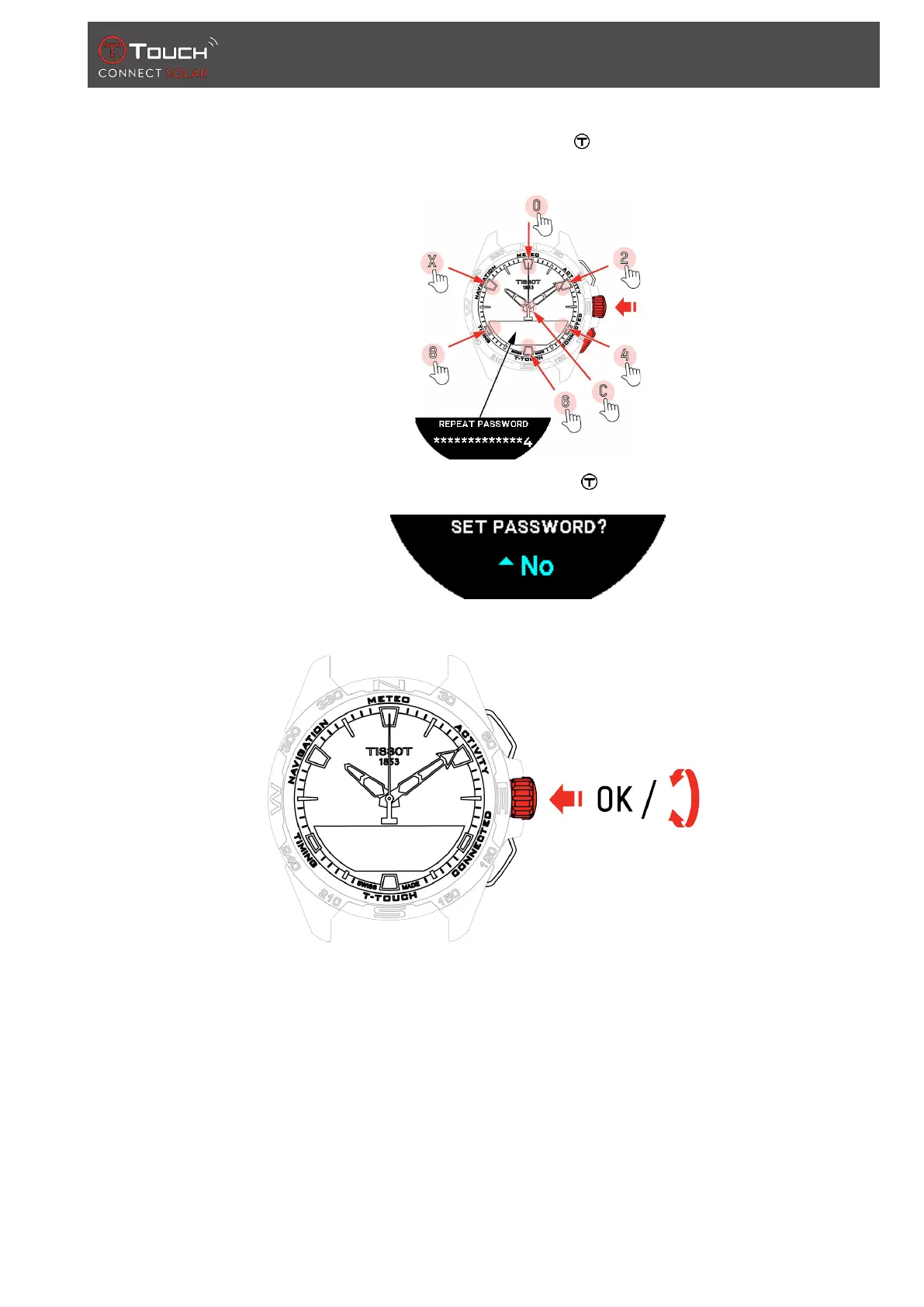SIGN IN
07.07.2022 13 / 62
2. When you have entered the password, confirm with . You can return to the previous screen at
any point by using the BACK push-piece.
3. Enter the password a second time, then confirm with .
4. To avoid defining a password, select "No" and proceed to the next step.
5. Use the crown to adjust the watch settings manually:
"GENDER"
• Male, female or undefined.
"HEIGHT UNIT"
• Centimetres or Feet;
• Enter your height.
