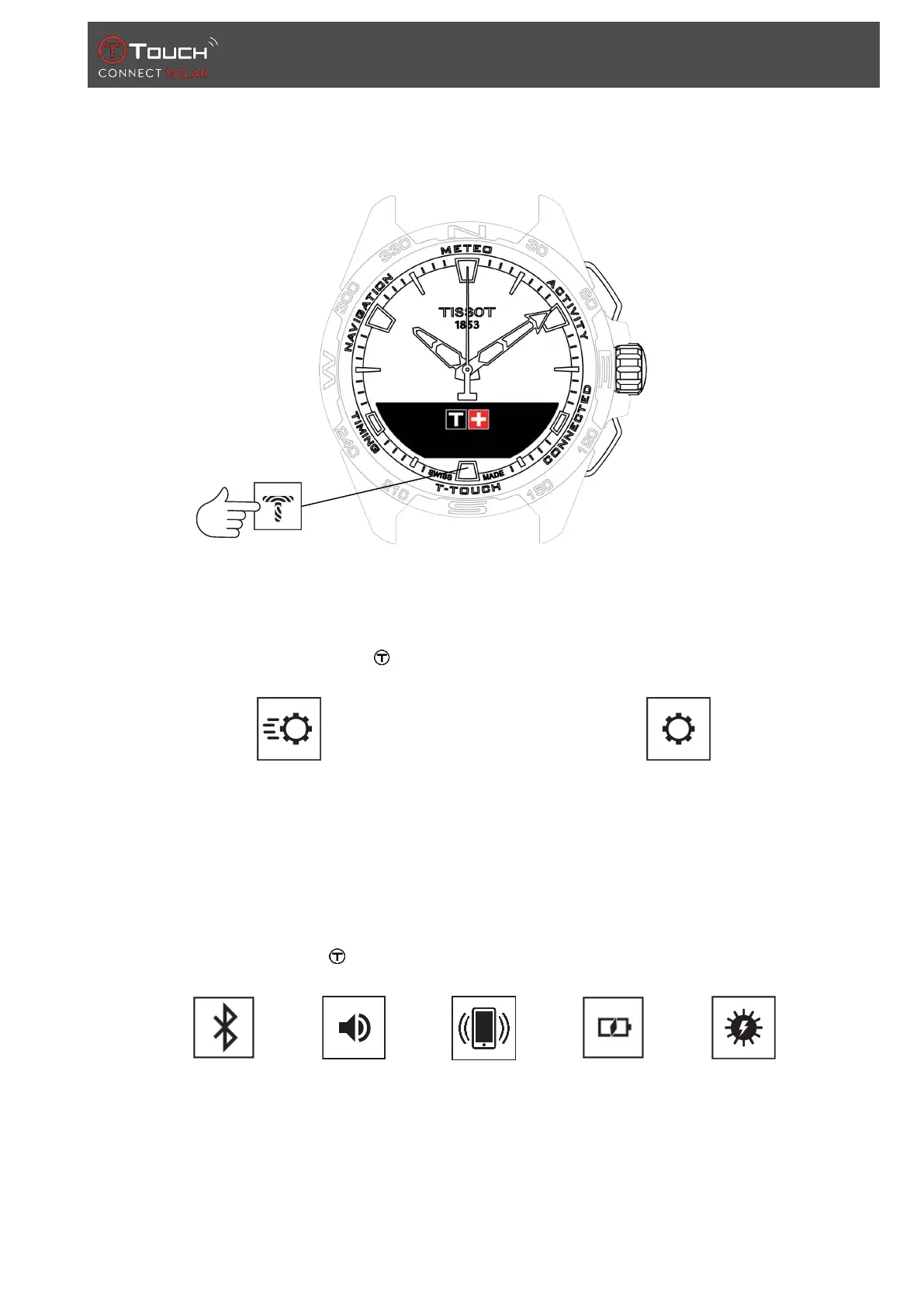T-TOUCH
07.07.2022 35 / 62
6 T-TOUCH
To access the "T-TOUCH" functions:
1. Unlock the watch with a long press on START.
2. Press the "T-TOUCH" touch zone.
ð Pressing and turning will give you access to the following functions:
Quick settings
General settings
ð Please note: You can go backwards at any time by using the BACK push-piece.
6.1 QUICK SETTINGS
Use quick settings to check some of the watch’s settings quickly.
1. Press the crown to activate or deactivate the following quick settings:
Sound VibrationBluetooth Battery level Solar energy
