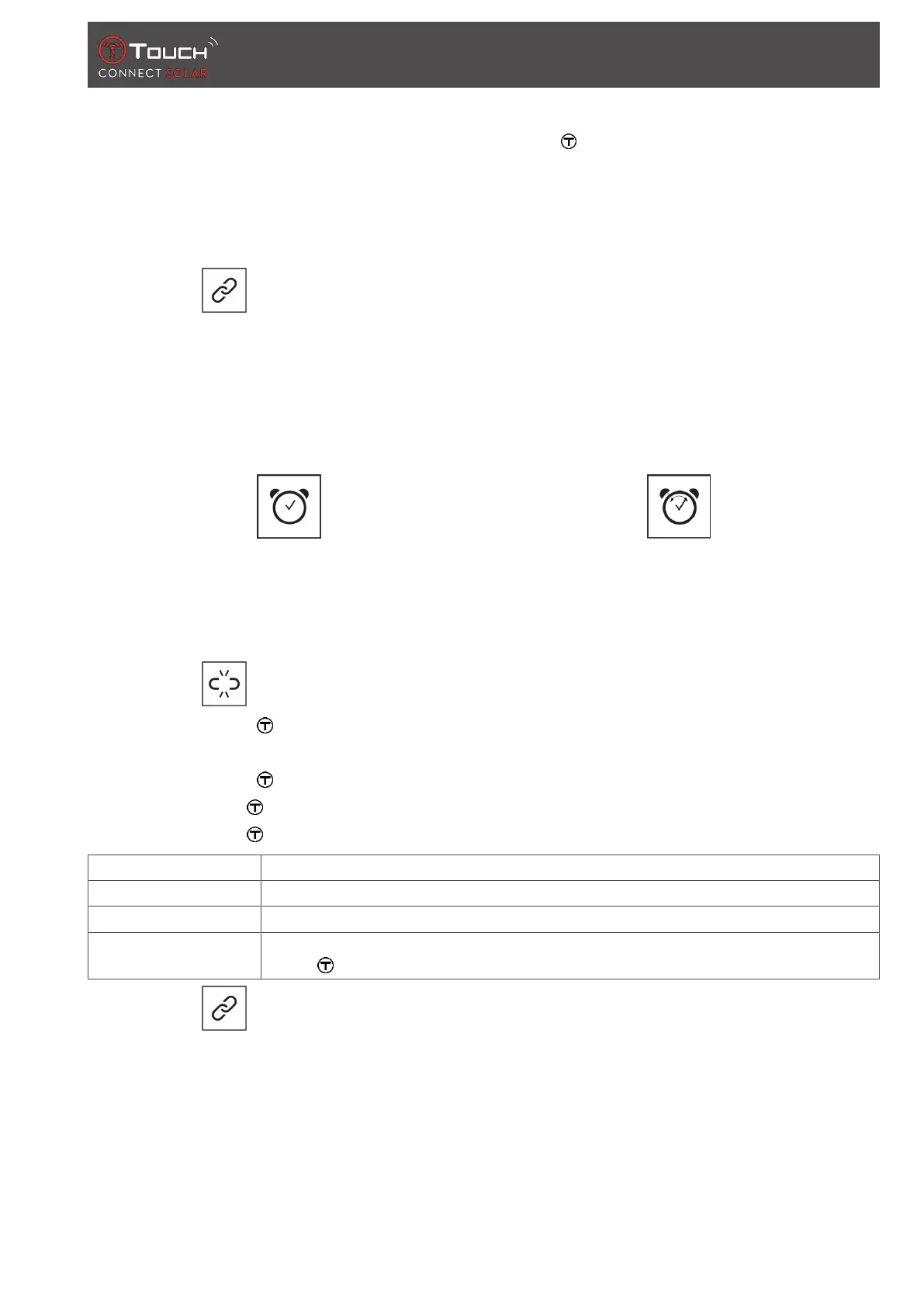TIMING (Timing and Alarm)
07.07.2022 45 / 62
1. To adjust the countdown duration, press and turn
2. Give the "START" push-piece a short press to confirm
ð An acoustic signal will sound at the end of the countdown
3. Stop the audible signal by pressing the "X" symbol on the left of the MIP screen, or press BACK
4. Restart the timer by pressing the "reload" symbol on the right of the MIP screen, or press
• : in paired mode, the countdown settings can be adjusted and countdown initiated from the
T-Touch Connect Solar app.
7.3 ALARM
The T-Touch Connect Solar watch has an Alarm function. An alarm can recur at various intervals. You
can programme 30 different alarms.
7.3.1 Setting an alarm
• : in unpaired mode, the setting is made from the watch only:
1. Press
ð "ADD ALARM"
2. Press
3. Use to enter the alarm time, then confirm
4. Use to specify the recurrence:
ONCE: the alarm will sound once only
WEEKDAY: the alarm will sound every weekday (Monday to Friday)
EVERY DAY: the alarm will sound every day (Monday to Sunday)
PERSONALIZED: the alarm will sound on the days of the week selected by the user, by pressing and
turning to select the required day(s)
• : in paired mode, alarms can also be set and adjusted directly from the T-Touch Connect
Solar app.
