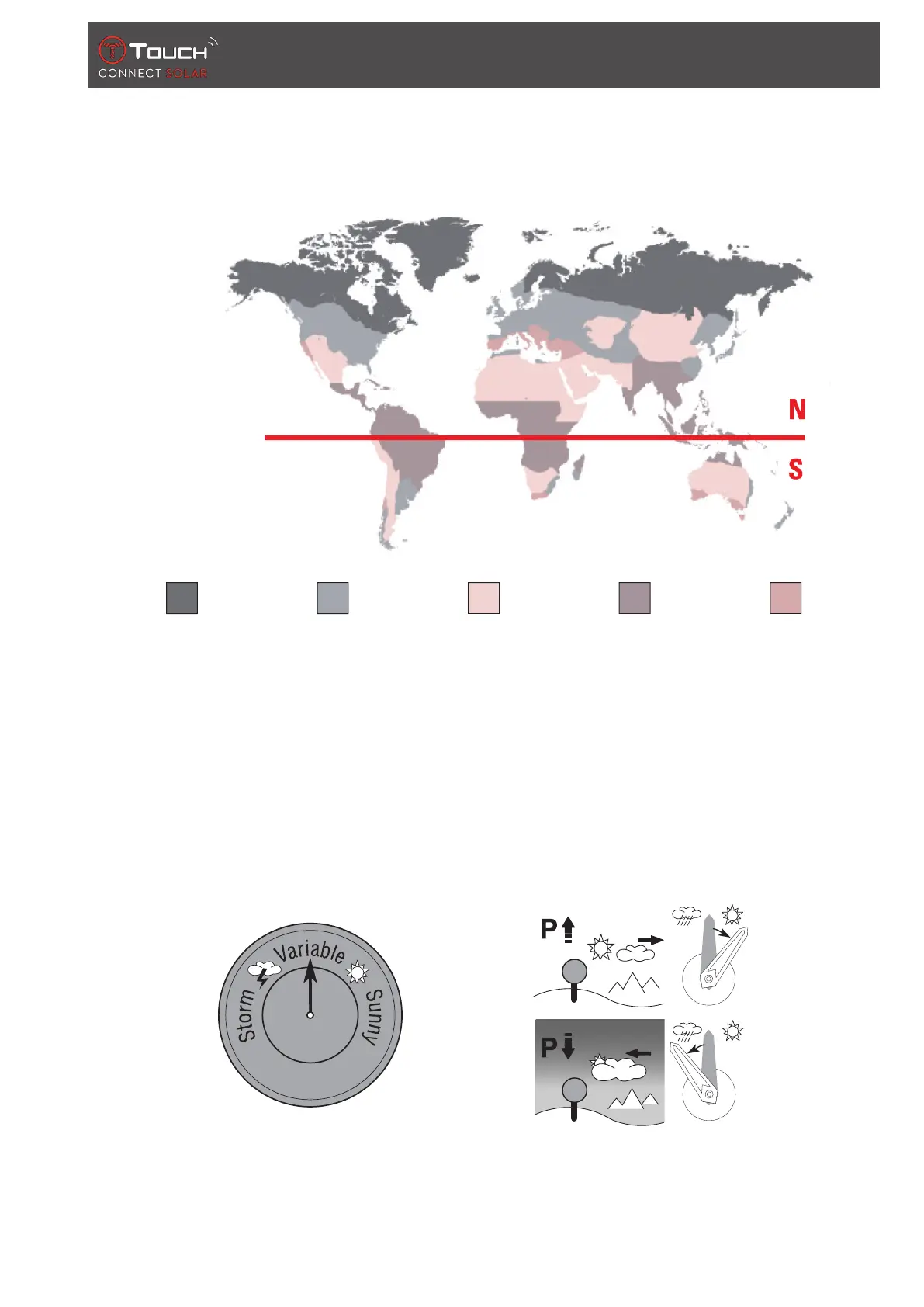METEO (Weather)
07.07.2022 21 / 62
Koeppen climate classification (see illustration below). If the watch is not set ("Not Set"), the standard
atmosphere model is used: set temperature at sea level = 15°C, mean pressure at sea level:
1013.25hPa.
Polar Temperate Arid Tropical Mediterranean
3.1.3 Glossary
In Meteo mode, the hands are superimposed to indicate the weather trend. The advantage of the
barometer is that it enables the relative atmospheric pressure to be displayed. This relative pressure is
displayed in hectopascals.
Changes in the weather are related to variations in atmospheric pressure. When the atmospheric
pressure rises, the sky clears. The area is then referred to as one of "high pressure", or an "anticyclone".
When the atmospheric pressure falls, the sky clouds over. The area is then referred to as one of "low
pressure" or a "depression".
