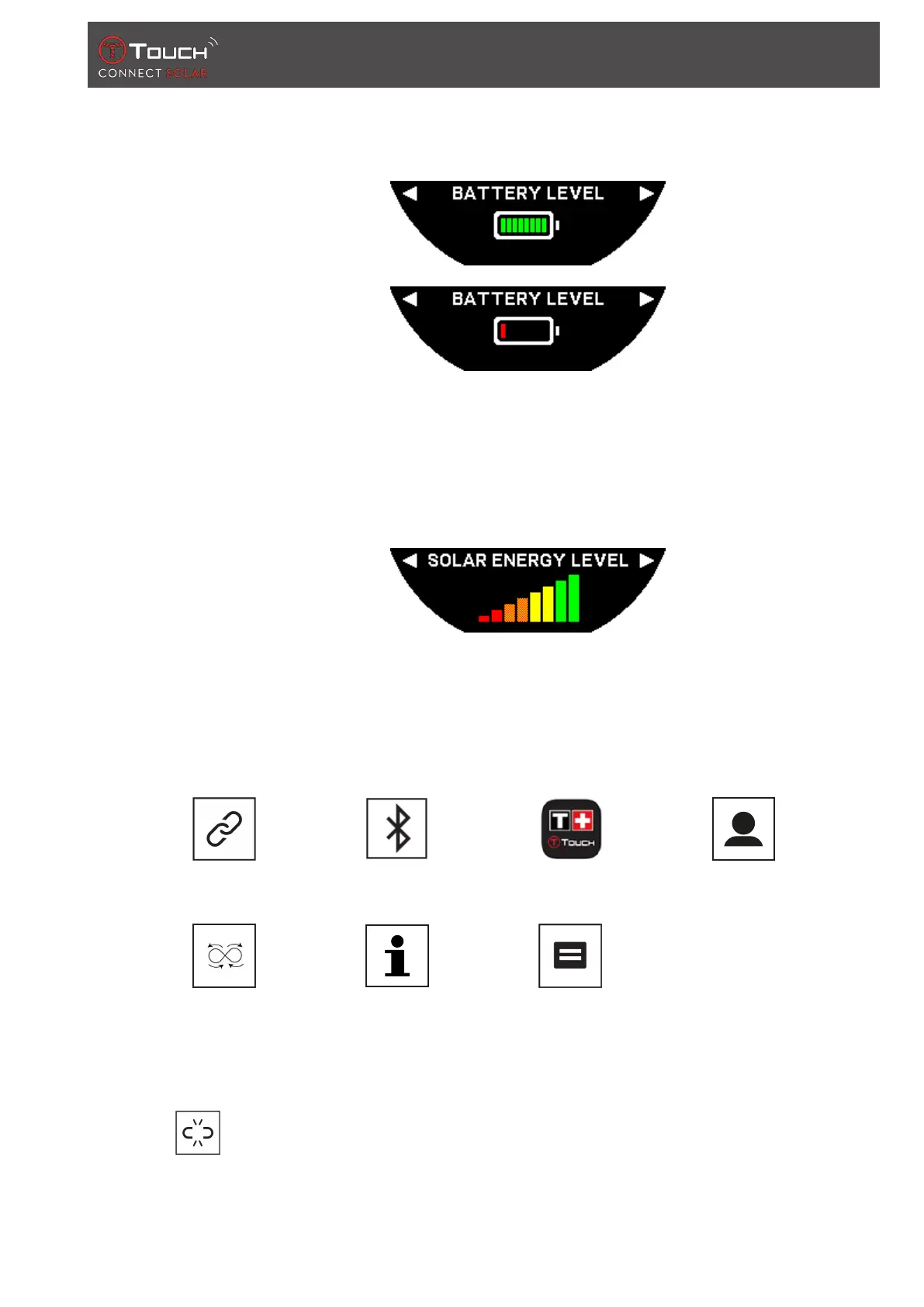T-TOUCH
07.07.2022 37 / 62
6.1.4 "BATTERY LEVEL"
Indicates the current battery level.
Note: The battery level is represented by coloured bars. When the watch is fully charged, the battery
level is represented by 8 green bars. When the battery is nearly drained, its level is represented by a
red bar.
6.1.5 "SOLAR ENERGY"
Indicates the current solar energy level received by the watch.
Please note: The energy level is represented by coloured bars. The full scale corresponds to exposure
to sunlight.
6.2 WATCH SETTINGS
Pair with phone
Sign in System User profile
Calibration About E-labelling
6.2.1 "Pair with phone"
: available only in unpaired mode
