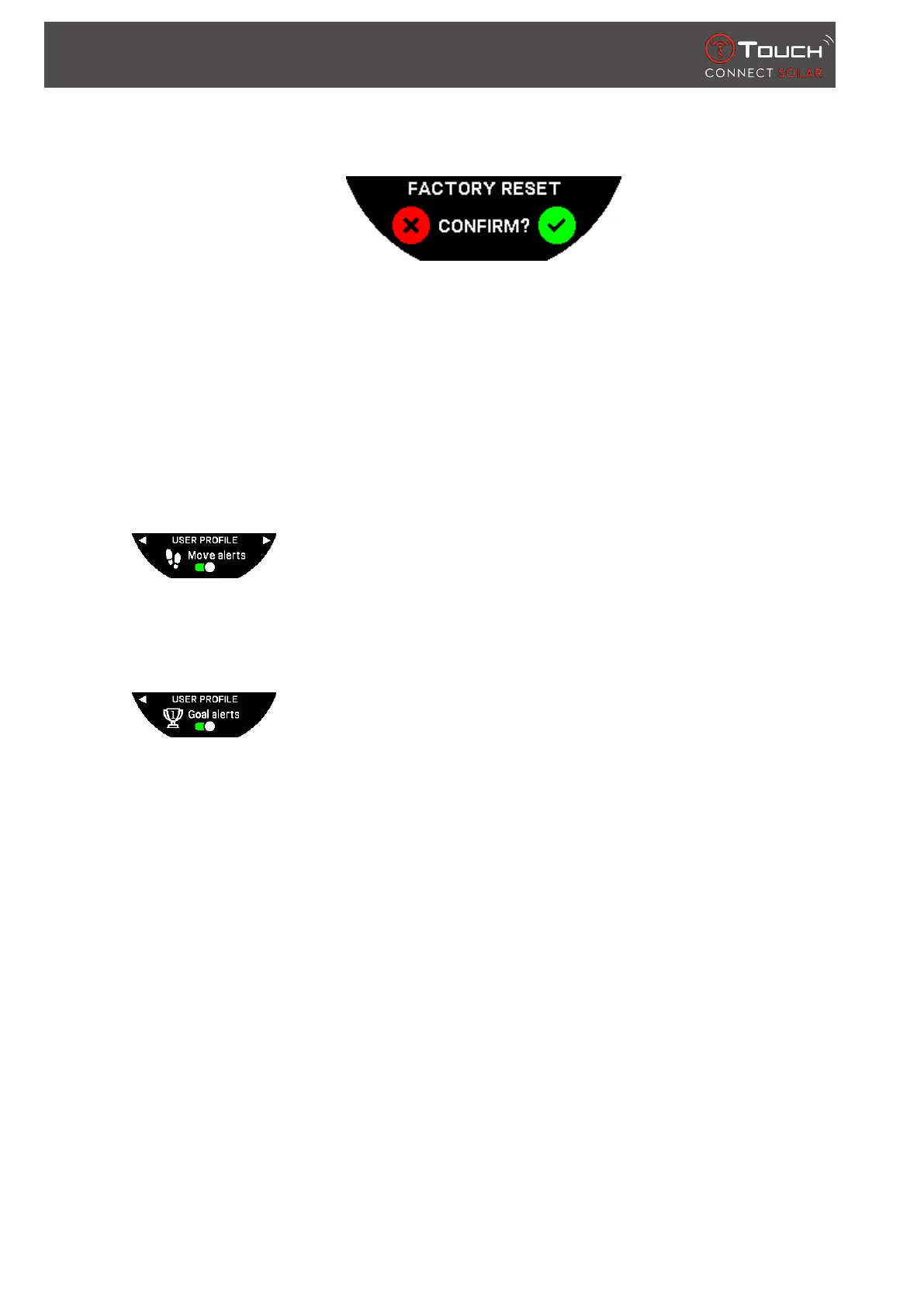T-TOUCH
40 / 62 07.07.2022
"Restore to factory settings"
You can restore the watch to its factory settings from this sub-menu.
Please note: If you opt to restore the factory settings, all data not yet synchronised with the Tissot
T‑Connect mobile app will be lost. The connection with your phone will be deleted and you will have
to remove your watch from your phone’s connection settings if you wish to initiate the connection
procedure again.
6.2.4 User profile
In the "User profile" sub-menu, you can change all your user profile details as well as the alert
reception settings.
"Move alerts"
Activation and deactivation of reception of alerts when you are not moving
enough.
Please note: If you have not been moving enough for a period of time, the watch issues an alert
prompting you to move.
"Goal alerts"
Switch alerts on/off notifying you when you reach the goal you have set for a
daily number of steps.
6.2.5 Calibration
In the "Calibration" sub-menu, you can calibrate and adjust all the watch’s sensors and motors.
"Compass"
To maximise compass accuracy, you can adjust the correct magnetic declination value (for place and
date), either automatically or manually. You can also calibrate the compass as explained in the
"NAVIGATION/Compass" chapter.
"Barometer"
To obtain the most accurate barometer readings, you have the option to adjust the hemisphere and
climatic zone based on your geographical location.
"Altimeter"
To obtain the most accurate altimeter readings, you can adjust the hemisphere and climatic zone
based on your geographical location.
