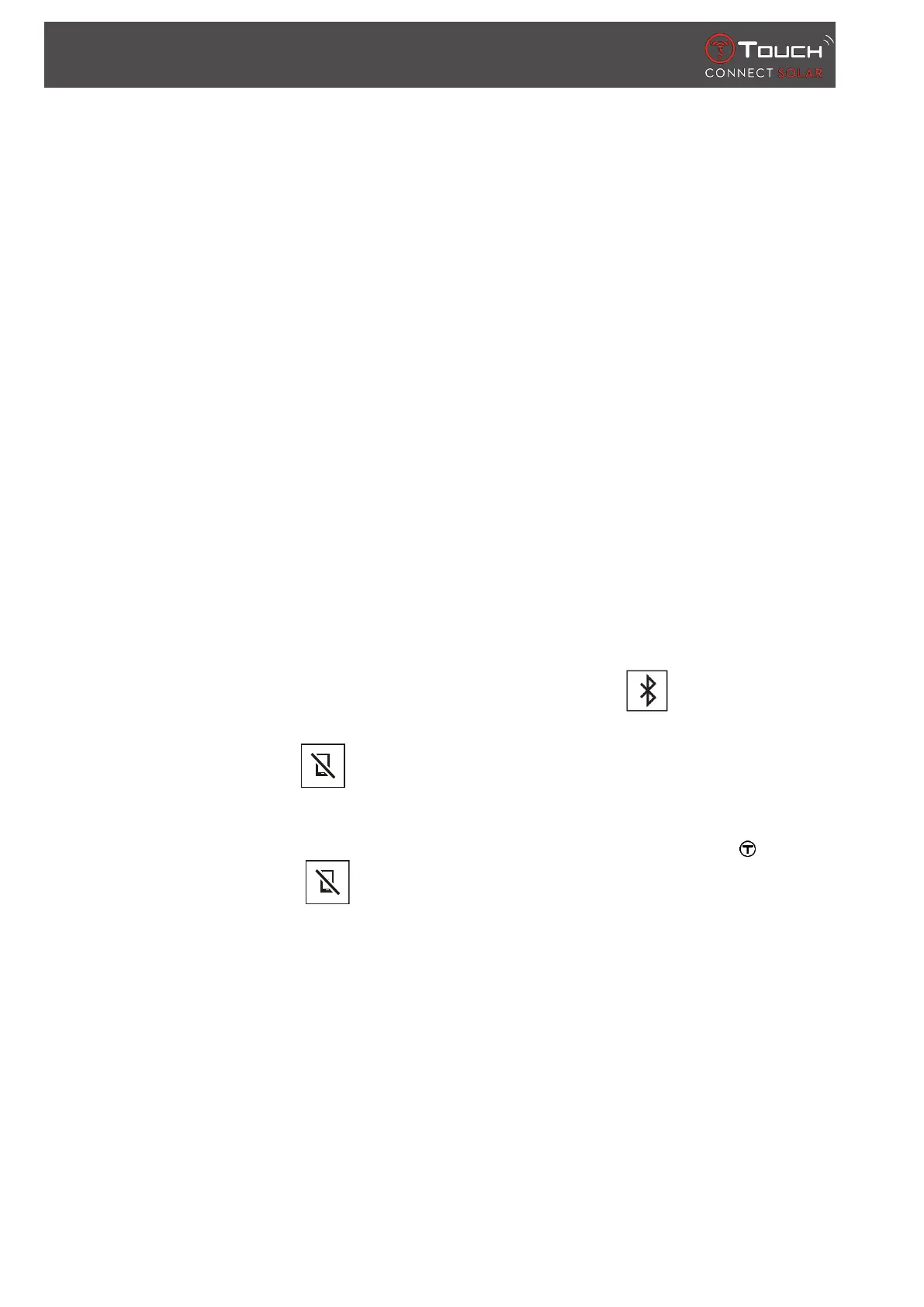SIGN IN
14 / 62 07.07.2022
"WEIGHT UNIT"
• Kilograms or Pounds;
• Enter your weight.
"DATE FORMAT"
• DD.MM.YY (day.month.year) or MM.DD.YY (month.day.year).
"DATE OF BIRTH"
• Select the year, month and day.
"DATE"
• Enter today’s date.
"TIME FORMAT"
• 24-hour or 12-hour.
"TIME 1" (Time)
• Enter the time.
The message "Setup completed" appears, which means the installation has been successfully
completed.
The hands position themselves to the time you entered and the watch automatically self-locks.
1.5 Reconnecting the watch to the phone
When the watch is connected to the phone, this is indicated by the icon
When the watch is temporarily out of the phone's range, it will try to reconnect for a period of 2 hrs.
This is indicated by the icon. In this situation, you need only bring the watch to within a few
metres of the phone in order to reconnect, provided that the phone's bluetooth is active.
After this period, in order to save its battery, the watch will cut the bluetooth signal; no connection
icon will be displayed. From version 2.0, you need only press one of the (BACK / START / ) buttons to
reactivate the signal. The icon will be immediately displayed.
