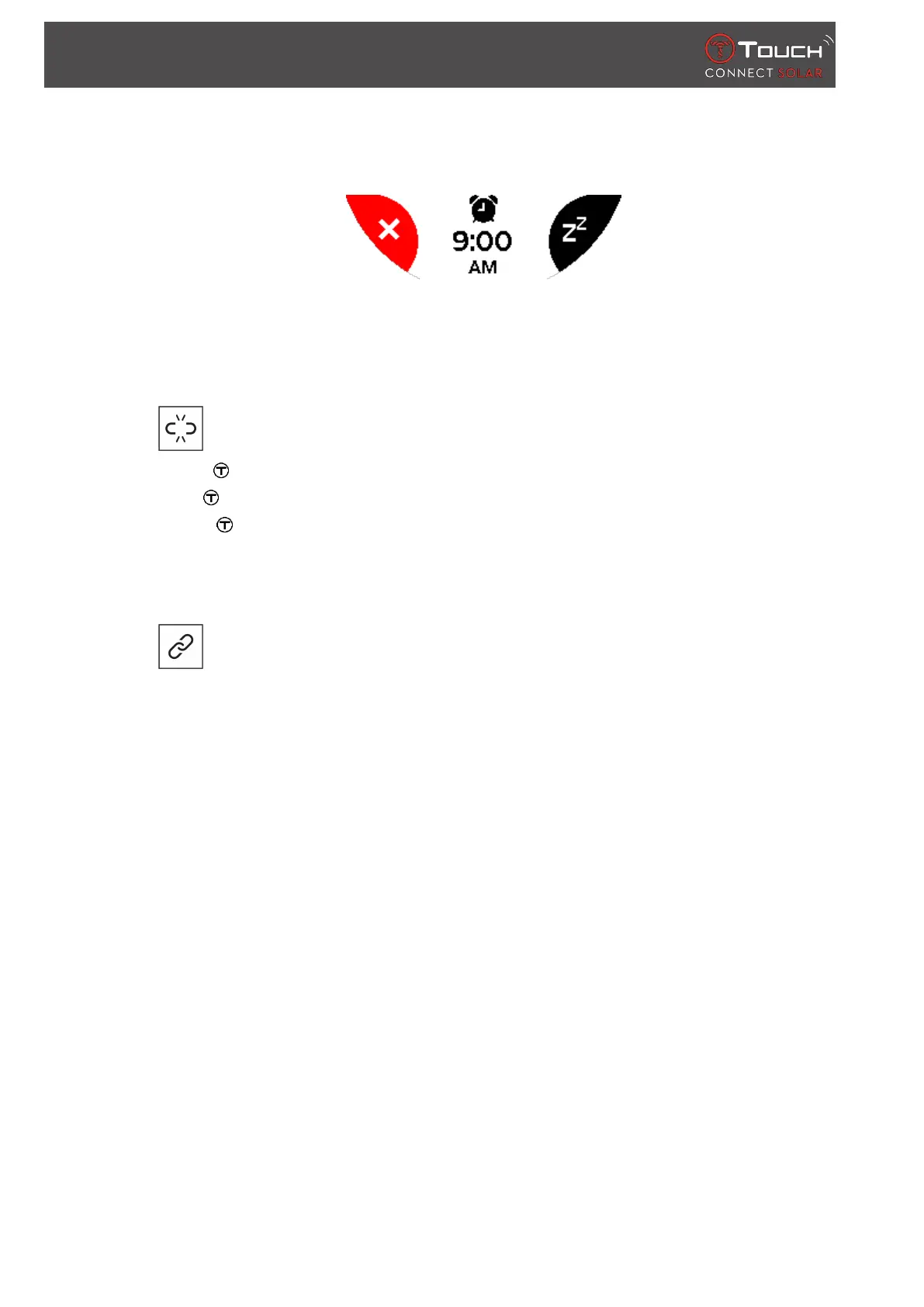TIMING (Timing and Alarm)
46 / 62 07.07.2022
When the alarm sounds you can either turn it off or set it to snooze, in which case the alarm will be
repeated 5 minutes later. Please note: a maximum of 3 snoozes is possible.
1. To stop the alarm: press "X" or press BACK
2. To snooze the alarm: press "ZZ" or press START
7.3.2 Change, activate or deactivate an alarm
• : in unpaired mode, the setting is made from the watch only:
1. Press
2. Use to select the alarm to be changed
3. Using gives you three options:
ð "Enable"/"Disable"?: To activate or deactivate the alarm
ð "Modify?": To change the alarm
ð "Delete?": To delete one alarm or all of them
• : in paired mode, alarms can also be changed directly from the T-Touch Connect Solar app.
