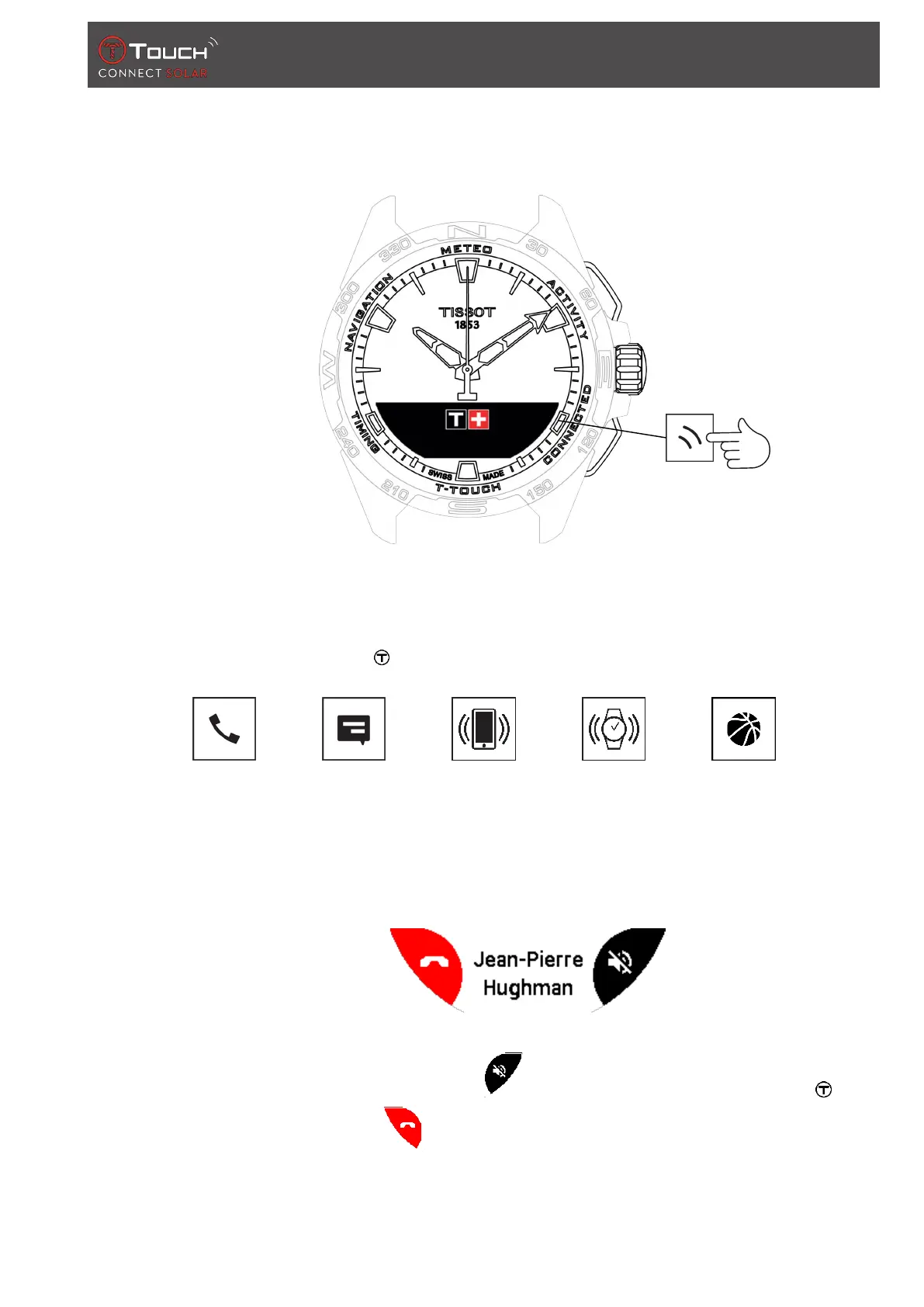CONNECTED
07.07.2022 33 / 62
5 CONNECTED
To access the "CONNECTED" functions:
1. Unlock the watch with a long press on START.
2. Press the "CONNECTED" touch zone.
ð Pressing and turning will give you access to the following functions:
Call Notification Find phone Find watch NBA
ð Please note: You can go backwards at any time by using the BACK push-piece.
5.1 Incoming call
On receipt of an incoming call, you can:
• Put the watch in silent mode by pressing on the right of the MIP screen or pressing
• Reject the call by pressing on the left of the MIP screen or pressing BACK
