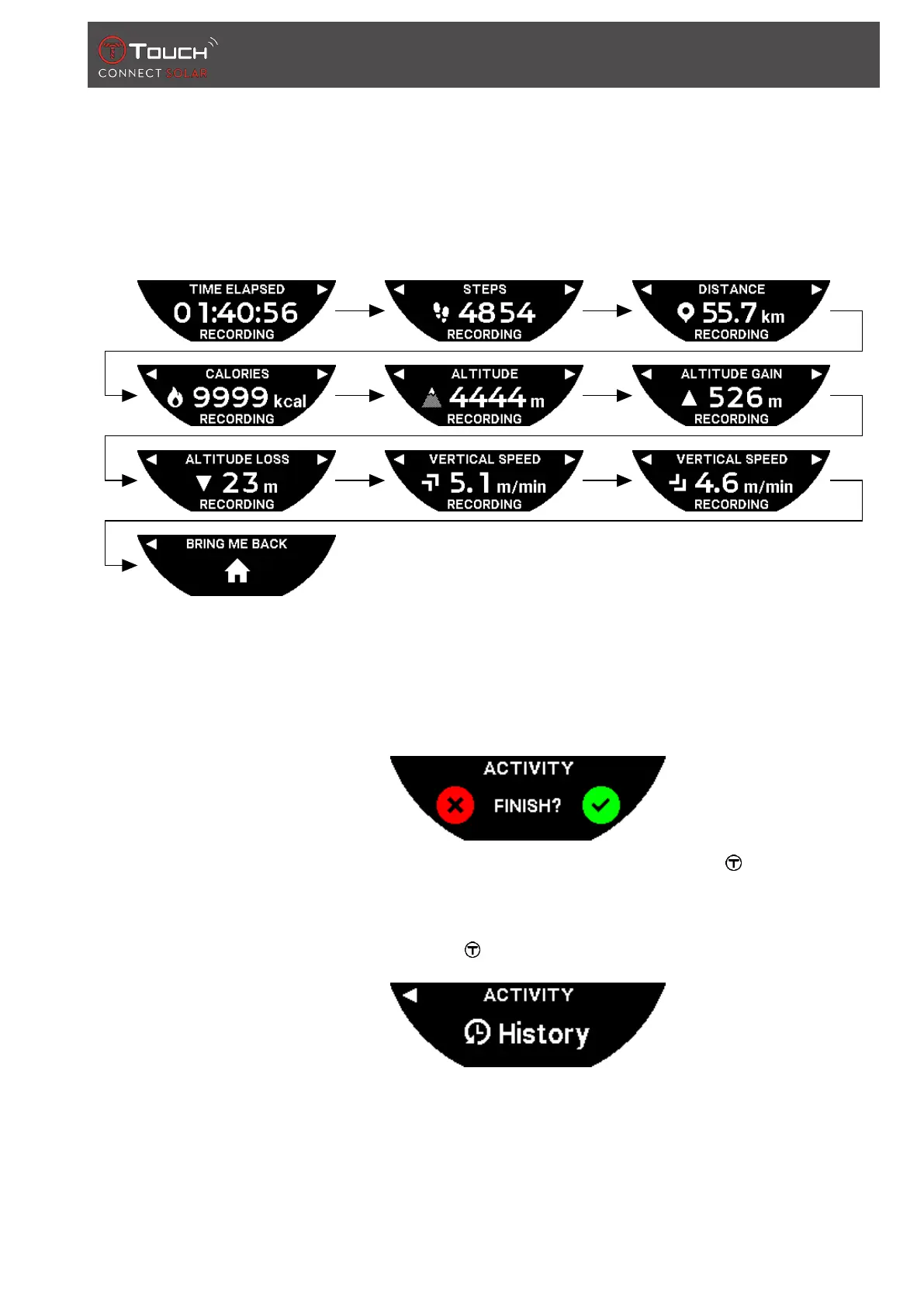ACTIVITY
07.07.2022 25 / 62
4.1.3 Description of the specific watch screens during the activity
During the trip, the "ACTIVITY" function displays the elapsed time, number of steps, total distance,
number of calories, current altitude, cumulative elevation gains and losses, average vertical ascent and
descent speeds, and access to the"[BACK TO START}26]" function.
4.1.4 Stop the activity
At the trip end point:
1. Stop the "ACTIVITY" function on the watch screen by briefly pressing the BACK push-piece.
2. Confirm the message by pressing on the watch screen, or press the crown .
4.1.5 Activity history
In the "ACTIVITY" function, press and turn to look up your history:
