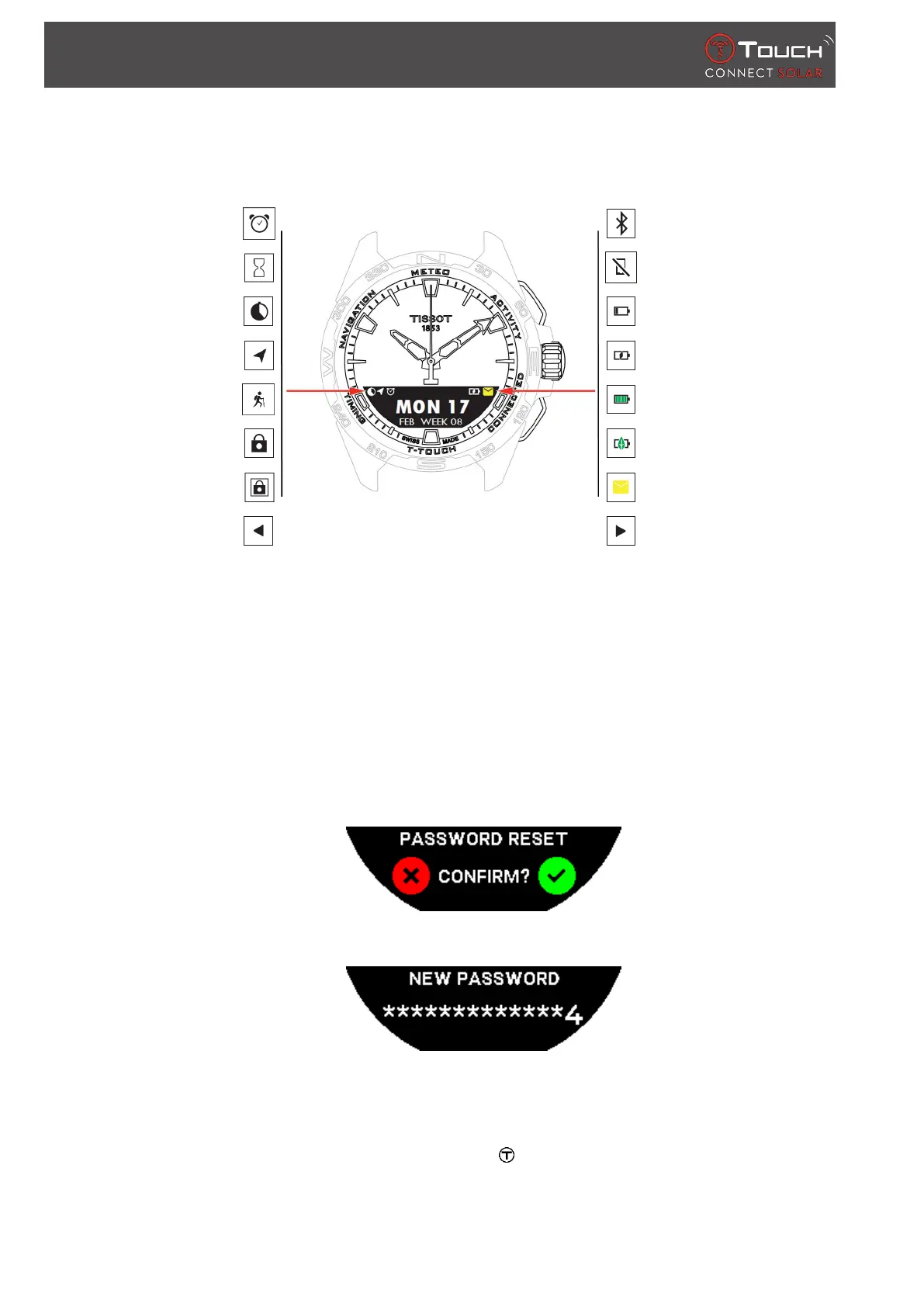GENERAL INFORMATION
54 / 62 07.07.2022
To activate the functions on your T-Touch Connect Solar a gentle press on the push-buttons or touch
on the glass is all that is required. Excessive force can damage the watch.
One or more alarms active
Countdown in progress
Timer running
Navigation in progress
Activity in progress
Bluetooth® activated
Watch disconnected
Battery low
Battery charging
Battery charged
Watch locked
Watch locked in secure mode
(password)
Screen available on left
Watch in Eco mode
Unread notifications
Screen available on right
9.2 Reset the password with a smartphone
If you have forgotten the password and the watch is locked, it can be reset using the T-Touch Connect
Solar app asper the procedure below:
ü The watch is paired with and connected to a smartphone.
1. Open the"PARAMETERS" tab using the app.
2. Press the "My watch" menu.
3. Then under "CONFIGURATION", press "Watch password".
4. Press the "RESET PASSWORD" button.
5. On the T-Touch Connect Solar MIP screen, confirm the reset action.
6. Use the touch zones to create your new password.
ð Each zone corresponds to a character: 0, 2, 4, C, 6, 8 and X.
ð NB: minimum 6 digits, maximum 14.
7. When you have entered the code, confirm with .
