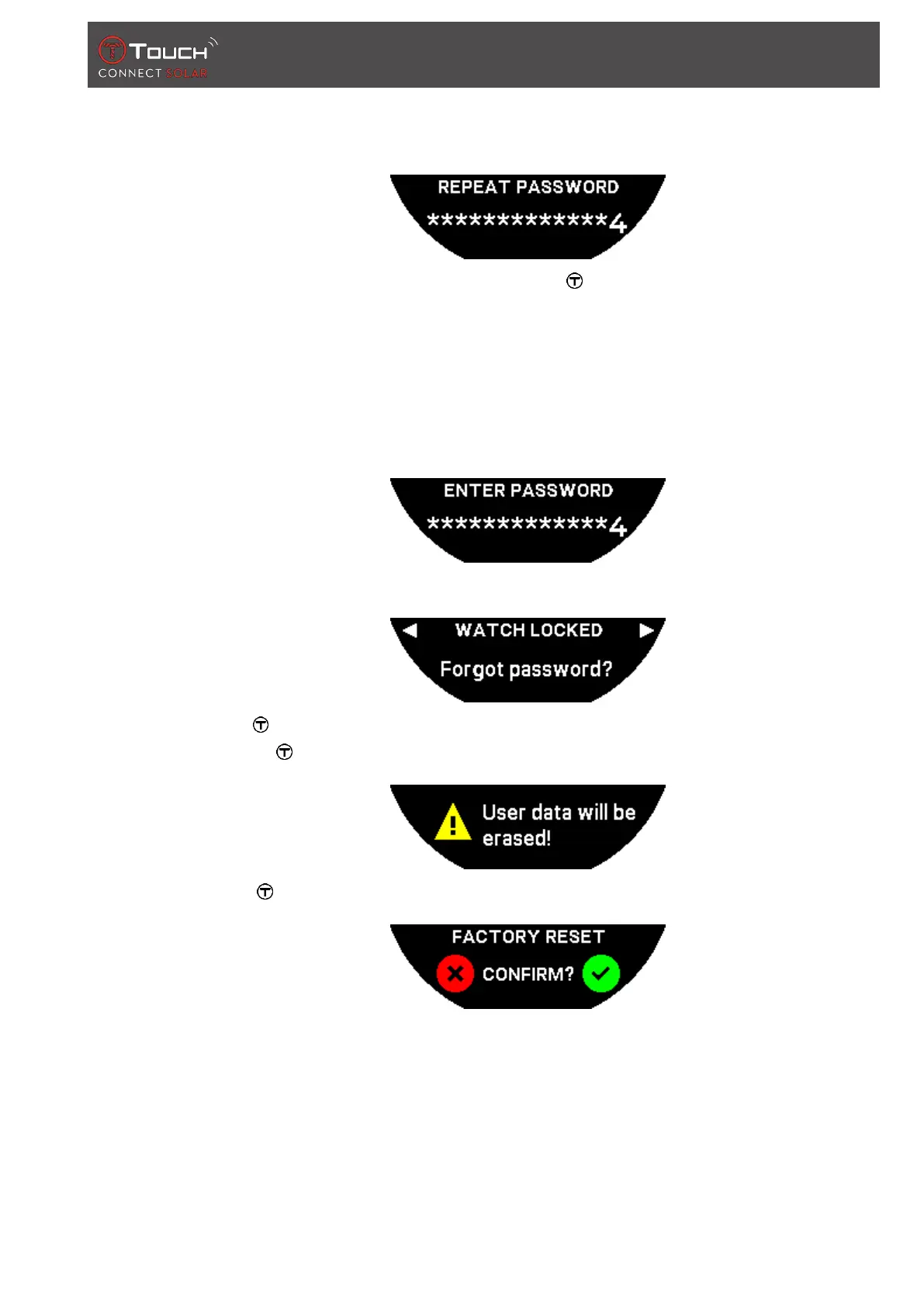GENERAL INFORMATION
07.07.2022 55 / 62
ð You can go back to the previous screen at any point by using the BACK push-piece.
8. Repeat and confirm the new password by pressing .
9.3 Resetting the password from the watch
If you have forgotten the password and the watch is locked, it can be reset using the T-Touch Connect
Solar app asper the procedure below:
ü The watch is locked by a password.
1. Press and hold the STARTpush-piece;
ð The T-Touch Connect Solar's MIP screen displays the screen above.
2. Turn to scroll through the "Code forgotten" menu.
3. Confirm to perform the resetting procedure.
4. Press .
5. Confirm to restore the watch to factory settings.
ð The watch will be reset and will restart. It will no longer be recognised in the smartphone's app.
6. Open the"PARAMETERS" tab using the app.
7. Press the "My watch" menu.
8. Then under "CONFIGURATION", press the "REMOVE WATCH" button to delete the watch's
settings from the smartphone.
