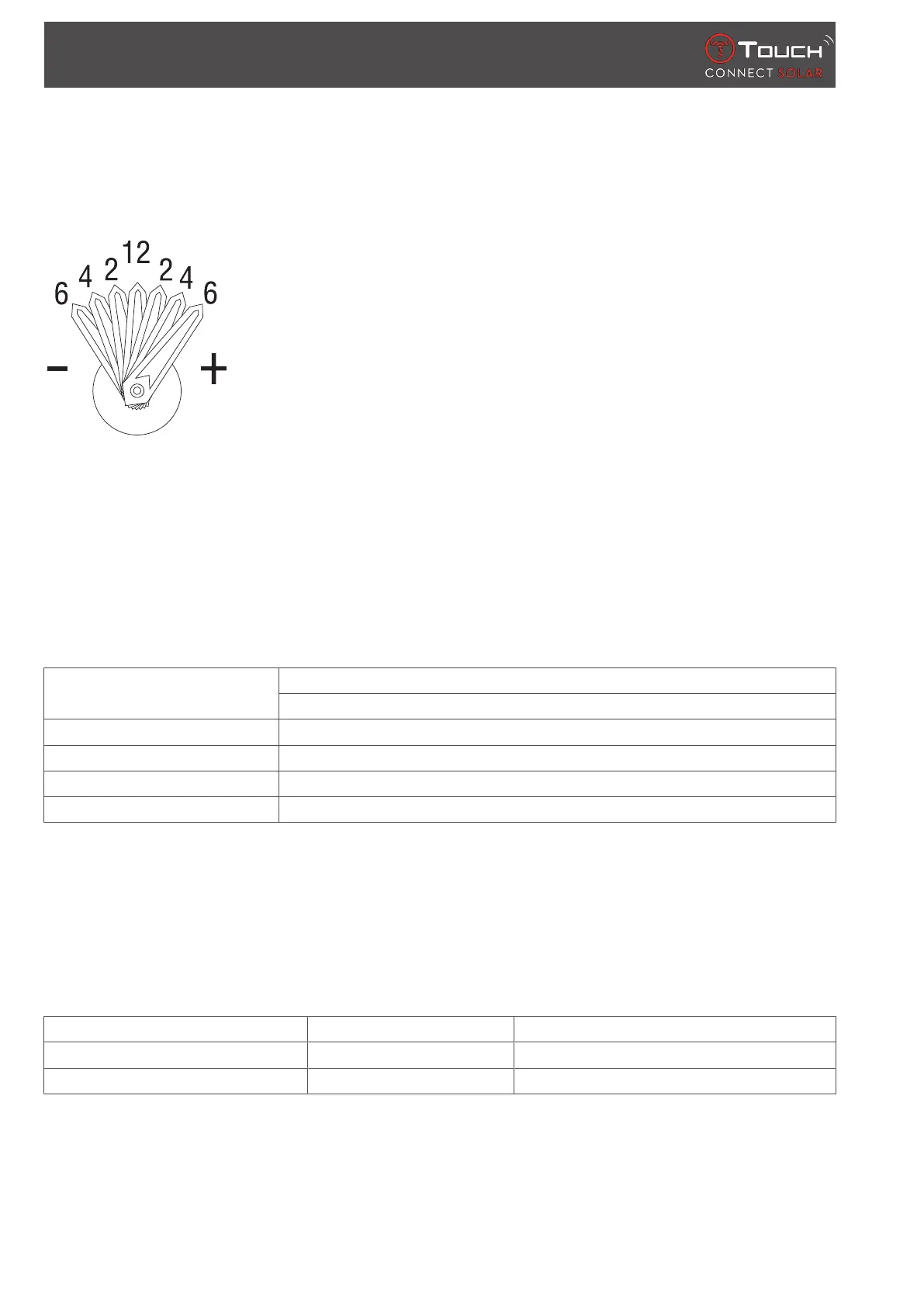METEO (Weather)
22 / 62 07.07.2022
• The T-Touch Connect Solar watch measures these pressure variations and indicates the weather
trend with the hands, which can adopt the following 7 positions according to the weather
developments:
-6’: Sharp fall in pressure, rapid deterioration
-4’: Moderate fall in pressure, deterioration likely
-2’: Slight fall in pressure, slight deterioration likely
12h: No appreciable change in the weather
+2’: Slight rise in pressure, slight improvement likely
+4’: Moderate rise in pressure, improvement likely
+6’: Sharp rise in pressure, rapid improvement
The T-Touch Connect Solar program takes account of atmospheric pressure variation over the last 6
hours to calculate the trend to indicate. In addition, the pressure variation caused by a rapid change in
altitude is detected by the watch and compensated for automatically. It therefore has only a minimal
influence on the barometric trend. The T-Touch Connect Solar’s digital display shows the absolute and
relative atmospheric pressure values in hectopascals [hPa]. Absolute atmospheric pressure is the actual
pressure at the time and place the measurement is taken, and cannot be modified. Relative pressure is
a value relating to sea level, based on the local absolute atmospheric pressure. Barometers and
weather maps show relative pressure values. The relative pressure value depends on the climate zone
set, and can be preset on the watch. The relative pressure presetting is related to the altitude.
Measurement range: absolute pressure: 250 hPa to 1200 hPa
relative pressure: 950 hPa to 1100 hPa
Precision: absolute pressure: ± 3 hPa
Relative pressure: changes with the altimeter
Resolution: 1 hPa
Unit conversion: 1 hectopascal [hPa] = 1 millibar [mb]
3.2 TEMPERATURE
The temperature displayed is the temperature of the watch case. This is, in turn, affected by the body’s
temperature. This is why the temperature displayed may differ from the ambient temperature.
In order to display the actual ambient temperature, the watch must be removed from the wrist until no
longer affected by the body’s temperature (this takes around 15 to 30 minutes).
The temperature can be displayed in degrees Celsius [°C] or degrees Fahrenheit [°F].
Measurement range: -10°C to +60°C 14°F to 140°F
Accuracy: ± 1°C ± 1.8°F
Resolution: 1°C 1°F
