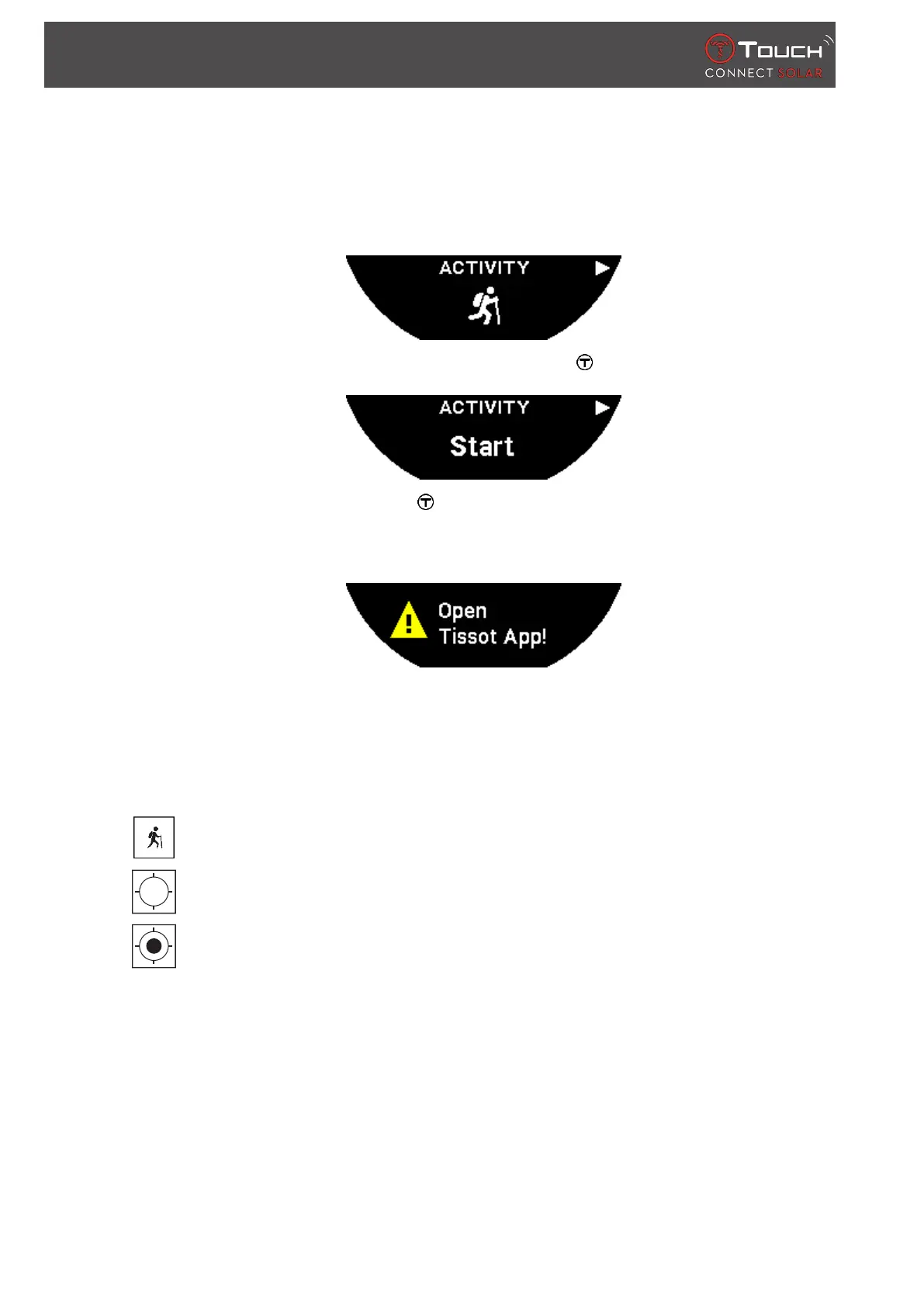ACTIVITY
24 / 62 07.07.2022
4.1.1 Start the activity
ü The watch must be paired to the user's phone in order to be able to make full use of all the app's
functions. In addition, it is recommended to be logged into the data network, or have recently
logged in.
1. At the trip start point, select "ACTIVITY" by briefly pressing .
2. Start "ACTIVITY" by briefly pressing .
3. If the T-Touch app is in the background or closed, the watch screen will display the message
instructing the user to open it to activate it.
ð The T-Touch app must have the necessary permissions to use the phone's GPS function.
When the "ACTIVITY" is saved, you can pause the function at any time by briefly pressing the "START"
push-piece.
4.1.2 Description of the specific icons on the watch during the activity
: Activity tracking in progress;
: GPS signals insufficient;
: GPS signals active.
These two similar icons distinguish whether the GPS signal is active or lost. If the GPS signal is lost, the
activity tracker cannot save the coordinates.
If the GPS signal is lost, it is recommended to stop and wait a few minutes for the signal to return. But
according to the location (e.g.: in an enclosed valley or near steep slopes), there is no point waiting for
this signal to return; in this case it is preferable to continue on the route.
Note:
These icons are visible only in the top left of the watch screen when it is locked.
