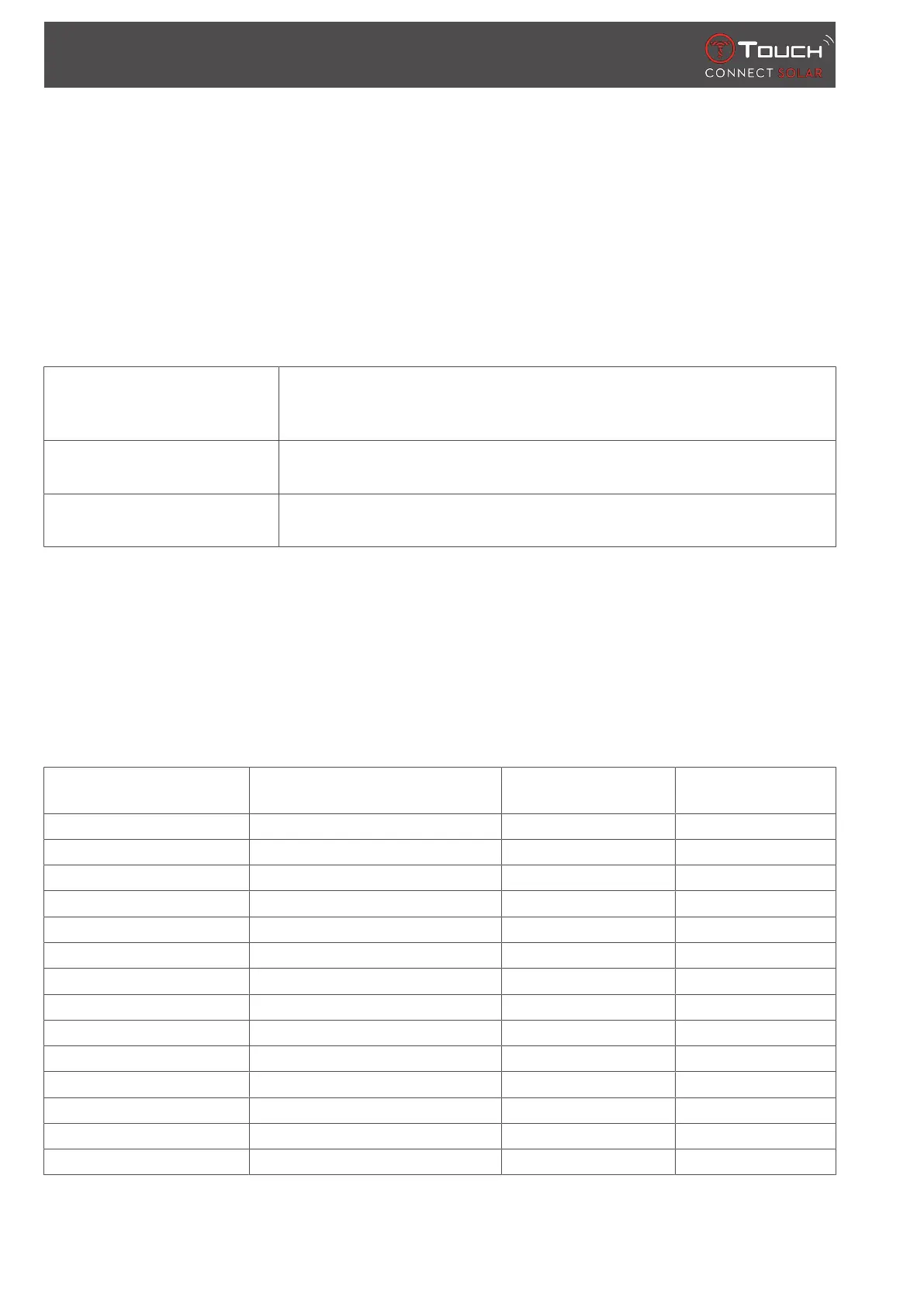GENERAL INFORMATION
56 / 62 07.07.2022
ð For iOS, remove the watch from the phone's list of Bluetooth® peripherals.
9. Confirm the pop-ups to finish deleting the settings from the app.
After the watch's settings have been removed from the smartphone T-Touch Connect Solar app, the
pairing procedure between the watch and app needs to be repeated, to enable them to communicate
with each other again, see [Using the T-Touch Connect Solar paired with a smartphone}9].
9.4 Compatibility
The T-Touch Connect Solar is equipped with the Bluetooth® function, and requires use of a
smartphone operating with the following requirements:
Android requirements Operating system 8.0 or later.
This system version has been available since 21 August 2017. Most devices
manufactured after this date will meet this requirement.
Apple iOS requirements iOS 13 or later.
Compatible with iPhone.
Huawei requirements HarmonyOS 2.0 or later.
Available for some Huawei smartphones from 2021.
Tissot ensures its products are compatible with Android mobile devices, the best known and most
widely-used worldwide. Some devices, however, are not compatible with the T-Touch Connect Solar:
• Xiaomi Mi 8 lite international version;
• Blackberry Key2 LE;
• Samsung A21S;
• Sony XZ3;
• Caterpillar S60.
The T-Touch Connect Solar application is supported only in the following countries and languages:
Supported countries Supported character sets
(notifications)
App languages Watch languages
Albania Afrikaans German German
Germany Albanian English English
Andorra German Chinese (simplified) Chinese (simplified)
Australia English Chinese (traditional) Spanish
Austria Basque Danish French
Belarus Breton Spanish Italian
Bosnia and Herzegovina Catalan* Finnish Japanese
Belgium Chinese (simplified) French Russian
Bulgaria Corsican Italian
Canada Danish* Japanese
Chile Scots Dutch
China Spanish Norwegian
Cyprus Estonian* Polish
Colombia Faroese Portuguese
