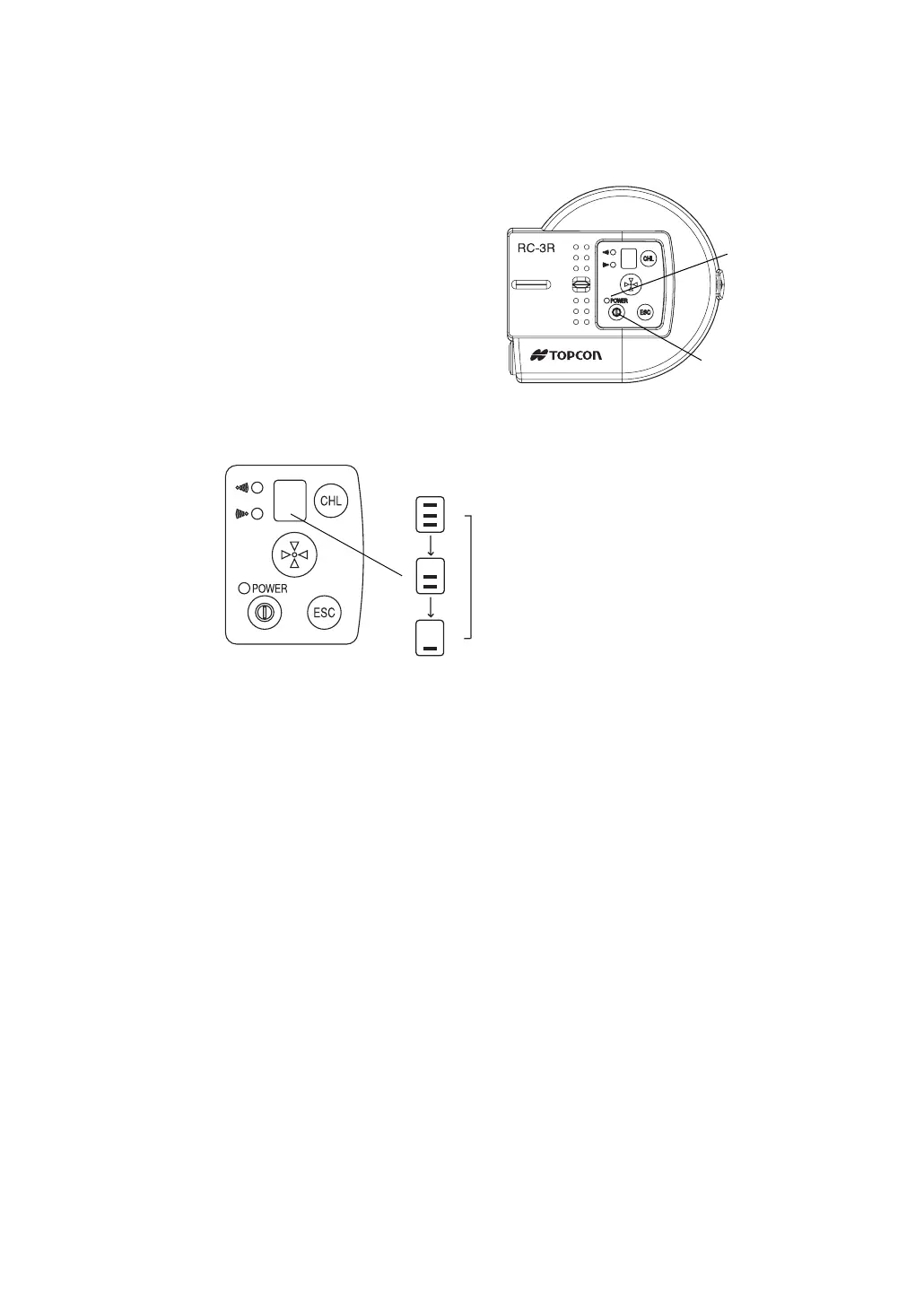Basic Operation
11
Basic Operation
Power switch ON
Press the power switch.
Power LED will light.
Battery Remaining Display
Push [ESC] key and the battery remaining capacity will be displayed for approximately 5 seconds.
Battery Warning Display for RC-3R
When the battery of the RC-3R is low, the power LED will flash with beep sound.
(Audio sound: Two pitches, frequent beep synchronized with power LED)
Confirm the battery remaining when turning on the instrument.
When the LED is displayed and the beep sounds, replace or recharge the battery.
Battery Warning for GTS-900A, GPT-9000A series
When the battery power of total station in optical communication with RC-3R is low, the beep will
sound from the RC-3R.
(Audio sound: Three pitches, frequent beep)
When the beep sounds, replace or recharge the batteries of total station.
Auto Power Off
If no key operation is given or no communication is performed for more than 30 minutes, the
power turns off automatically.
Error display
The RC-3R unit does not display errors.
Refer to the operation manual for the data collector and other software for details.
Power LED
Power switch
Battery remaining display
Usable