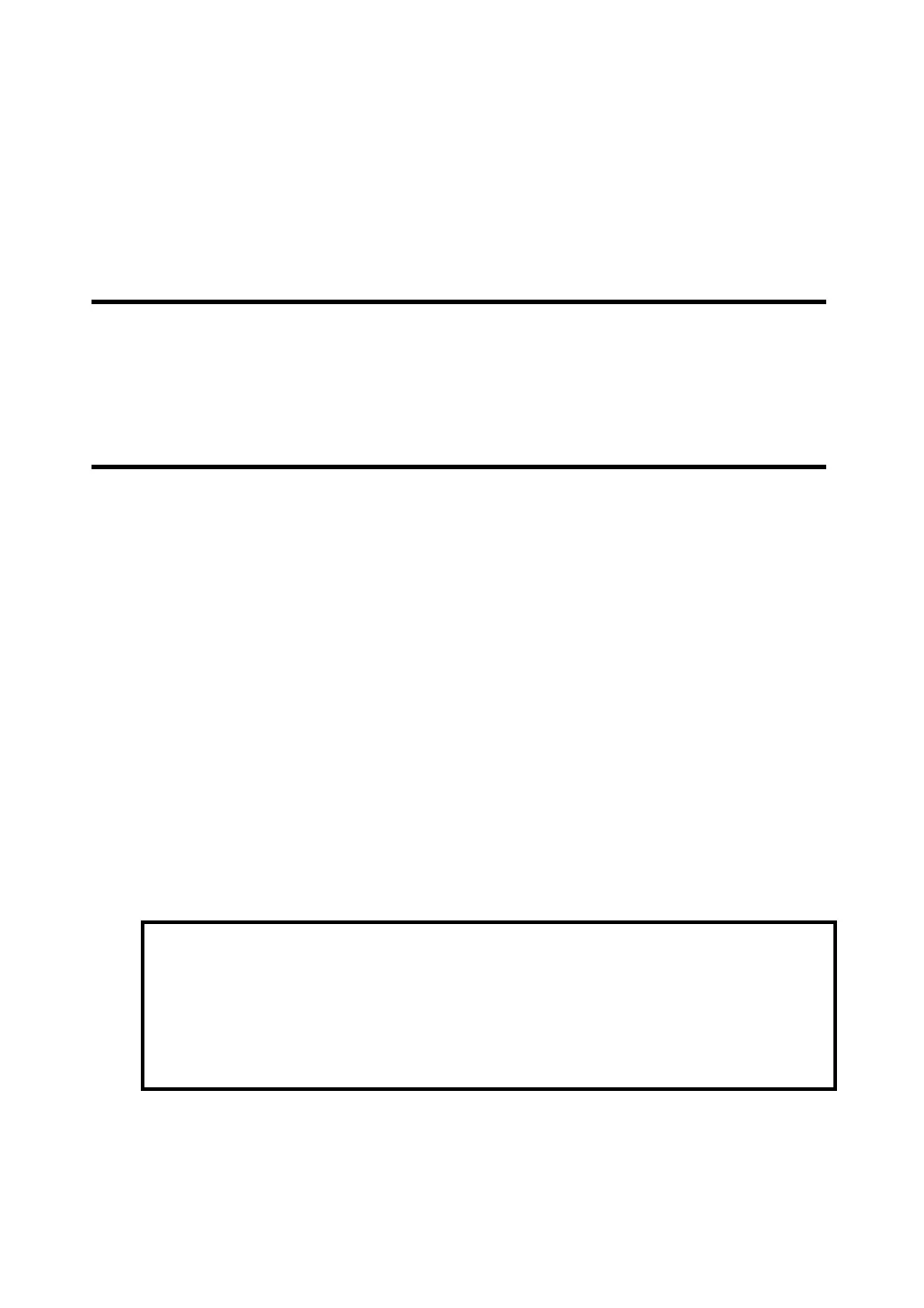Foreword
1
Foreword
Thank you for purchasing the Topcon RC-3 Remote control system-3.
For the best performance of the instrument, please read these brief instructions carefully, and
keep them in a convenient location for future reference.
This system has the following features:
• Enables optical communications between the total station GTS-900A, GPT-9000A and RC-3
on the prism side, which allows simplified one-man survey based on the application programs.
• Has the turn-round function with which more efficient one-man survey is possible.
General Handling Precautions
Before starting work or operation, be sure to check that this system is functioning correctly with
normal performance.
• Do not submerge the instrument into water.
The instrument can not be submerged underwater.
RC-3 is designed based on the International Standard IP65 and RC-3H is designed based on the
International Standard IP54, therefore it is protected from the normal rainfall.
• Guarding the instrument against shocks.
When transporting the instrument, provide some protection to minimize the risk of shocks. Heavy
shocks may cause the measurement to be faulty.
• Battery level check.
Confirm battery remaining level before operating.
• Storing the instrument for long period
Remove the battery from the instrument when you would not use it for long period.
• Turn-round motions and Optical communications
RC-3 should be kept aiming so that the total station always stays within the above range of
laser beam emission until the turn-round motions or optical communications are
completed.
If the aiming is out of above range while RC-3R is in turn-round motions or optical
communications, the turn-round or optical communications could not be completed.
See “Light emitting angle” on page 14 and “Light detecting range” on page 15.