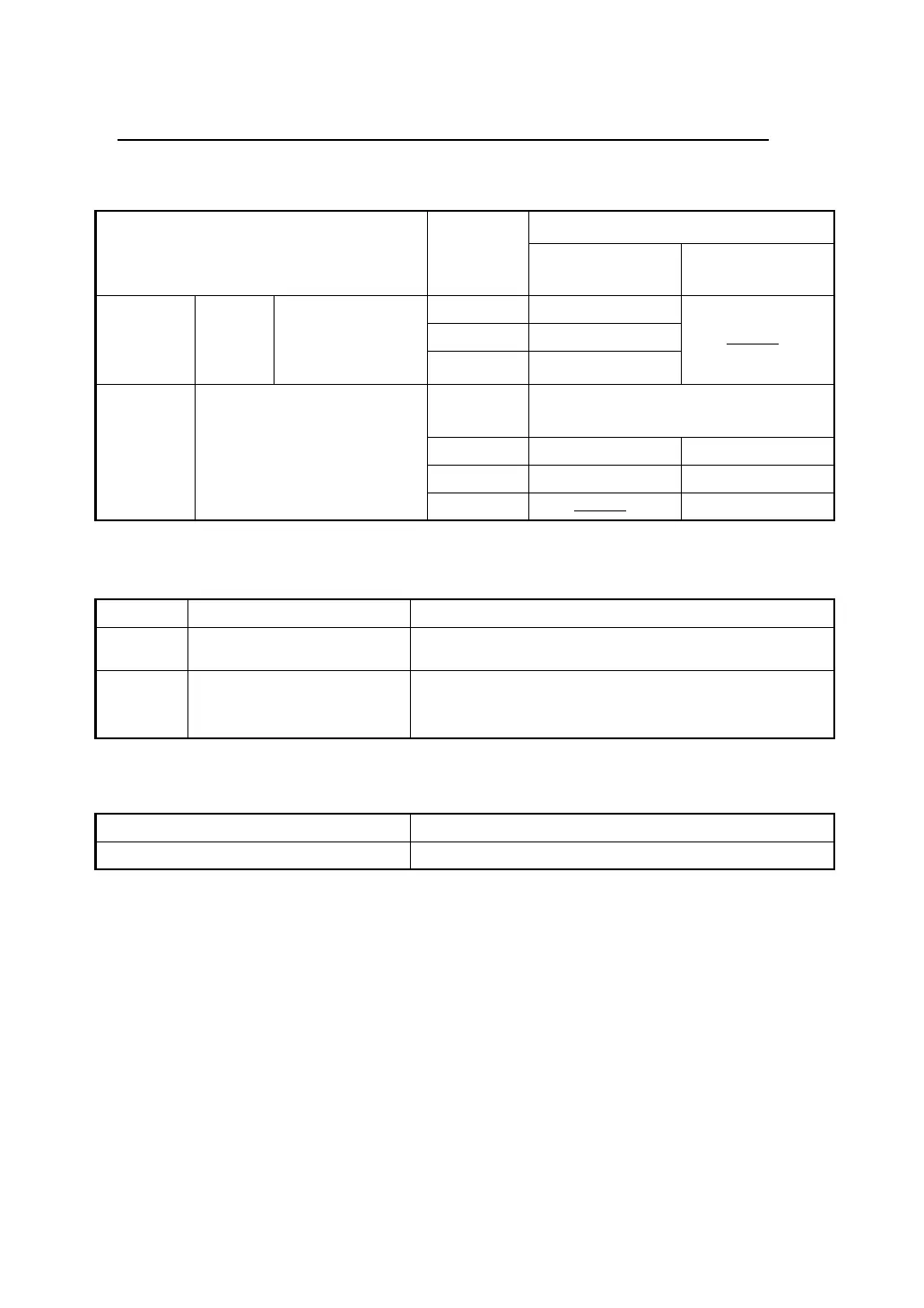Basic Operation
13
Following parameters surrounded that you must set for RC-3R and total station.
• Setting Parameters in total station
The content of each set item of "EXT.LINK" is the following.
Moreover, please refer to the total station's manual for Parameters.
• Setting Parameters in RC-3R
Operation Item
Setting
By using "EXT.LINK"
(AP-L1 communication
mode)
Without using "EXT.LINK"
(GTS communication
mode)
Main menu
|
Prog
|
EXT.LINK
Setting PARAMETER(RC)
RC Select
REC TYPE Select
Terminate Select
Main menu
|
Setup
|
Com.
RC
Channel
Select
Matches the communication
channel to RC-3R.
V.Search Select Select
RC Select Select
CR, LF
Select
Channel 1/2/3/4/5/6
Refer to "Setting Mode".
Terminate ETX / ETX+CR / ETX+CR+LF
Select the option OFF or ON for carriage return and line feed
when collecting measurement data with a data collector.
REC TYPE REC-A /REC-B
Select the option to record the data.
REC-A: The measurement is started and new data is output.
REC-B: The data memorized in total station is output.
Communication channel Select
RS-232C Baud rate Select
Table of item to be set