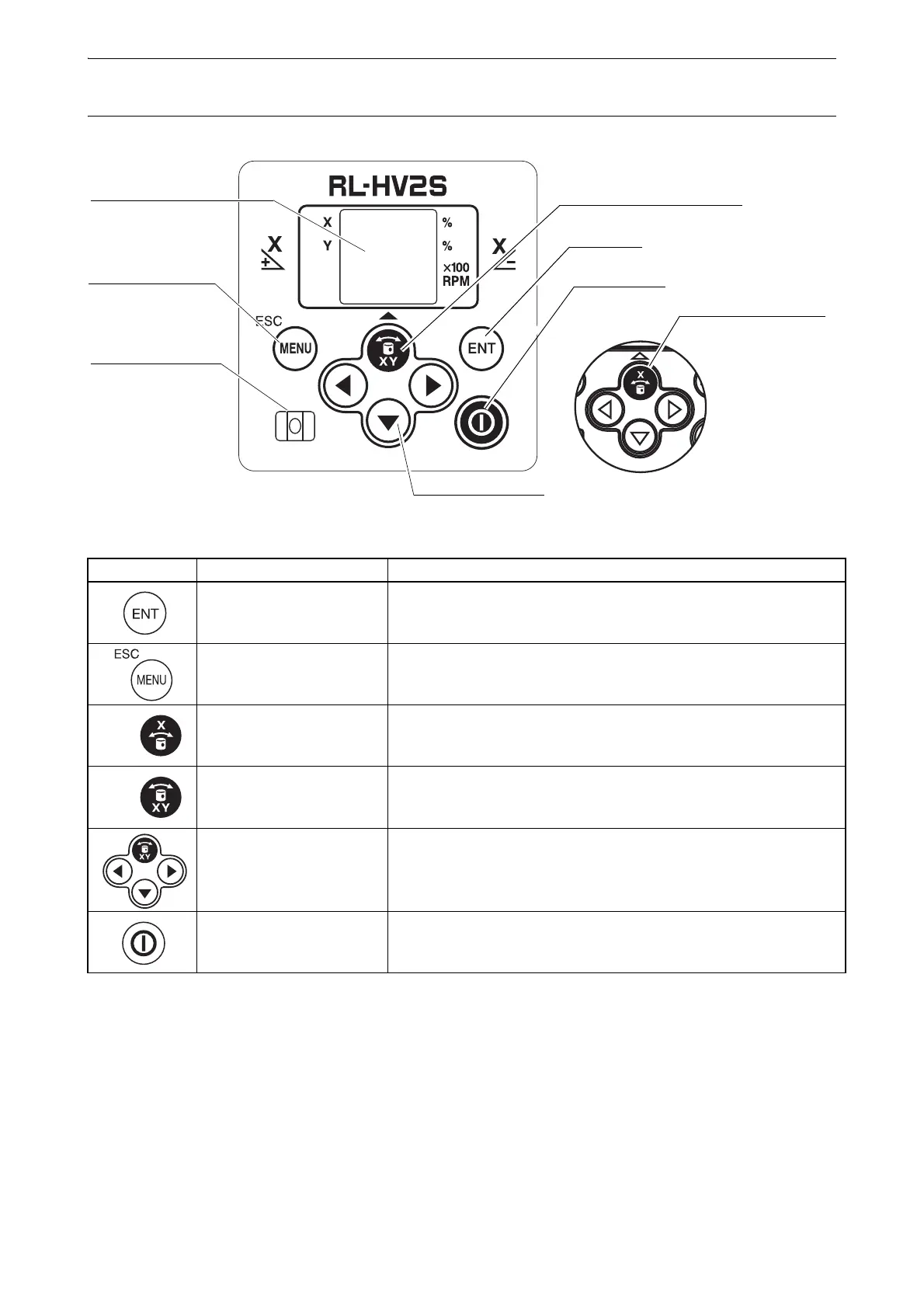10
4. PRODUCT OUTLINE
Control panel
Key Nomenclature Function
Enter key End Operation of Data Input
Menu/Escape key Selects a menu item.
Cancels input or escape to previous status.
1S X axis selection key/
Alignment key
Horizontal rotation: Changes to the grade setting screen for X axis.
Vertical rotation: Changes to the Alignment Mode.
2S X/Y axis selection key/
Alignment key
Horizontal rotation: Changes to the grade setting screen for each
axis.
Vertical rotation: Changes to the Alignment Mode
Arrow keys The arrows indicate code selection, digit shift, and number input during
grade setting, and designates direction during masking setting.
Power switch Turn the instrument ON or OFF.
Enter key
Power switch
X/Y axis selection key /
Alignment key / Up key
Level vial
Arrow keys
Display
Menu key /
Escape key
For Vertical Rotation
X axis selection key /
Alignment key / Up key
RL-HV 1S
