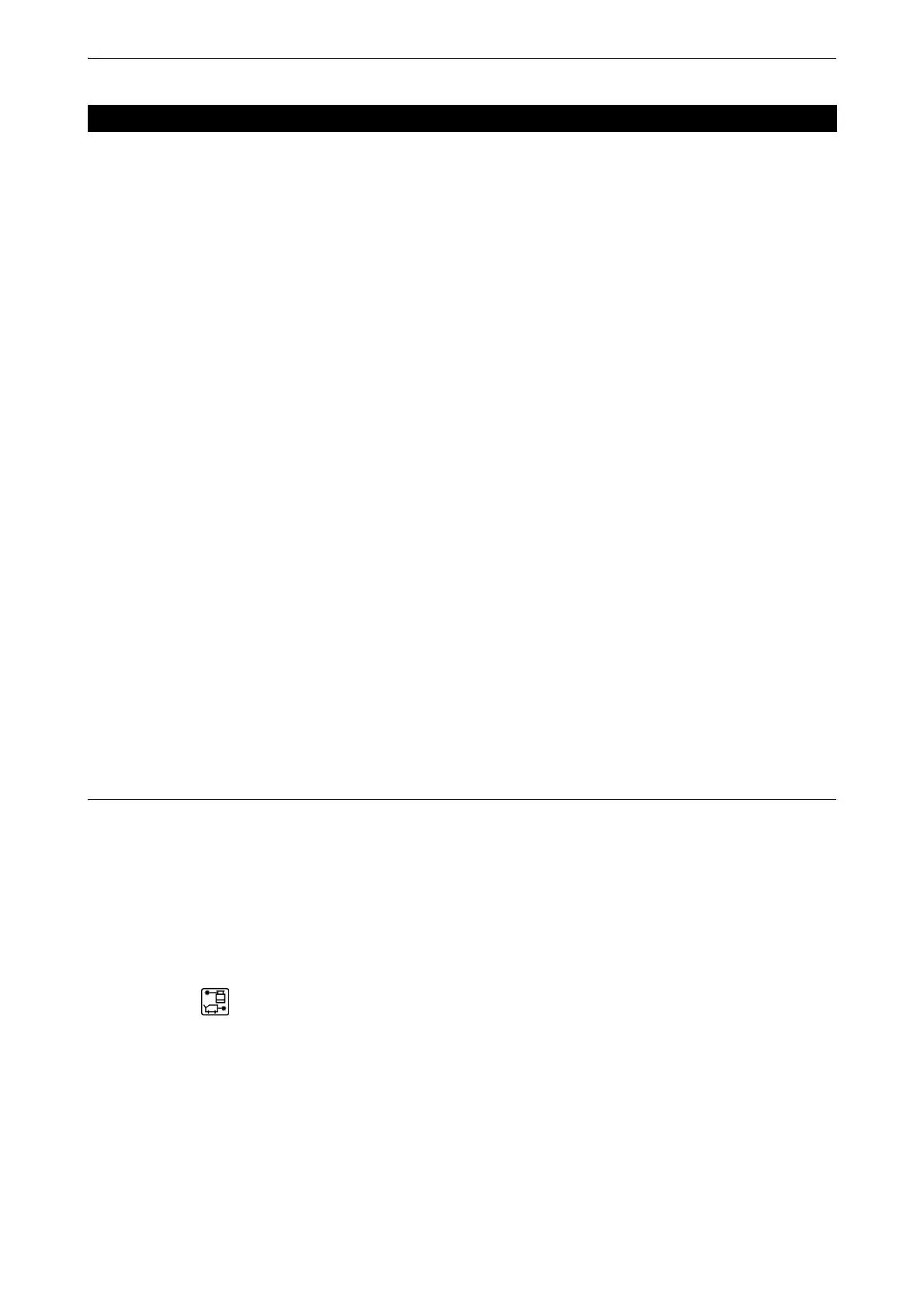23
6. BASIC OPERATION
Using Bluetooth communication, RL-HV can be remotely controlled by devices such as iPhone and Android.
The control application "Laser Manager" would be better installed on your device in advance.
• Bluetooth function may not be built in depending on telecommunications regulations of the country or the area
where the instrument is purchased. Contact your local dealer for the details.
• When connected with a device, the connection is held until the time mentioned below.
• When canceling the connection from the device;
or
• When pairing is performed with any other device.
• If RL-HV is not displayed during the pairing search in Laser Manager, please complete pairing on the OS.
After that, please do pairing again by Laser Manager.
• When pairing with some instruments on Laser Manager, Bluetooth connection between instrument and Laser
Manager may take some time. Please remove unnecessary instruments from Bluetooth connection history
list on Laser Manager.
• After disconnecting Bluetooth by Laser Manager, the instrument icon may not be displayed on the search
screen. Please wait for a while and re-enter the Bluetooth connection screen again.
■ Installing Laser Manager
There are two ways to install Laser Manager:
• Scan the QR code according to the instructions of the included "Laser Manager guide".
• Search for "Laser Manager" on the App Store or Google Play.
For details on App Store and how to install this application, see the Apple support home page
(https://support.apple.com).
For details on Google Play and how to install this application, see the Google support home page
(https://support.google.com).
PROCEDURE Communication between the RL-HV and your device
1. Turn on the RL-HV.
The RL-HV automatically enters the standby state for
Bluetooth connection.
2. Turn on "Bluetooth" on your device.
For details, see the instruction manual of the device
you are using.
3. Tap the icon on your device to start up Laser
Manager and connect to the RL-HV.
About the pairing method, see the instruction manual
of the device you are using.
6.3 Bluetooth Connection
