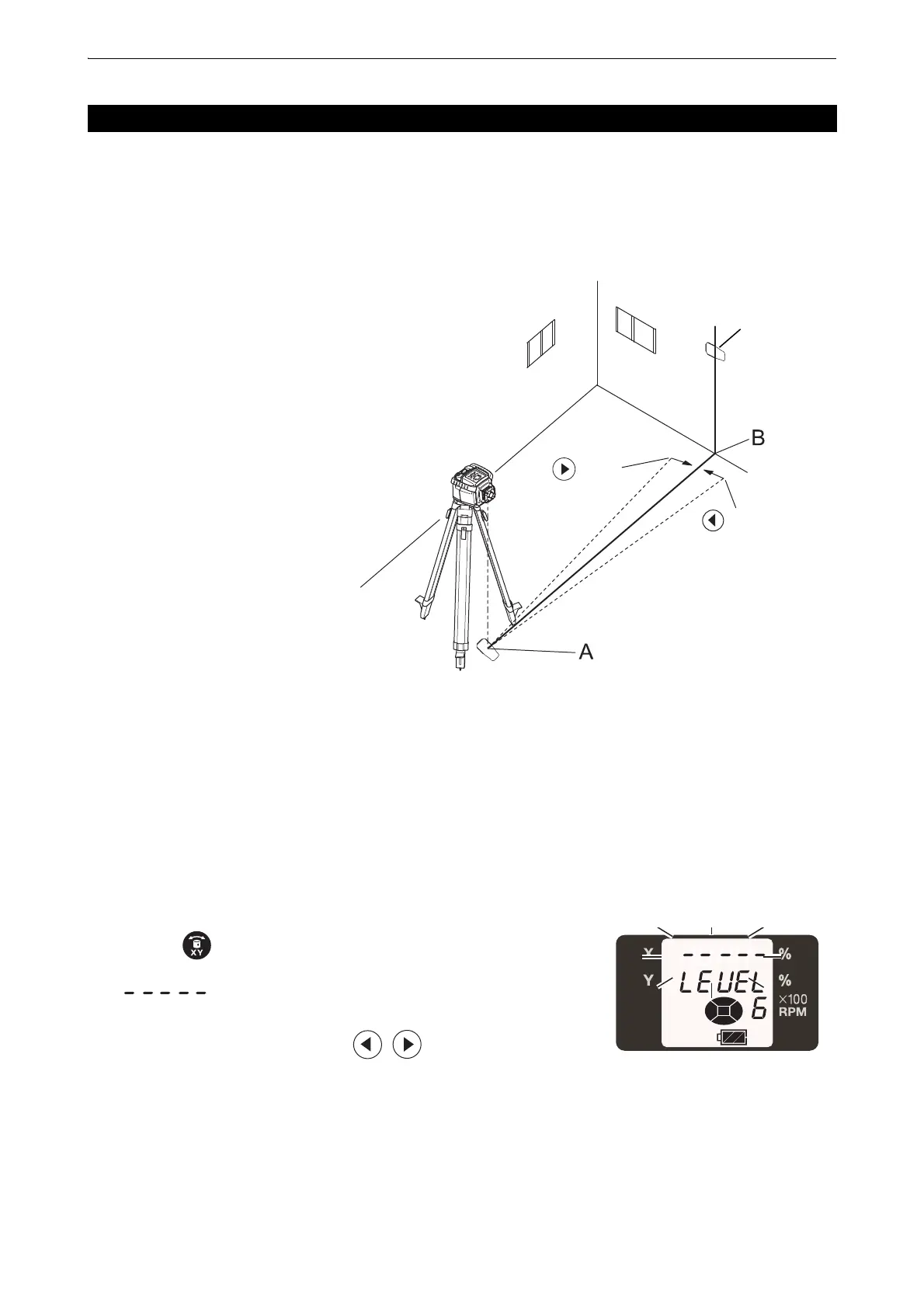32
7. APPLIED OPERATIONON
The laser beam can be moved to the direction of the key during vertical rotation.
• Only the X axis can be moved.
• Allowable alignment range: ±5° (when the instrument is set up on the 0° surface)
1. Set the instrument.
If it is unable to visually confirm
the laser beam on reference point
A and B, set up the LS-80X on
either of the points.
2. Press the power control key to turn unit on.
When self-leveling is complete, the laser beam will be rotate
vertically.
3. Move and set the RL-HV to align reference point A and the laser
beam.
• Make sure that the RL-HV is set so that the bubble is at the center
of the vertical rotation circular level vial on the control panel.
4. Press the key to enter the line control mode.
is blinking : During line control mode
It is possible to adjust the laser beam
with key. When a certain
amount of time has passed after the key
operation, the light that was blinking will
remain lit. The laser beam cannot be
adjusted when the light is on.
LEVEL is blinking : Performing self-leveling in the vertical
direction.
7.2 Line Control (manual vertical beam alignment)
