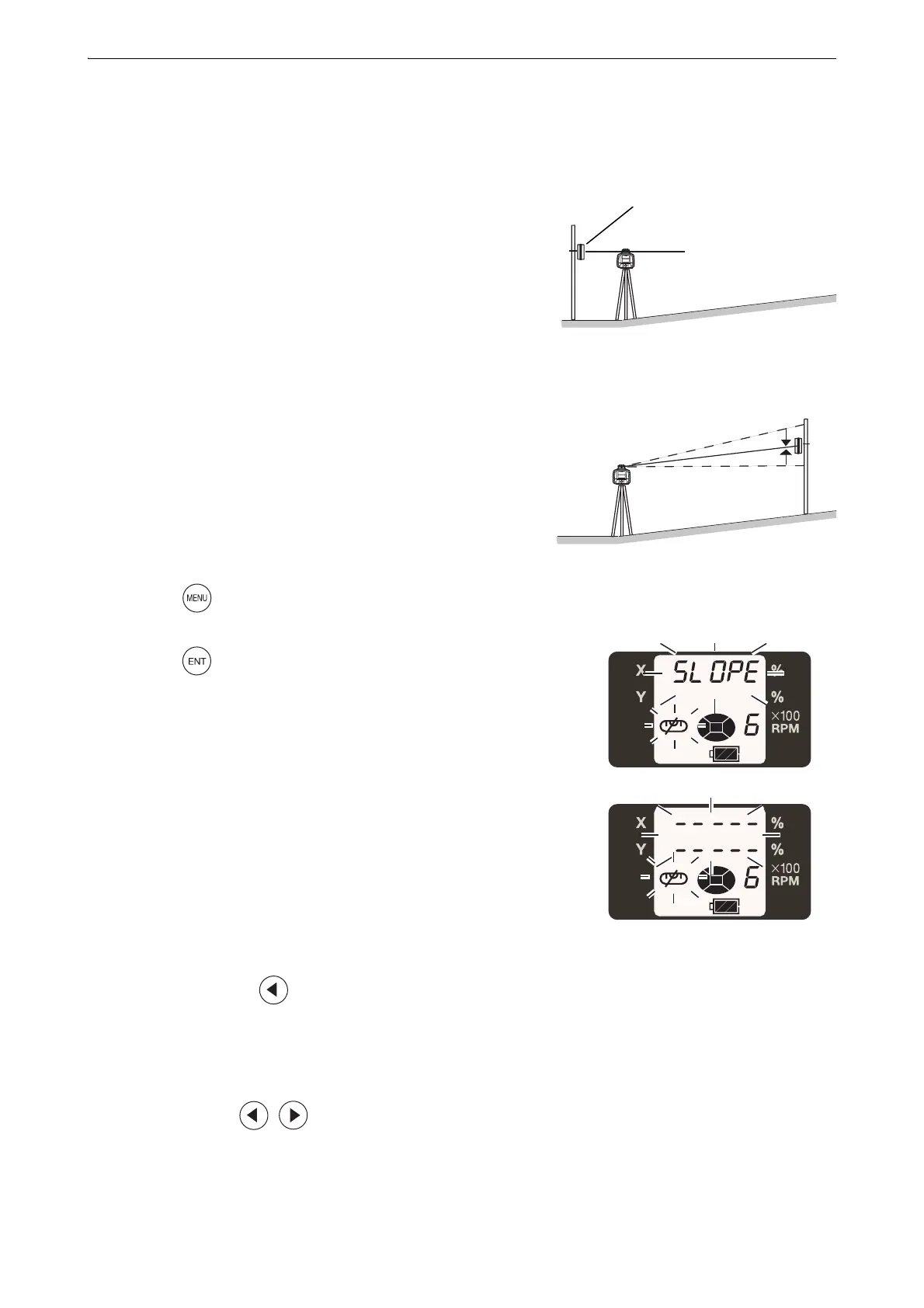29
7. APPLIED OPERATIONON
■ Matching Mode (Manual Slope)
This mode is used to align the grades of the laser calibration to the worked grade.
1. Horizontally rotate the laser beam of the RL-HV set up at the
standard height. (1S: X+0.000% / 2S: X+0.000%, Y+0.000%)
2. Adjust the height of the LS-80X installed on the pole and align
the datum position of the LS-80X with the laser beam and fix.
3. Set up the LS-80X in step 2 on the grade surface.
4. Using the sight, roughly align and set the position of the RL-
HV on top of the tripod to the direction of the LS-80X.
5. Press the key.
6. Press the key on the Matching Mode (SLOPE) selection
screen.
7. Confirm that self-leveling is complete and that the laser beam is
emitting.
Press the arrow key ( :To align with grade on the X- side) once
in the desired direction to align grades, and the laser beam will
continue to lean toward the direction of the key.
The arrow key cannot be used until self-leveling is complete and the
laser beam starts emitting.
8. Pressing either of key for the graded axis pressed in
step 7 once again will stop laser beam grading.
If neither of arrow keys is pressed once more, the laser beam will
return to the horizontal position.
