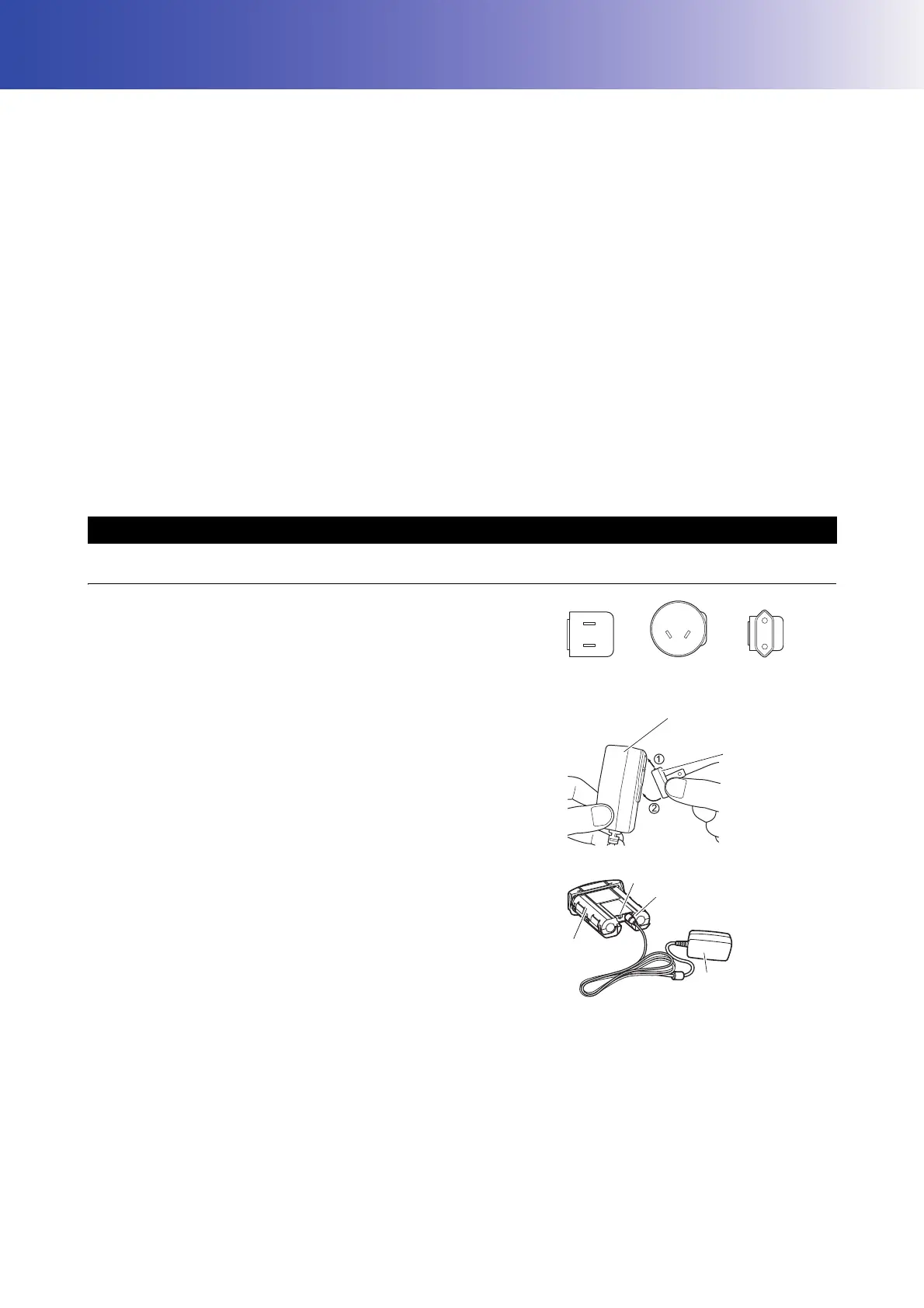15
5. USING THE BATTERY
Be sure to charge the battery fully before using it for the first time or after not using it for long periods.
• The charger will become rather hot during use. This is normal.
• Do not use or charge batteries other than those designated.
(Battery pack: BT-79Q AC/DC converter: AD-15E)
• Do not charge the battery just after charging is completed. Battery performance may decline.
• Recharging should take place in a room with an ambient temperature range of 10 to 40°C (50 to 104°F).
• Do not perform charging with others except the AC/DC converter AD-15E.
• For longer battery life, conform to the suggested charging time to the extent possible.
• The battery source will discharge when stored and should be checked before using with instrument.
• Do not recharge the battery when fully charged. Doing so will lower battery performance.
• Be sure to charge stored battery source every 3 or 6 months and store in a place at 30°C or below. If you
allow the battery to become completely discharged, it will have an effect on future charging.
• Batteries generate power using a chemical reaction and as a result have a limited lifetime. Even when in
storage and not used for long periods, battery capacity deteriorates with the passage of time. This may result
in the operating time of the battery shortening despite having been charged correctly. In this event, a new
battery is required.
PROCEDURE
1. Select a power plug which will be fit to the shape of the
power outlet to be used.
2. Install the selected power plug to the AC/DC converter as
the right figure.
3. Connect the AC/DC converter into the charge port of the
battery pack.
4. Plug the AC/DC converter into the wall outlet.
When charging starts, the LED is solid red. The LED is off
when charging finished.
5. Unplug the AC/DC converter from the battery pack and
disconnect the AC/DC converter power plug from the wall
outlet
5.1 Battery Charging
Power plug
AC/DC converter
(AD-15E)
LED
Plug
AC/DC converter
(AD-15E)
Battery pack
(BT-79Q)
