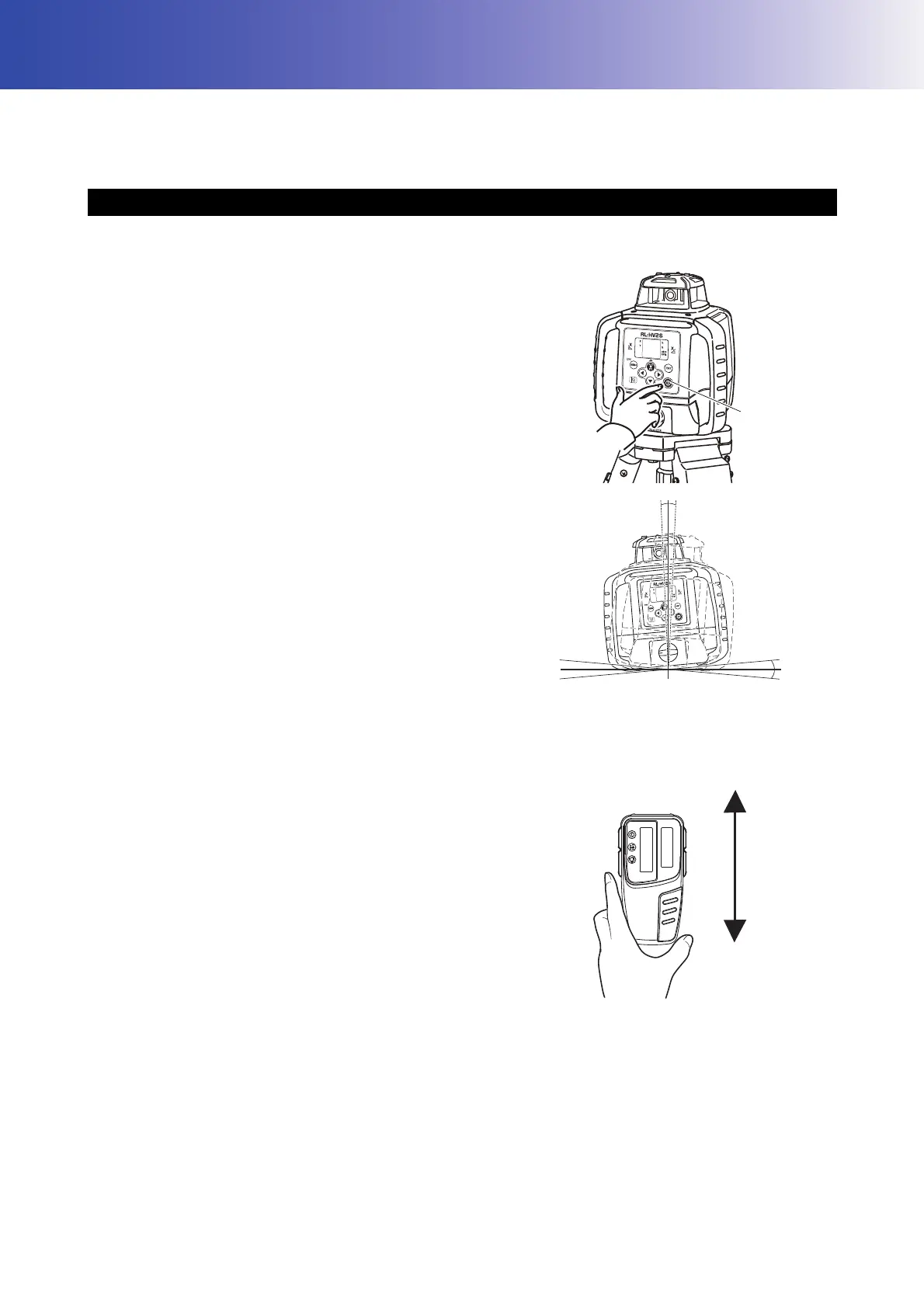19
6. BASIC OPERATION
• It may take some time for the laser to be emitted after the rotary head rotates, but this is not a malfunction of
the instrument.
■ Horizontal Rotation
1. Set the instrument to the tripod or smooth surface.
2. Press power switch (ON).
Self-leveling will begin. After the self-leveling, the laser beam
will emit horizontally.
The RL-HV automatically levels within the range of ±5° as
shown on the right. It is also possible to set grade for the RL-
HV in the direction of 2 axes (1S: X axis direction only).
"7.1 Setting Grades" on how to set grade.
3. Press power switch on the LS-80X (ON).
4. Select the precision mode by pressing the detective precision
switch.
"4.2 Level Sensor LS-80X"
5. Locate the datum position “---” by moving the LS-80X up and
down.
6.1 Setting up the instrument
