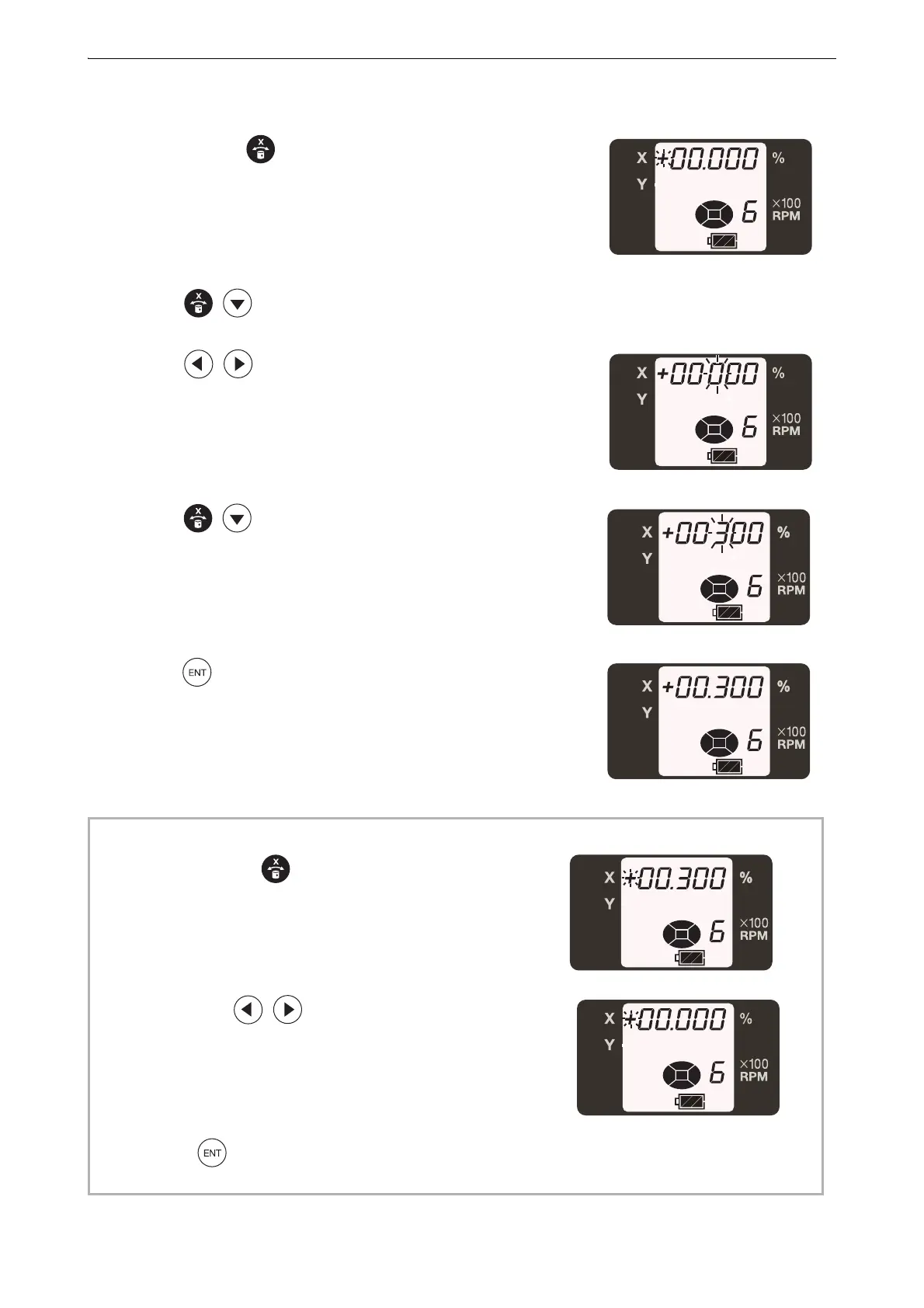25
7. APPLIED OPERATIONON
■ How to set grades (In case of 1S)
1. When pressing the key, the sign of X axis will start blinking.
2. Press the keys and select the sign (plus or minus).
3. Press the keys to change the digit position.
4. Press the keys to increase or decrease the value of the
digit.
5. Press the key to confirm the value.
Resetting the grade value
1. When pressing the key, the sign of X axis will start
blinking.
2. Press both the keys simultaneously to reset the
grade value.
3. Press the key again to set 0%.
