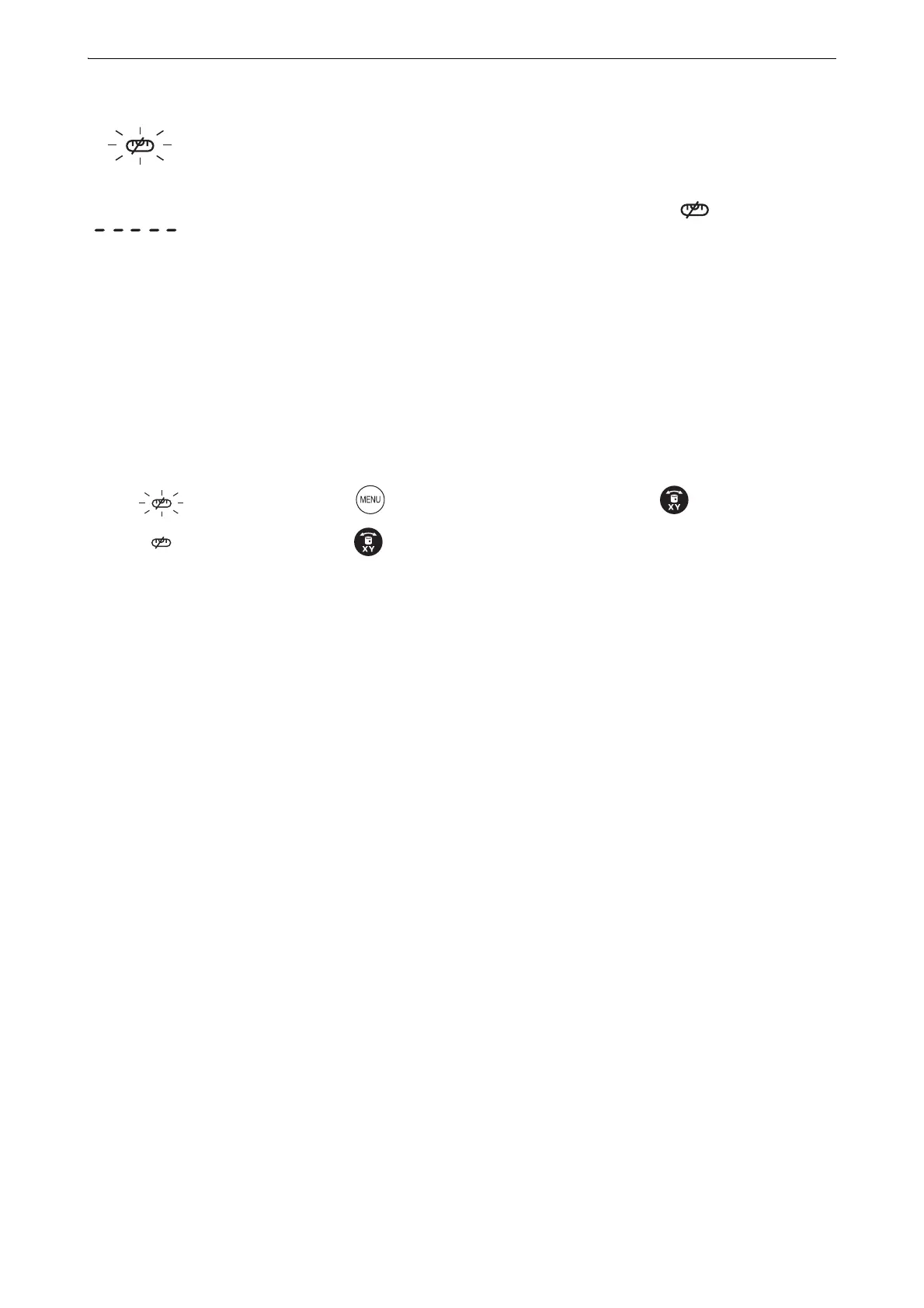31
7. APPLIED OPERATIONON
Display during Matching Mode
blinking : During matching mode.
It is possible to adjust the grade of the laser beam with arrow keys. When a certain
amount of time has passed after the arrow key operation, the light that was
blinking will remain lit. Grading cannot be adjusted when is on.
: Shows the axis on which the grading is being adjusted.
SLOPE : Shows the axis that is being graded. Self-leveling of the axis will not function at
this time.
LEVEL : Shows the axis whose grade is being automatically leveled horizontally. A blinking
display indicates that self-leveling is being performed. The height alert function
setting is valid at this time.
To readjust grading, return to step 5 and follow directions thereafter. However, skip steps 7 and 8 for an axis
that is already graded.
Exiting the Matching Mode
When is blinking : Press the key to exit the Matching Mode. Press key to set the grade
value.
When is lighted : Press the key to set the grade value.
"■ How to set grades (In case of 1S)"/"■ How to set grades (In case of 2S)"
