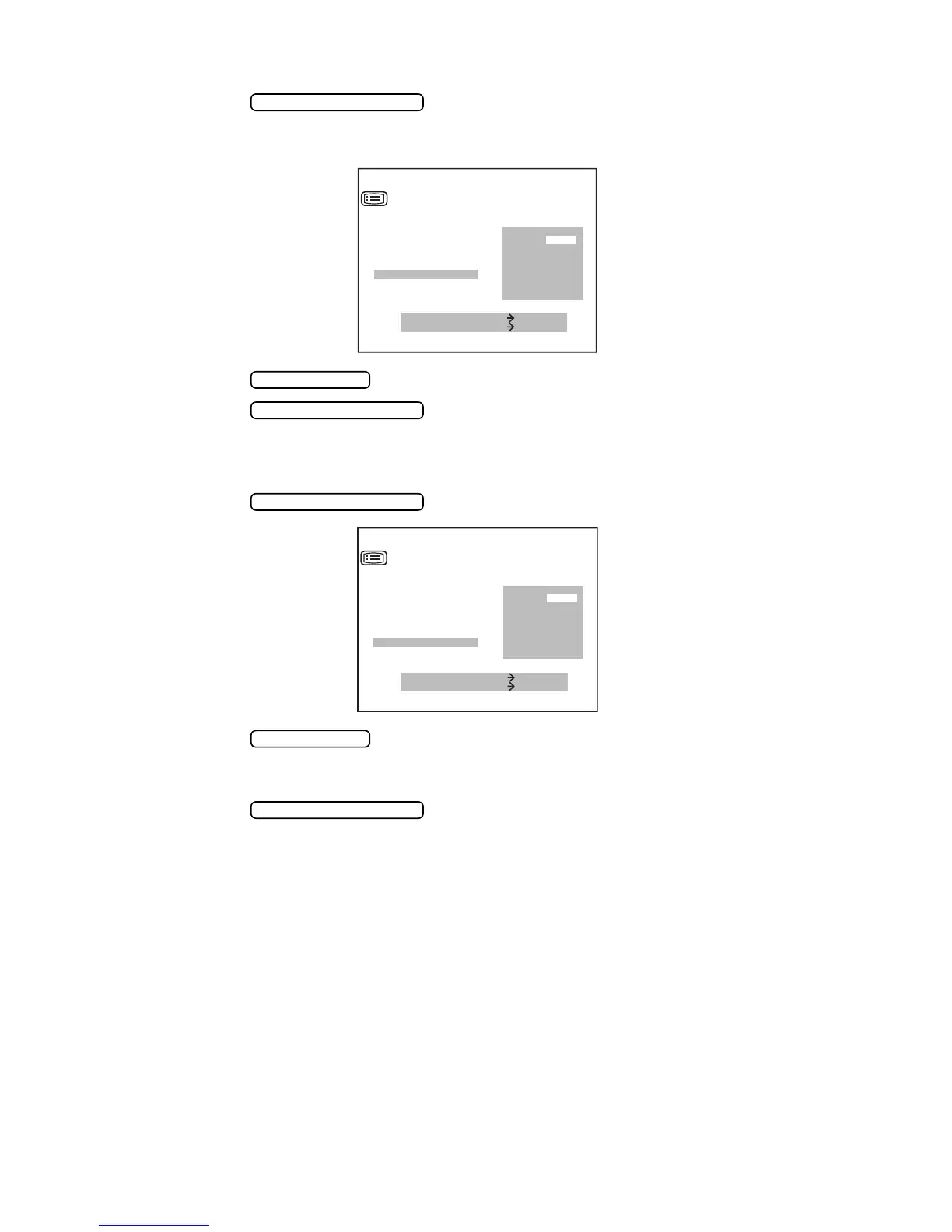34
PREPARATIONS
CHANGING THE PRINTOUT DISPLAY ORDER (Only in KR-8800)
1 Press the and bring the cursor to “DATA ORDER”.
The printout display order of cornea refractory power and curvature can be changed.
Before shipment, the setting is “D/MM”.
2 Press the and choose D/MM or MM/D.
3 Press the , and the cursor moves to the next item.
CHANGING THE PRINTOUT DISPLAY ORDER (Only in KR-8800)
1 Press the and bring the cursor to “PRINT R/L”.
2 Press the and choose
DATA (separate printout for REF/KRT), or
R/L (printout of right eye and left eye in this order, irrespective of REF/KRT)
3 Press the , and the cursor moves to the next item.
MEASUREMENT SWITCH
D/MM
MM/D
MEASURE SWITCH ITEM
PRINT SWITCH SELECT
PRINT TYPE
S.E. DATA
CL PRINT
BAR PRINT
AUTO PRINT
DATA ORDER
PRINT R
/
L
EXIT
PRINT OUT
PRINT SWITCH
MEASUREMENT SWITCH
MEASUREMENT SWITCH
DATA
R/L
MEASURE SWITCH ITEM
PRINT SWITCH SELECT
PRINT TYPE
S.E. DATA
CL PRINT
BAR PRINT
AUTO PRINT
DATA ORDER
PRINT R
/
L
EXIT
PRINT OUT
PRINT SWITCH
MEASUREMENT SWITCH