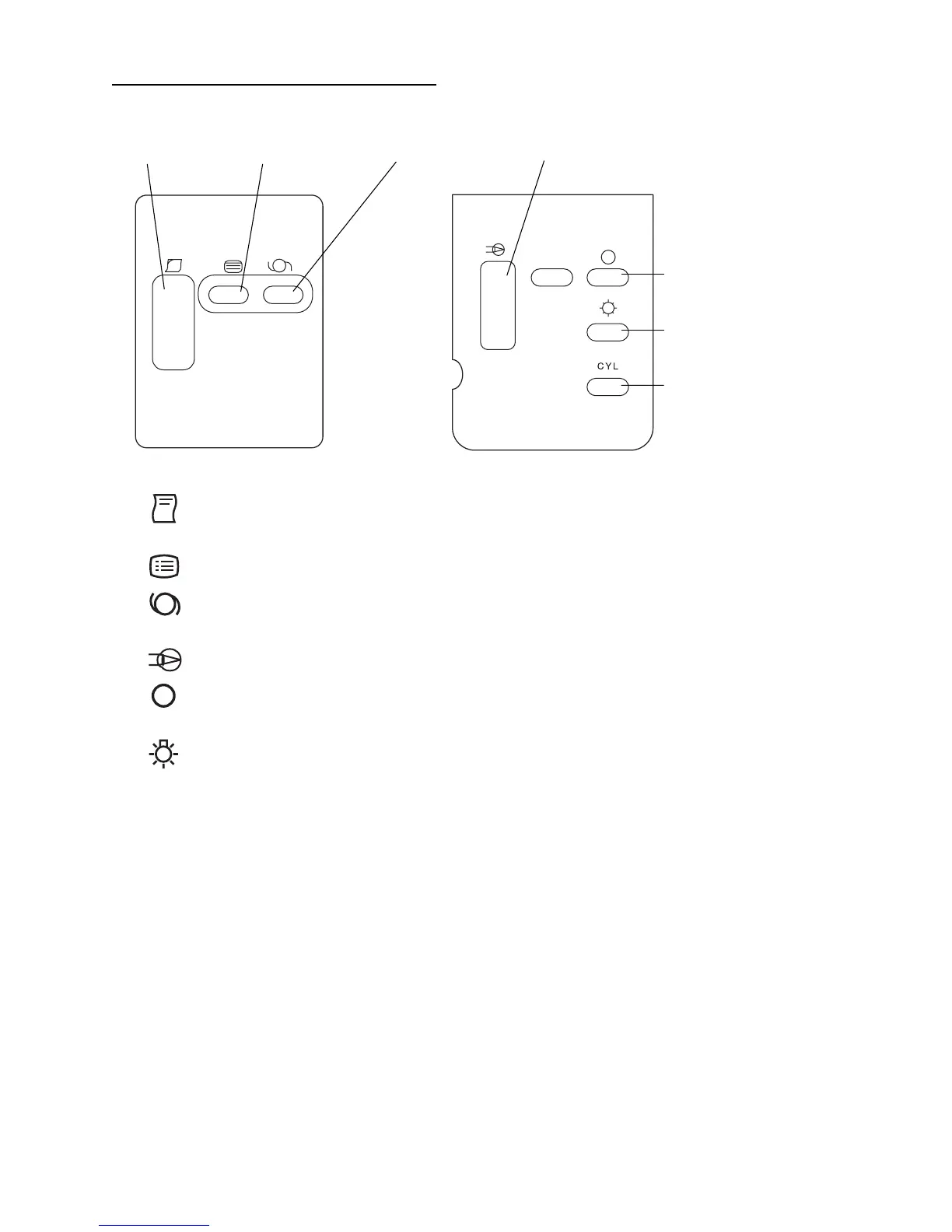11
COMPONENT NAMES
CONTROL PANEL COMPONENTS
RM-8800
Print switch.................................... Prints out the measurement result. When there is no
measurement value, press the switch to feed paper.
Menu switch .................................. Displays the menu screen.
IOL switch ..................................... Press the switch to try measurement when errors are
likely, for example, eyes with IOL.
Graphic print switch....................... Prints out graphically the state of refraction.
Target image switch ...................... Allows the operator to observe the stored target
image on the monitor screen.
Fixation target brightness switch... Changes the brightness of fixation target.
CYL display selection switch......... Changes the CYL display.
Print switch Menu switch
Target image
observation switch
Fixation target
brightness switch
CYL (cylinder)
display selection
switch
Graphic print switch
IOL switch
CYL