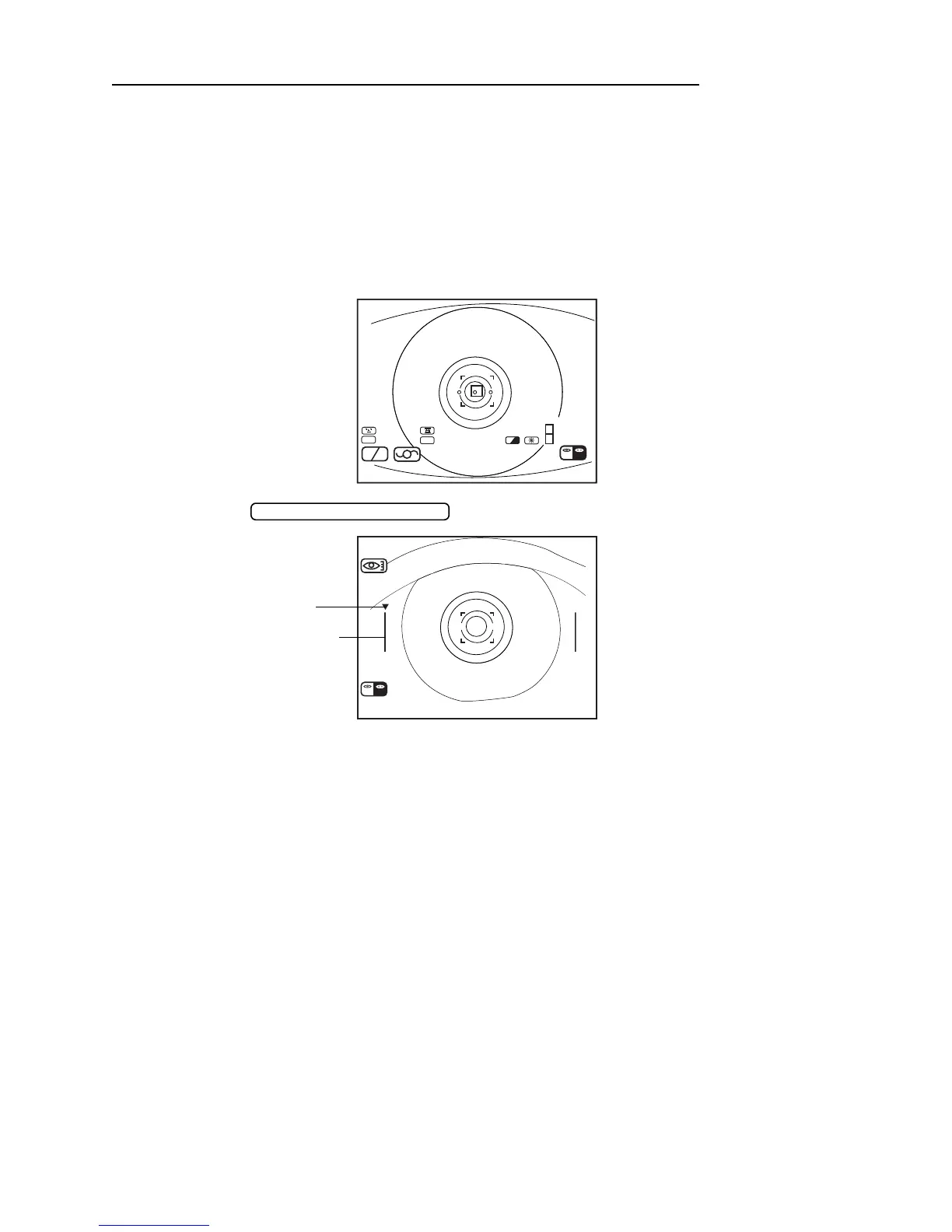69
INDIVIDUAL OPERATIONS
MEASUREMENT OF CORNEA DIAMETER (ONLY IN KR-8800)
For the measurement of cornea diameter, “C.D MEMORY YES” (measurement of static
image) or “C.D MEMORY NO” (measurement of dynamic image) can be selected in the initial
setting.
For changing settings, see “Changing the cornea diameter measurement method (Only in KR-
8800)” on page 25.
MEASURING THE DYNAMIC IMAGE
1 Focus the target eye.
2 Press the .
3 Observe of the cornea diameter screen.
S
C
A
H
V
A
CYL
VD
12.00
01
0001
(-)
R L
S
C
A
H
V
A
R
R01 01
K
L
/
01 01
/
m
D
R
K
S
C
A
H
V
A
CYL
VD
12.00
01
0001
(-)
R L
S
C
A
H
V
A
R
R01 01
K
L
/
01 01
/
m
D
R
K
CORNEA DIAMETER SWITCH
CORNEA DIAMETER
RL
L
R L
Guide mark
Positioning bar