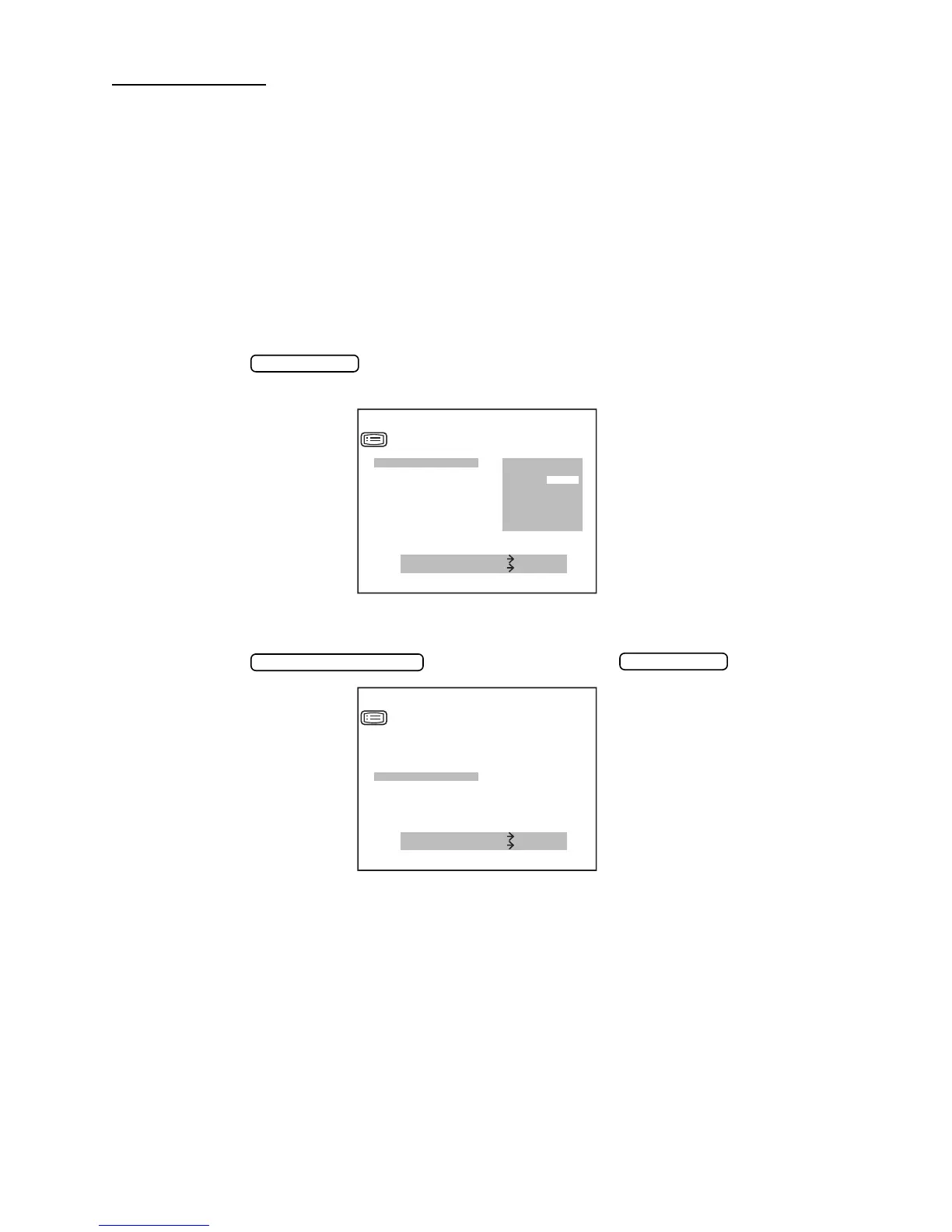44
PREPARATIONS
MENU SETTING
In menu setting, data step, contact/glasses, continuous measurement, RS232C, date and time
can be set.
PREPARATION FOR MENU SETTING
1 Make sure of the connection of power cable.
For connection, see “CONNECTING POWER CABLE” on page 20.
2 Press “ON” the power switch.
DISPLAYING MENU SCREEN
1 Make sure of the measurement screen.
2 Press the of the control panel.
Make sure or the “SETTING MENU SCREEN”.
RETURNING TO THE MEASUREMENT SCREEN
1 Press the , invert “EXIT”, and press .
MENU SWITCH
MEASURE SWITCH ITEM
PRINT SWITCH SELECT
STEP
AXIS STEP
VD
CONT.MEAS.
OUTPUT DATA
SETTING MENU
0.12
0.25
MEASUREMENT SWITCH
PRINT SWITCH
MEASURE SWITCH ITEM
PRINT SWITCH SELECT
ADD
DATE/TIME
D/MM
HV/R1R2
EXIT
SETTING MENU