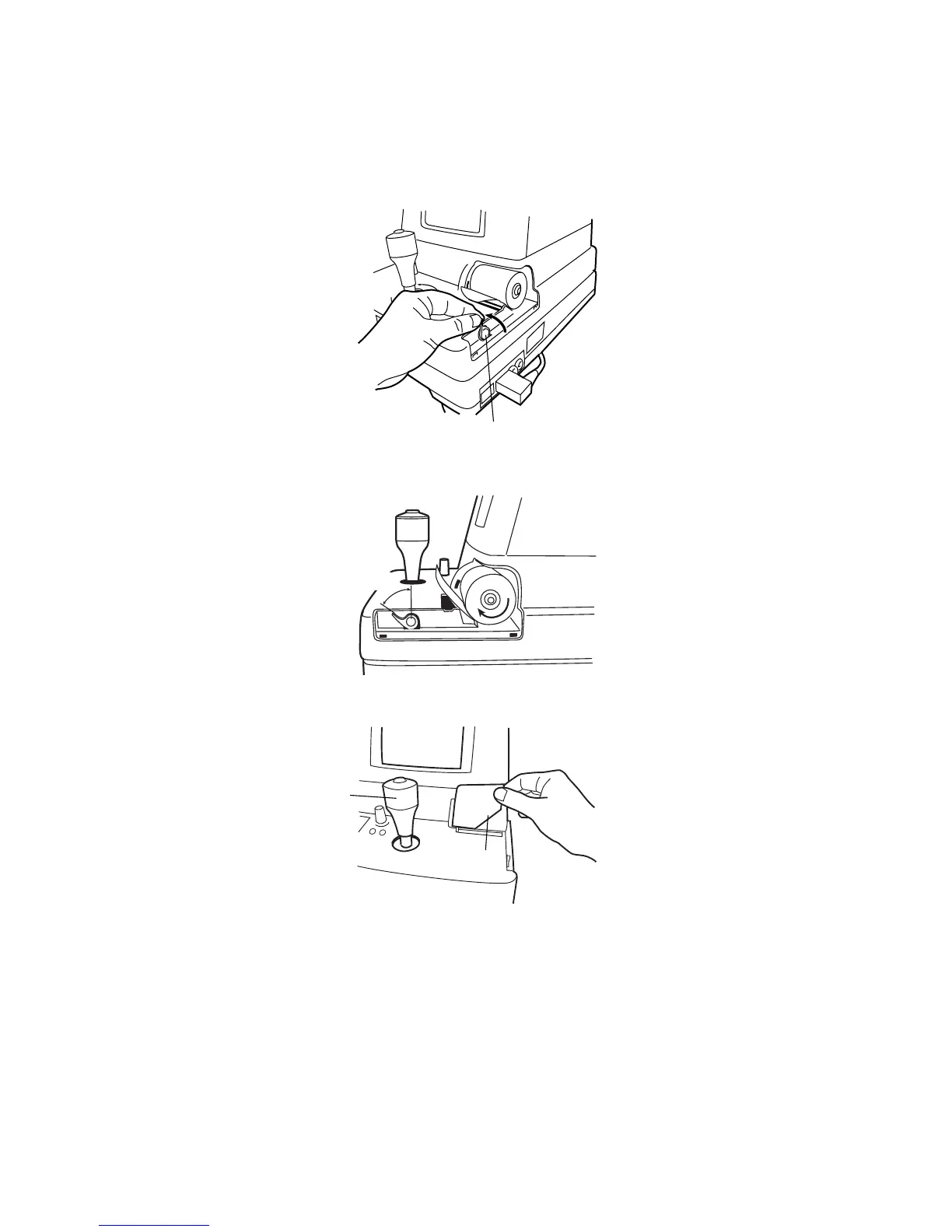53
PREPARATIONS
MANUAL SETTING
1 While pressing the thumb to the surface, slide off the printer cover.
2 Set the paper into the shaft support, taking care of the roll direction of paper. Pull out the
paper top 7-8cm forward.
3 Rotate the paper retainer lever in the arrow direction.
4 Set the paper retainer lever at the illustrated position where it becomes a little heavier.
5 Cut the paper about 2cm from the control lever side, as illustrated.
Paper retainer lever
40°~45°
Cut here
Control lever