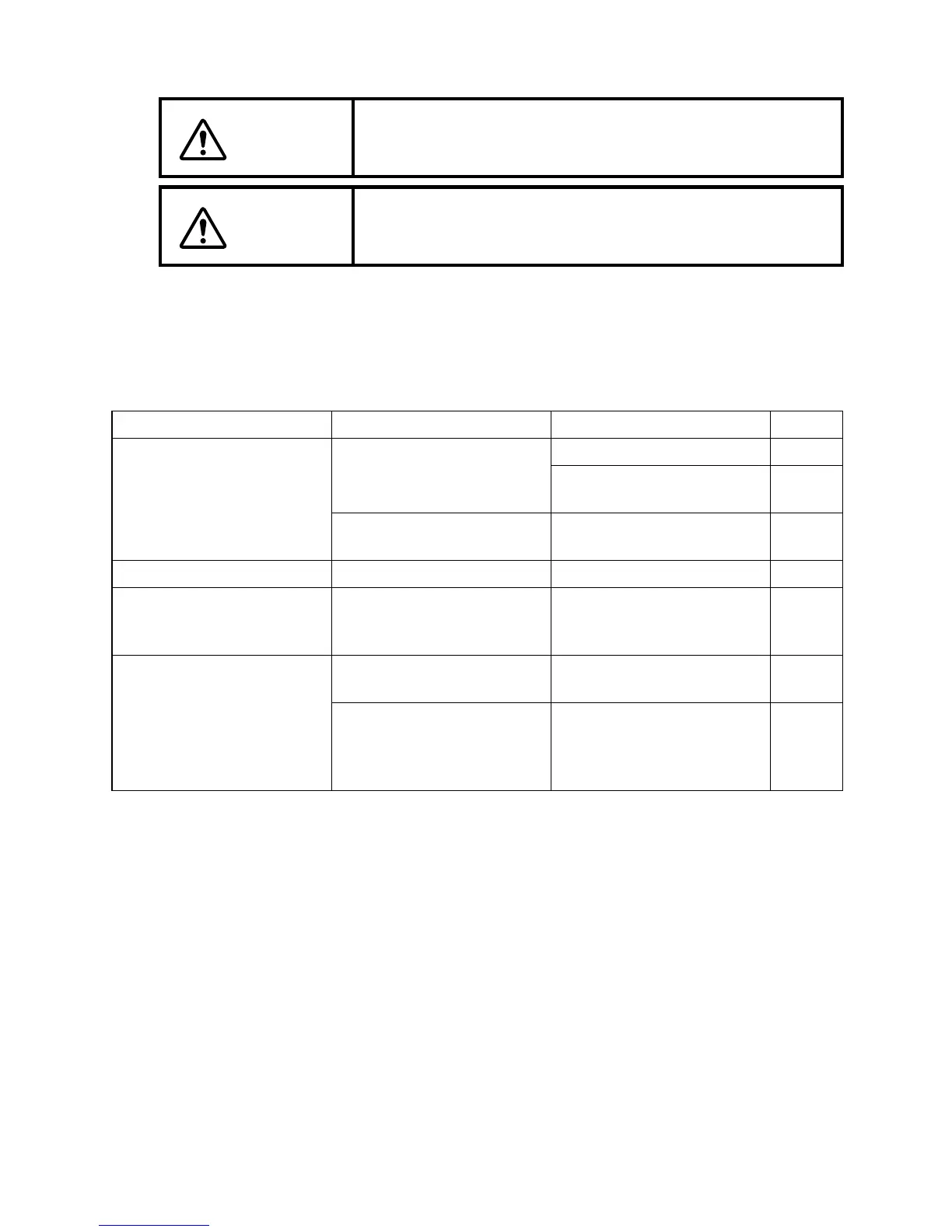76
TROUBLESHOOTING
TROUBLE-SHOOTING OPERATIONS
If a trouble is suspected, check conditions following the check list shown below.
If the disposition according to the given instructions does not improve the condition, or if there
is no relevant check item in the list, contact your dealer or TOPCON to the address stated on
the back cover.
WARNING
To avoid electric shocks, do not attempt overhauling, rebuilding
or repairs. Ask your dealer for repair.
WARNING
To avoid electric shocks, do not remove covers from bottom
and top surfaces, monitor, measuring unit, etc.
CHECK LIST
Trouble Condition Check Page
monitor does not work. Pilot lamp does not light
either.
Is power cable unplugged? 20
Is power cable connected
to the instrument?
20
Fuse blows when POWER
switch is pressed on.
Call our serviceman.
83
monitor is hard to see. Picture is dark. Adjust “BRIGHT” volume. 82
Something is wrong with
control lever (or another
movable part).
Do not move it forcibly but
call our serviceman. 60
Printing is not done. Paper comes out without
printing.
Is paper roll direction
correct?
50
Paper does not come out. Is “PAPER END” displayed
on monitor?
If so, Replenish printer
paper.
50