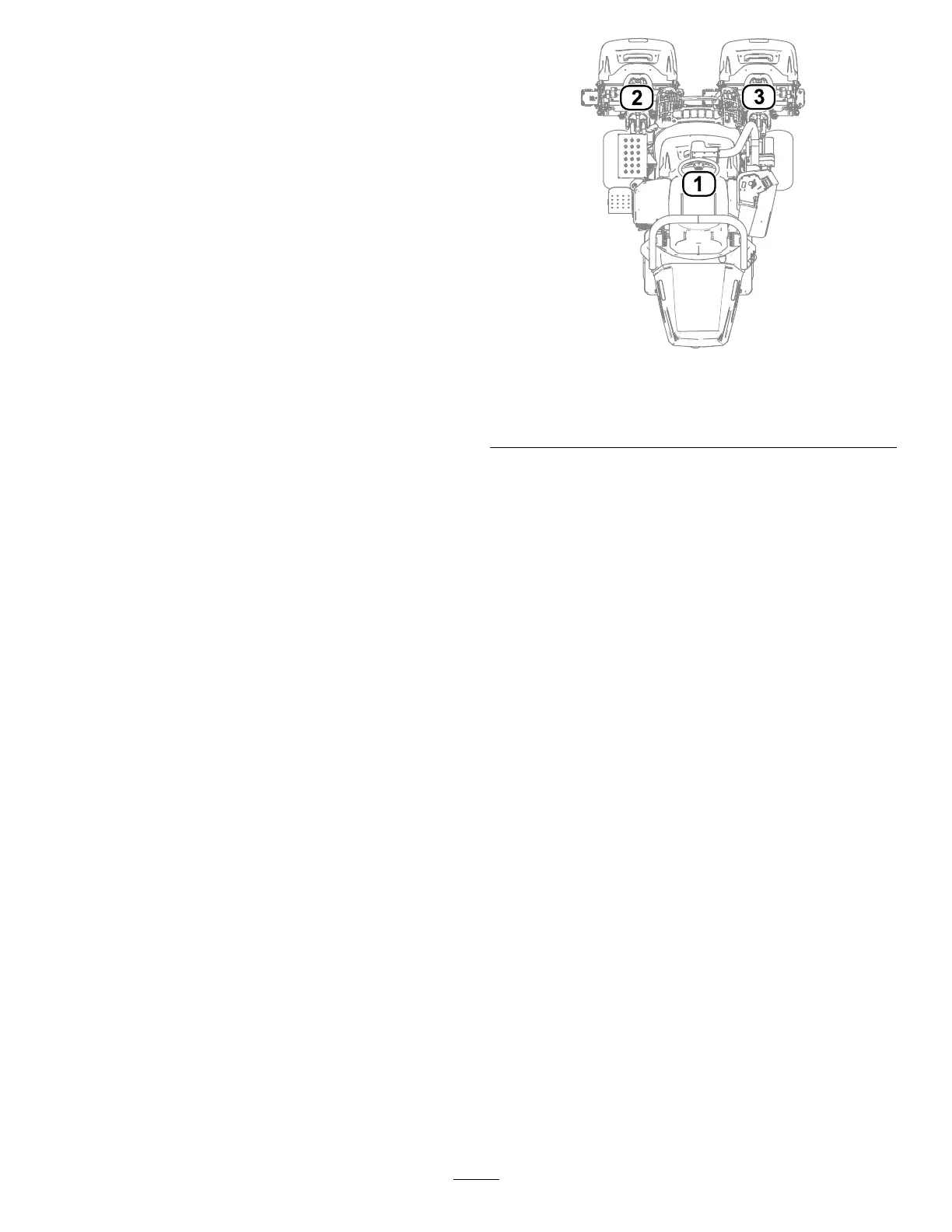Operation
Before Operation
Before Operation Safety
General Safety
• Never allow children or untrained people to
operate or service the machine. Local regulations
may restrict the age of the operator . The owner
is responsible for training all operators and
mechanics.
• Become familiar with the safe operation of the
equipment, operator controls, and safety signs.
• Engage the parking brake, shut of f the machine,
remove the key , and wait for all movement to stop
before you leave the operator ’ s position. Allow
the machine to cool before adjusting, servicing,
cleaning, or storing it.
• Know how to stop the machine and shut of f the
machine quickly .
• Check that operator-presence controls, safety
switches, and safety protective devices are
attached and functioning properly . Do not operate
the machine unless they are functioning properly .
• Before mowing, always inspect the machine to
ensure that the cutting units are in good working
condition.
• Inspect the area where you will use the machine
and remove all objects that the machine could
throw .
Identifying the Cutting
Units
The InfoCenter uses the numbers 1, 2, and 3 to
identify each cutting unit (e.g., CU1 , CU2 , and CU3
in the A BOUT menu).
• 1 refers to the center cutting unit ( Figure 25 )
• 2 refers to the front left cutting unit ( Figure 25 )
• 3 refers to the front right cutting unit ( Figure 25 )
g289940
Figure 25
1. Center cutting unit
3. Front right cutting unit
2. Front left cutting unit
Using the InfoCenter
to Adjust the Machine
Settings
Y ou can use the InfoCenter to adjust the following
machine settings:
• T ap-off delay ; refer to Adjusting the T ap-Of f Delay
( page 26 ) .
• Reel speed while mowing ; refer to Adjusting the
Mowing Reel Speed ( page 26 ) .
• Cutting-unit lower speed ; refer to Setting the
Cutting-Unit Lower Speed ( page 26 ) .
• Reel speed while backlapping the cutting units ;
refer to Adjusting the Backlap Reel Speed ( page
26 ) .
• Clip control ; refer to Setting the Clip-Control
Feature ( page 27 ) .
• Height of cut (HOC) ; refer to Adjusting the Height
of Cut (HOC) ( page 27 ) .
• Number of cutting-unit blades ; refer to Adjusting
the Number of Cutting-Unit Blades ( page 27 ) .
• Maximum mowing speed ; refer to Adjusting the
Maximum Mowing Speed ( page 27 ) .
• Maximum transport speed ; refer to Adjusting the
Maximum T ransport Speed ( page 27 ) .
• Maximum reverse speed ; refer to Adjusting the
Maximum Reverse Speed ( page 27 ) .
• Slow and turn ; refer to Setting the Slow and T urn
Function ( page 27 ) .
25
