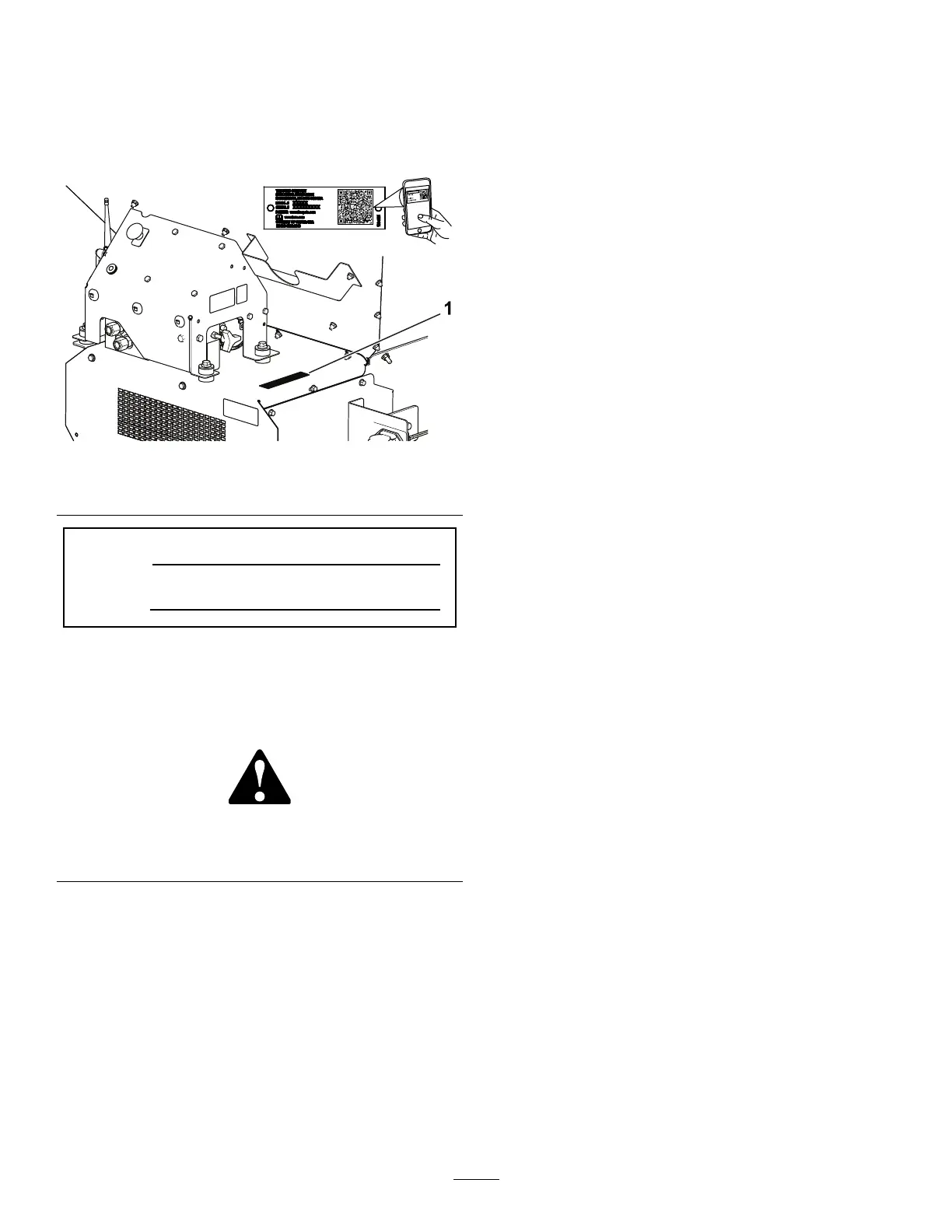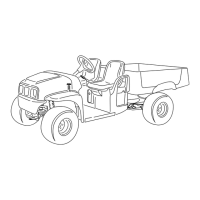ontheproduct.Writethenumbersinthespace
provided.
Important:Withyourmobiledevice,youcan
scantheQRcode(ifequipped)ontheserial
numberdecaltoaccesswarranty,parts,andother
productinformation.
g237535
Figure1
1.Modelandserialnumberlocation
ModelNo.
SerialNo.
Thismanualidentiespotentialhazardsandhas
safetymessagesidentiedbythesafety-alertsymbol
(Figure2),whichsignalsahazardthatmaycause
seriousinjuryordeathifyoudonotfollowthe
recommendedprecautions.
g000502
Figure2
1.Safety-alertsymbol
Thismanualuses2wordstohighlightinformation.
Importantcallsattentiontospecialmechanical
informationandNoteemphasizesgeneralinformation
worthyofspecialattention.
Contents
Safety.......................................................................4
GeneralSafety...................................................4
SafetyandInstructionalDecals..........................5
Setup........................................................................8
1SettingUptheMachineBaseModel
........................................................................9
2InstallingthePowerHarness..........................10
3InstallingtheHopperExtensionKit..................11
4MountingtheHoppertotheT ow
Chassis.........................................................12
5ConnectingtheIntermediateWire
Harness........................................................12
6ConnectingtheOn/OffPendant.....................13
7AssemblingtheHandheldRemote.................13
8MountingtheWirelessRemote......................14
ProductOverview...................................................15
Controls...........................................................15
Specications..................................................17
Attachments/Accessories.................................17
Operation................................................................18
BeforeOperationSafety...................................18
OperatingCharacteristics.................................18
ConnectingtheMachinetoaT ow
Vehicle..........................................................18
TurningtheMachinePowerOn/Off...................19
PreparingtheMachineforOperation................20
DuringOperationSafety...................................23
SlopeSafety.....................................................24
OperatingtheMachine.....................................24
WirelessControllerSafety(Model44751
only)..............................................................25
DisconnectingtheMachinefromaTow
Vehicle..........................................................25
OperatingtheHydraulicControlsand
Options.........................................................25
OperatingtheFloorandOption.........................31
SettingthePreset1,2,and3Buttons................33
UsingaPresetMode........................................34
ChoosingaT owVehicle....................................34
LoadingtheHopper..........................................34
UnloadingtheHopper.......................................34
Traveling...........................................................35
AfterOperationSafety......................................35
ParkingtheMachine.........................................35
UsingtheStorageStand...................................36
Maintenance...........................................................38
Pre-MaintenanceSafety...................................38
Lubrication........................................................38
DailyChecks....................................................39
HydraulicSystem.............................................39
MaintainingtheConveyorBeltSystem..............40
WashingtheMachine.......................................41
Storage...................................................................42
Troubleshooting......................................................43
CheckingFaultCodes(EHModels
Only).............................................................43
3
