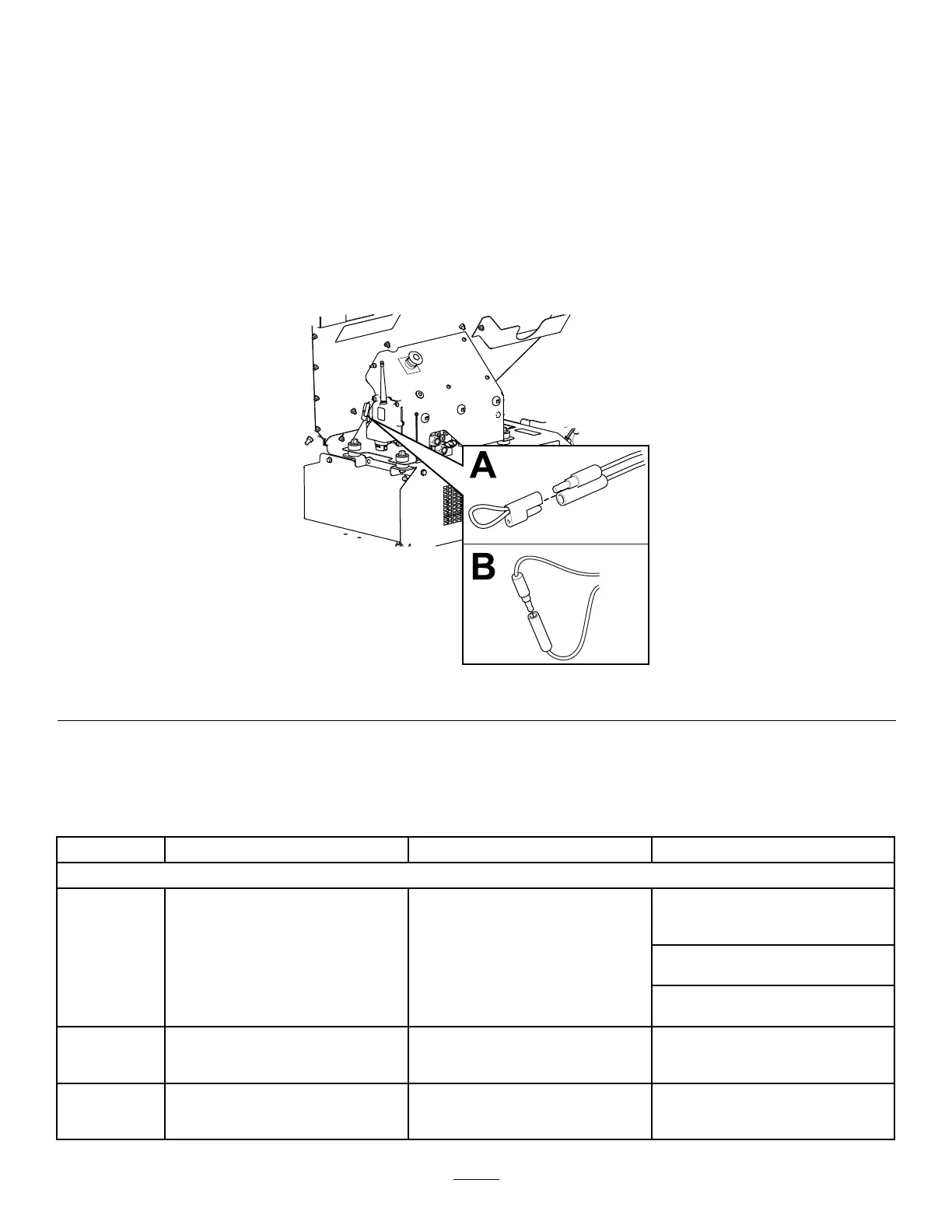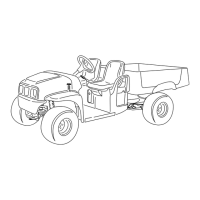Troubleshooting
CheckingFaultCodes(EHModelsOnly)
IftheDiagnosticLEDindicatesthatthereisasystemfault(refertoDiagnosticLEDFunction(page16)),check
thefaultcodestodeterminewhatiswrongwiththemachine.
EnteringDiagnosticModeandCheckingtheCodes
1.PushtheE-STOPbuttondowntoturnoffthepower.
2.Pullthetetheredcapoffofthe2diagnosticshuntconnectors(Figure59,A).
3.Connectthediagnosticshuntconnectorstogether(Figure59,B).
g238424
Figure59
4.PulltheE-STOPuptoturnonthepower.
5.Countthenumberofashestodeterminethefaultcode,thenconsultthefollowingtable:
Note:Iftherearemultiplefaults,bothfaultswillash,thenalongpause,thentheashsequences
willrepeat.
Code
LEDFlashPatternBehaviorDetails
MachineSpecicFaults
Connectornotpluggedin;locate
thelooseordisconnectedharness
connectorandconnectit.
Somethingwronginthewiring;
contactyourToroDistributor.
11Blinkonce,pause,blinkonce,long
pause,thenrepeat
LostcommunicationwithBASE.
BASEisbad;contactyourT oro
Distributor.
12Blinkonce,pause,blinktwice,long
pause,thenrepeat
VersionincompatibilityoftheBASE
and/orHH
Wrongsoftware(installthecorrect
softwarefromTORODIAG);contact
yourToroDistributor.
13Blinkonce,pause,blink3times,long
pause,thenrepeat
WrongHH—notimplementedon
RevA
Wrongproductassociation(i.e.
tryingtooperateProPassunitwitha
MH-400handheld)
43
