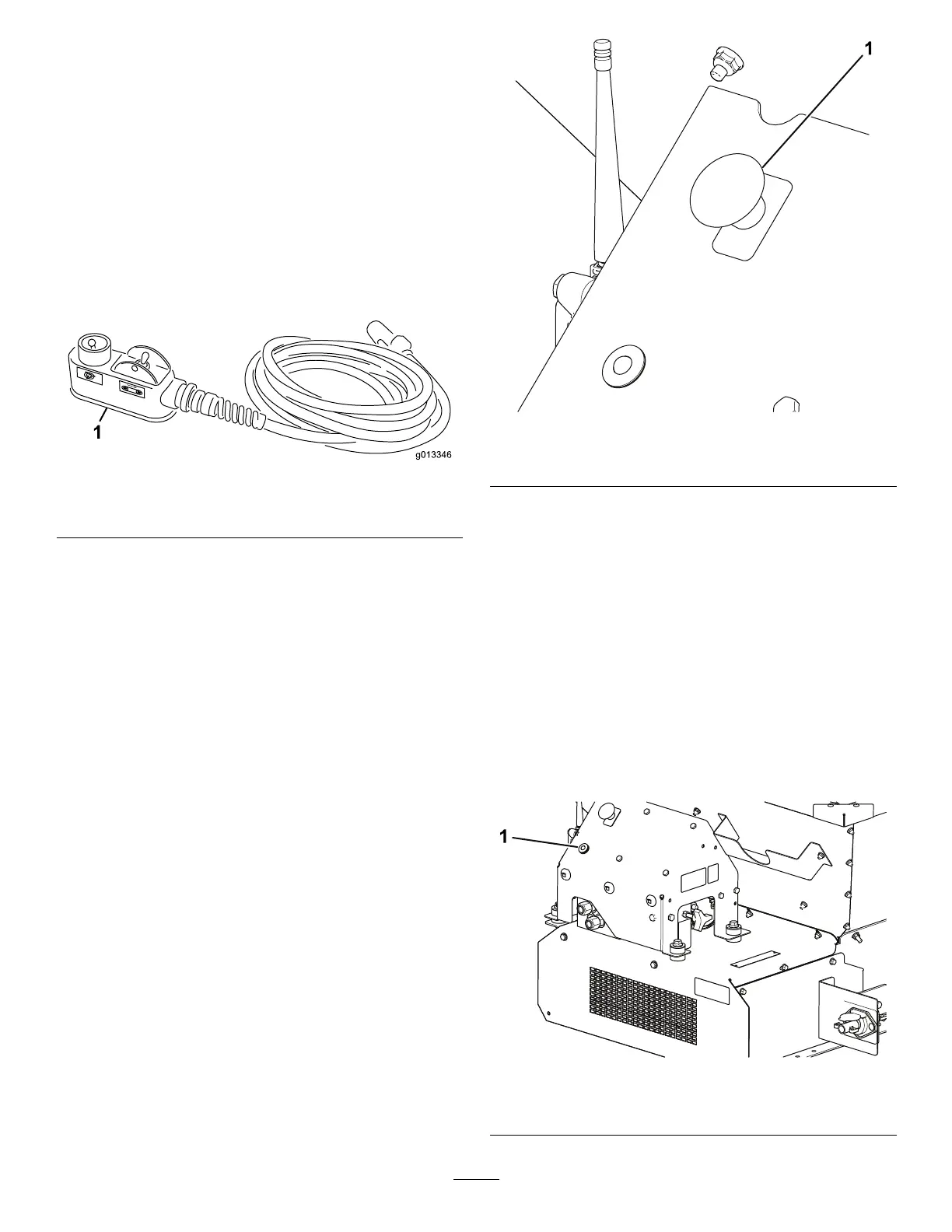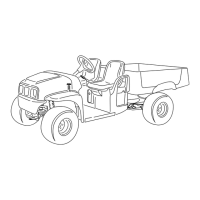Ahydraulicowcontrolvalvecontrolsthespeedof
theoption(TwinSpinner).Thespinnericonindicates
thespeedpercentageforthewirelesscontroller
only—forstandardhydraulics,placethecontrolinthe
appropriatecolorarea,startingatthedottedlineand
adjustspeedswithinthecolorzoneasrequired.
On/OffPendant
Model44701Only
Usethe2switchesontheOn/Offpendanttorunthe
conveyorbeltortheoption(Figure23).Keepthe
On/Offpendantwithinreachoftheoperator.
g013346
Figure23
1.On/offpendant
E-StopButton
Model44751Only
Whennishedworkingwiththemachine,always
presstheE-STOPbutton(Figure24)todisablethe
electricalsystem.Whenbeginningworkwiththe
machineyoumustpulltheE-STOPbuttonbackout
beforeturningonthehandheldremote.
g237530
Figure24
1.E-STOPButton
DiagnosticLEDFunction
AfterpullinguptheE-STOPbutton,thediagnostic
LED(Figure25)willilluminateandremainonfor5
seconds,turnofffor5seconds,andthenwillbegin
ashingat3Hz(3ashesasecond)untilyouturnthe
handheldremoteon.Ifthelightturnsonfor5seconds
andthenstartsblinkingat10Hz(withorwithouta5
secondpause),thereisafaultwiththemachine;refer
toCheckingFaultCodes(EHModelsOnly)(page43).
Note:Ifyouhadthehandheldremoteonwhenyou
pulleduptheE-STOPbutton,thelightwillnotash
at3Hz(3ashespersecond)afterturningofffor5
seconds.
g237532
Figure25
1.DiagnosticLED
16
