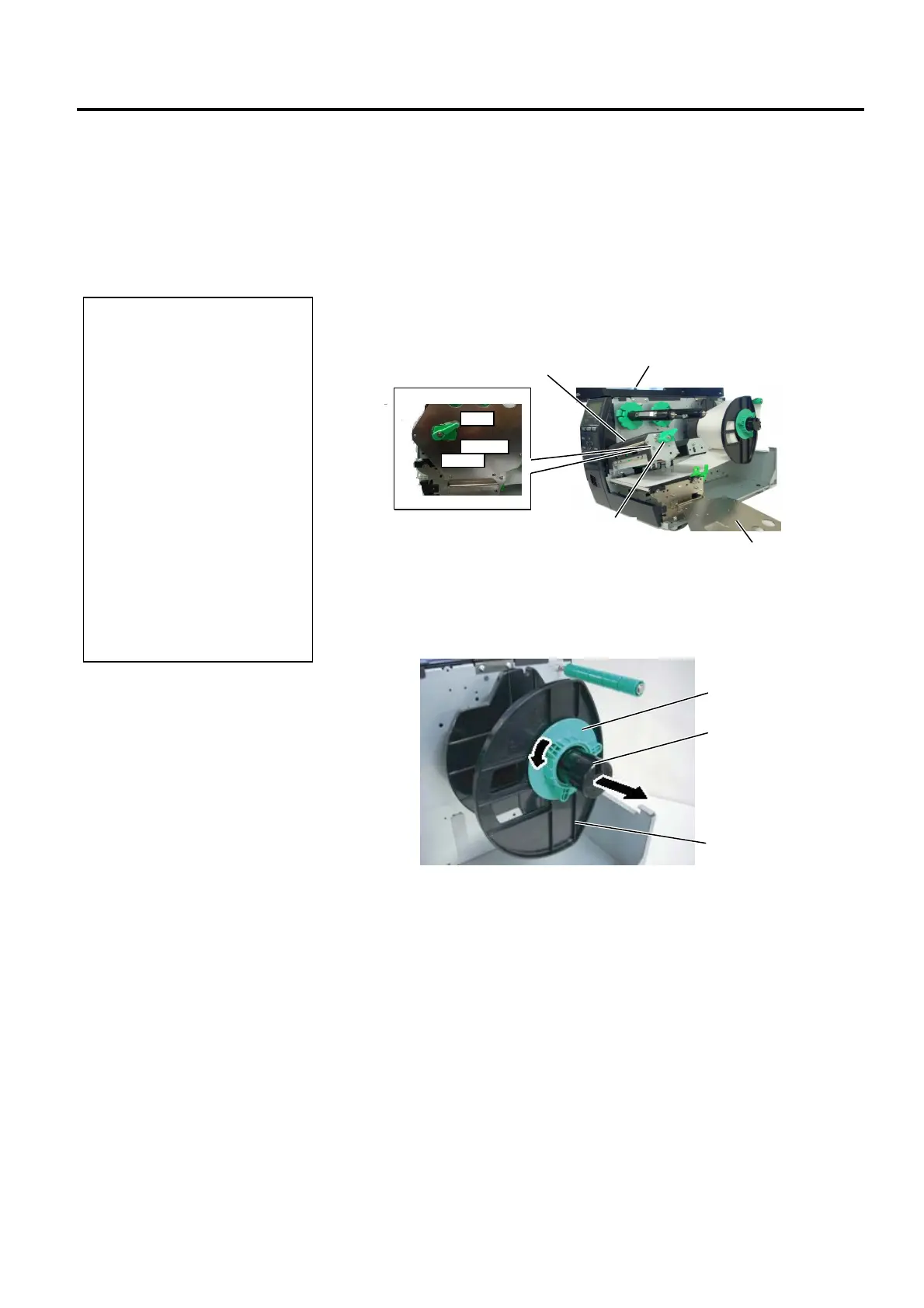2. PRINTER SETUP ENGLISH VERSION EO1-33114
2.3 Loading Supplies
10
2.3.1 Loading the Media
The following procedure shows the steps to properly load the media into
the printer so that it feeds straight through the printer.
The printer prints both labels and tags.
1. Turn off the power and open the Top Cover.
2. Turn the Head Lever to the FREE position and release the Ribbon
Shaft Holder Plate.
3. Open the Print Head Block.
4. Turn the Locking Ring counterclockwise and remove the Supply
Holder from the Supply Shaft.
5. Put the media on the Supply Shaft.
6. Pass the media around the Guide Shaft, then pull the media towards
the front of the printer.
Locking Ring
Supply Holder
Supply Shaft
NOTES:
1. When the Head Lever is
turned to
FREE position, the
Print Head can be raised.
2. To enable printing the Head
Lever must be set to the
LABEL2 position. (This
ensures that the Print Head is
closed.)
However, proper position
may differ depending on
media. So
LABEL1 position
is reserved.
3. Do not turn the Locking Ring
on the supply holder
counterclockwise too far or it
may come off the Supply
Holder.
Top Cover
Print Head Block
Head
Lever
Ribbon Shaft Holder Plate
LABEL2
LABEL1
FREE
