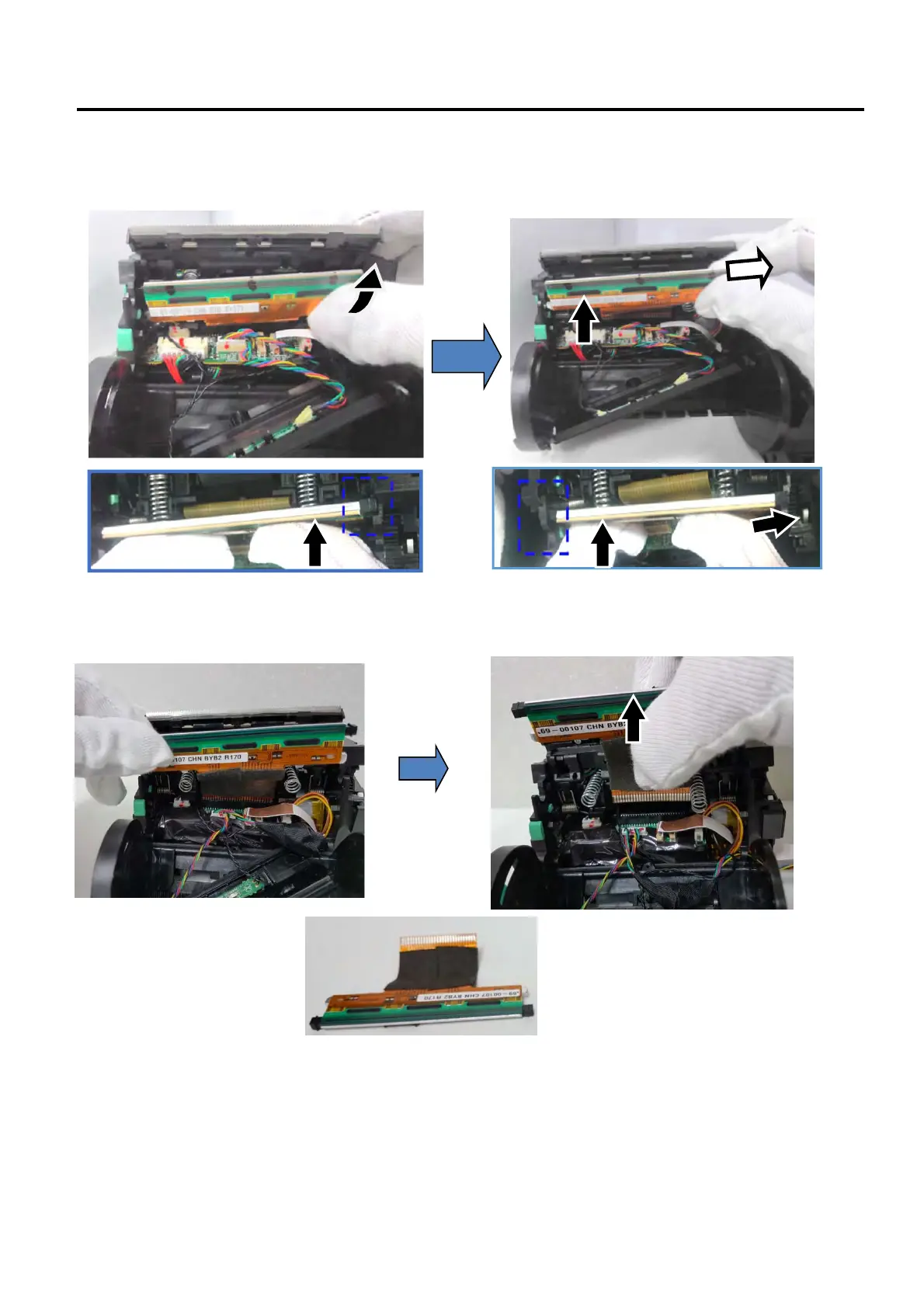2. MAJOR UNIT REPLACEMENT
EO18-33032
2.5 Replacing the Print Head
2-15
4) Push the right side of the Thermal head slightly to dislodge it from the hook.
After it is dislodged, pull it to the right. Be sure to use clean gloves when removing the Thermal head
assembly.
5) Lift the thermal head gently. Carefully detach the Thermal head connector from the PCB.
Thermal Head Assembly
Top View
Top View
