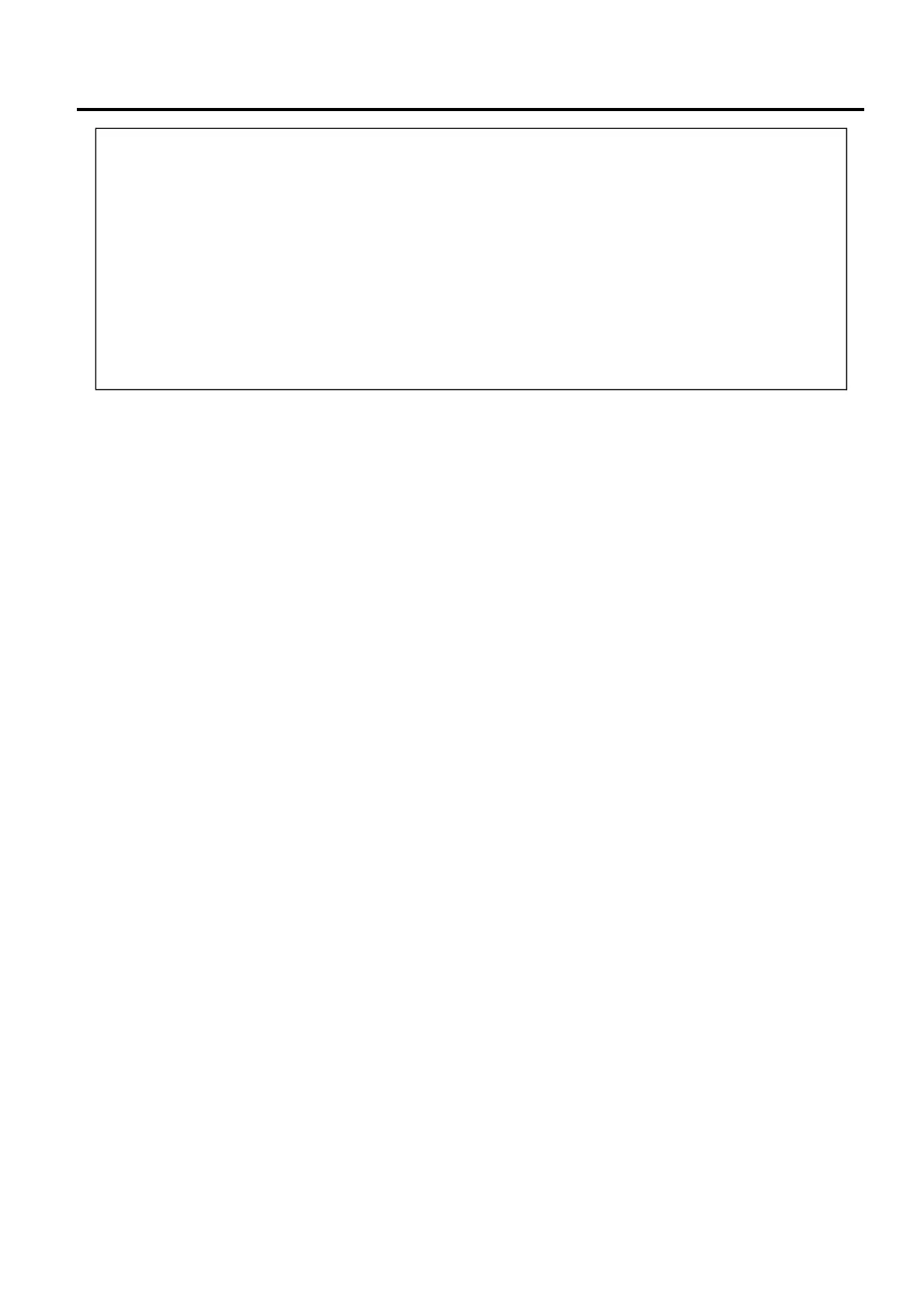2. MAJOR UNIT REPLACEMENT EO18-33032
2.6 Replacing the PWB Sensor Assembly
2-20
NOTES:
1. After replacing the Media Sensor, refer to the Setting Operation Manual or System Mode Manual
and perform the following operations.
1. Perform a RAM clear.
2. Perform the sensor adjustment.
2. After replacing the Media Sensor, perform an operation check for the cover open switch as follows.
When the top cover is fully opened, make sure “Cover Open” is displayed on the LCD.
When either side of the top cover is opened, make sure “Cover Open” is displayed on the LCD.
When the top cover is fully closed, make sure the print operation is performed correctly.
If the cover open switch does not operate correctly, this may result from the wrong connection of the
sensor connector, poor contact of the cable, etc. Make sure the sensor connector is surely connected
to CN402 on the CPU PC board and the cable is not broken.
