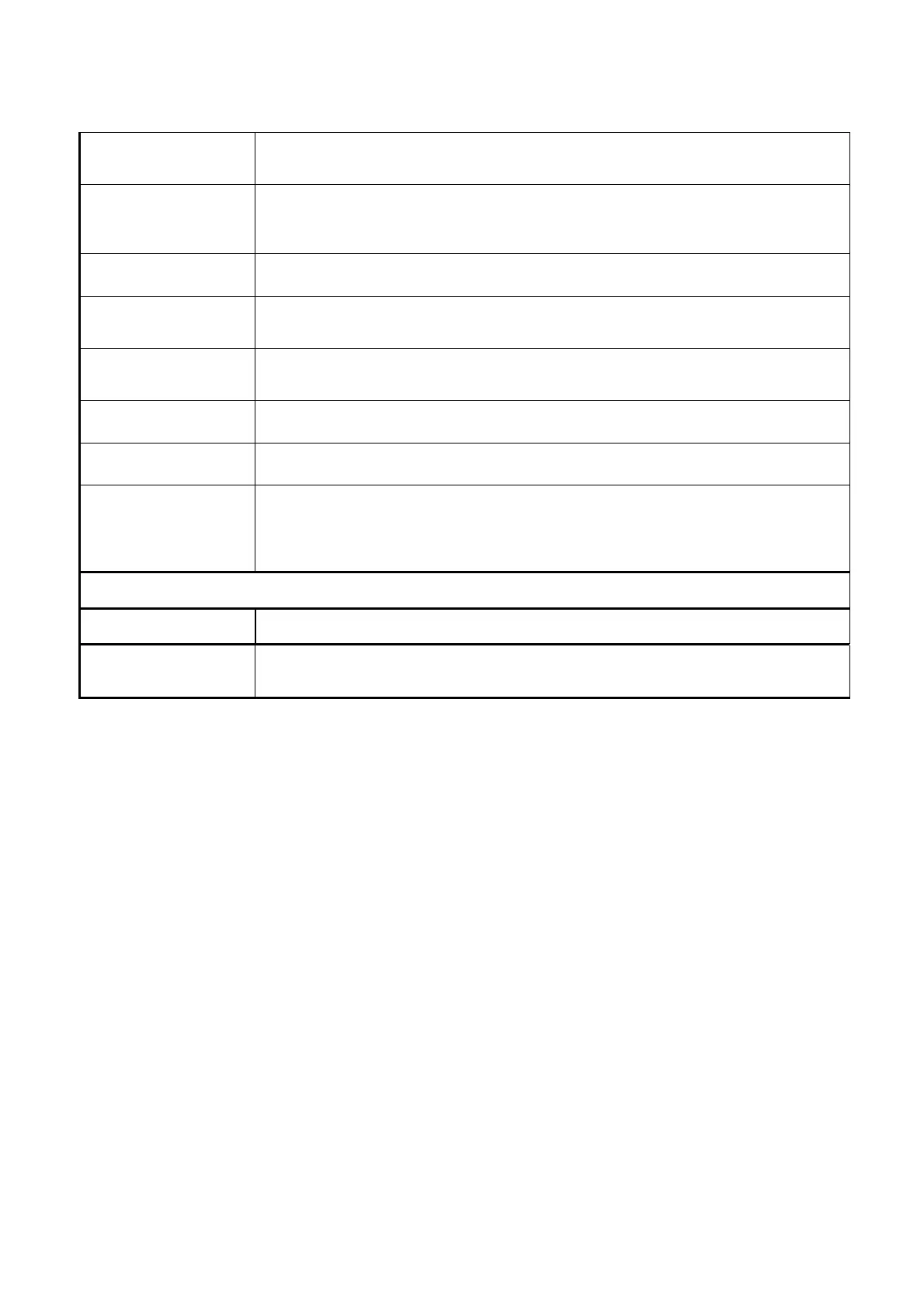© 2016-2019 Toshibatec Corporation All right reserved B-FP3D Series Maintenance Manual
2-28 NOTES 2: Attached the assembly to the Lever strip.
ttach the assembly to the
Lever strip.
Step 5) Explanation has been changed.
2-29 Step 2) For the GH model, procedure for replacing the exclusive Bluetooth unit has
been added.
Take note of the clips. Take care of the clips.
Step 3) Un-lock Unlock
2-30 Step 4) For the GH model, procedure for attaching new adhesive tape to the
thermal head assembly has been added.
2-31 Step 2) For the GH model, procedure for replacing the exclusive WiFi unit has been
added.
Take note of the clips. Take care of the clips.
2-32 Step 4) For the GH model, procedure for attaching new adhesive tape to the
thermal head assembly has been added.
Step D: Push the lock upwards Pull the lock upwards
2-33
dd of chapter of rack and pinion gear installation procedure.
2-34 Step 3) Pull the PCB up Pull the PCB upwards
3-1 Problem: The printer does not print media. (The status indicator blinks in red.)
“Open the media cover and close it again.” has been deleted from Solution No. 6, 7,
and 8.
Problem: The printer does not print media. (The status indicator lights in orange.)
“Turn off the printer and” has been added.
Version: 0003
Page Contents
2-33 2.12.1 Country/Region Code Switching Method for WiFi Module for B-FP3D-GH52
has been newly added.
This addition caused the page numbers of Sections 2.13 and 2.14 to shift.
