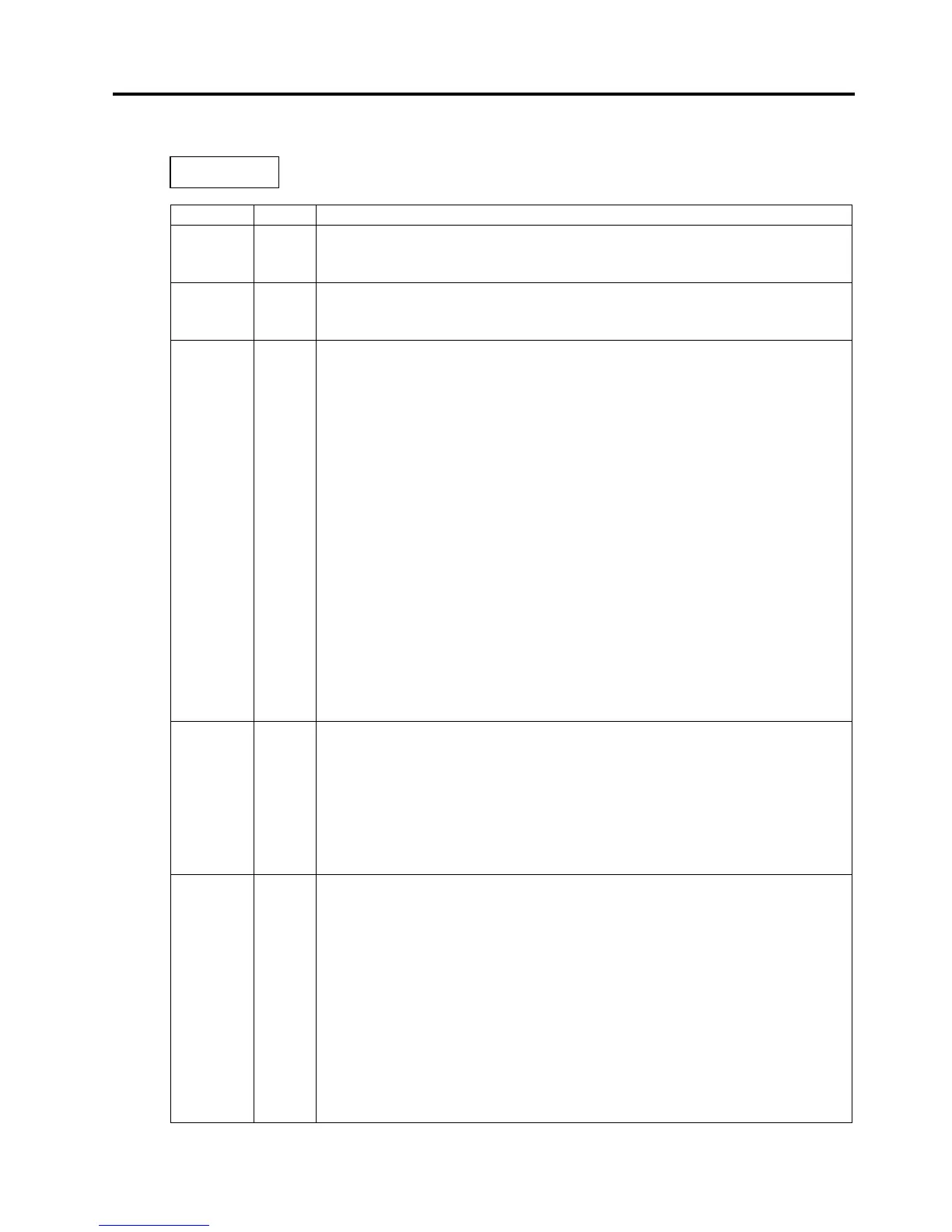1. OUTLINE EO10-33016A
1.5 Electronics Specifications
1-9
j Input/Output Signals
Signal I/O Description
Data1 to 8
Input z Input data signals for the 1st to 8th bits.
z Logic 1 is “High” level.
z Min. data pulse width of 2.5 µsec.
nStrobe Input z Synchronizing signal for reading the above data.
z Normally at “High” level. The data is read at the rise of the Low level pulse.
z Minimum data pulse width of 0.5 µsec.
Busy Output
z This signal indicates that the printer is in a Busy state.
z When initialized after the power is turned on
, the printer becomes ready to
receive data and turns the signal to “Low” level.
z
The signal turns to “High” level (in a Busy state) when data is set from the
host (at the fall of the nStrobe signal).
z The signal turns to “Low” level when the printer reads the data.
z When the free space of the receive buffer becomes
printer keeps the signal at “High” level (in a Busy state) for 10 seconds when
data is set from the host, to extend the data read interval.
z When the receive buffer has become full
, the printer stops reading data.
When data is set from the host, t
hen, it keeps the signal at “High” level (in a
Busy state) until the receive buffer has a free space.
z The signal is kept at “High” level (in a Busy state) until one of the f
states is cleared.
• PAUSE state caused by the [PAUSE] key
• Paper end state
• Ribbon end state
• Head open state
• Printer error state
z Initialization in progress upon receipt of the nInit signal
nAck Output
z This signal indicates that the p
rinter has read the data set by the host and is
ready to receive the next data.
z
The signal is normally at “High”. It is at “Low” for about 5 µsec. after the fall of
the BUSY signal. The host should usually set data after the ACK signal is
turned from “Low” to “High”.
z
If the nAck signal is ignored and the next data is set while the nAck signal is
Low, the “LOW” level continues about further 5 µsec at the fall of the BUSY
signal. However, the data can be received properly.
nInit Input z Reset request signal from the host.
z Normally at “High” level. An input of this signal at “Low” level
printer to be initialized in the same manner as when the power is turned on.
*
When “Reset process when the nInit signal is ON” is set to “OFF” in the
rameter setting in the system mode, the printer is not initialized even if it
receives this signal at low level.
z
When the nInit signal is input during printing, the printer completes printing
one tag/label which is being printed, cancels the next process
initialized in the same manner as when the power is turned on.
*
When “Reset process when the nInit signal is ON” is set to “OFF” in the
parameter setting in the system mode, the next process proceeds without
being canceled.
z Minimum pulse width of 0.5 µsec.
