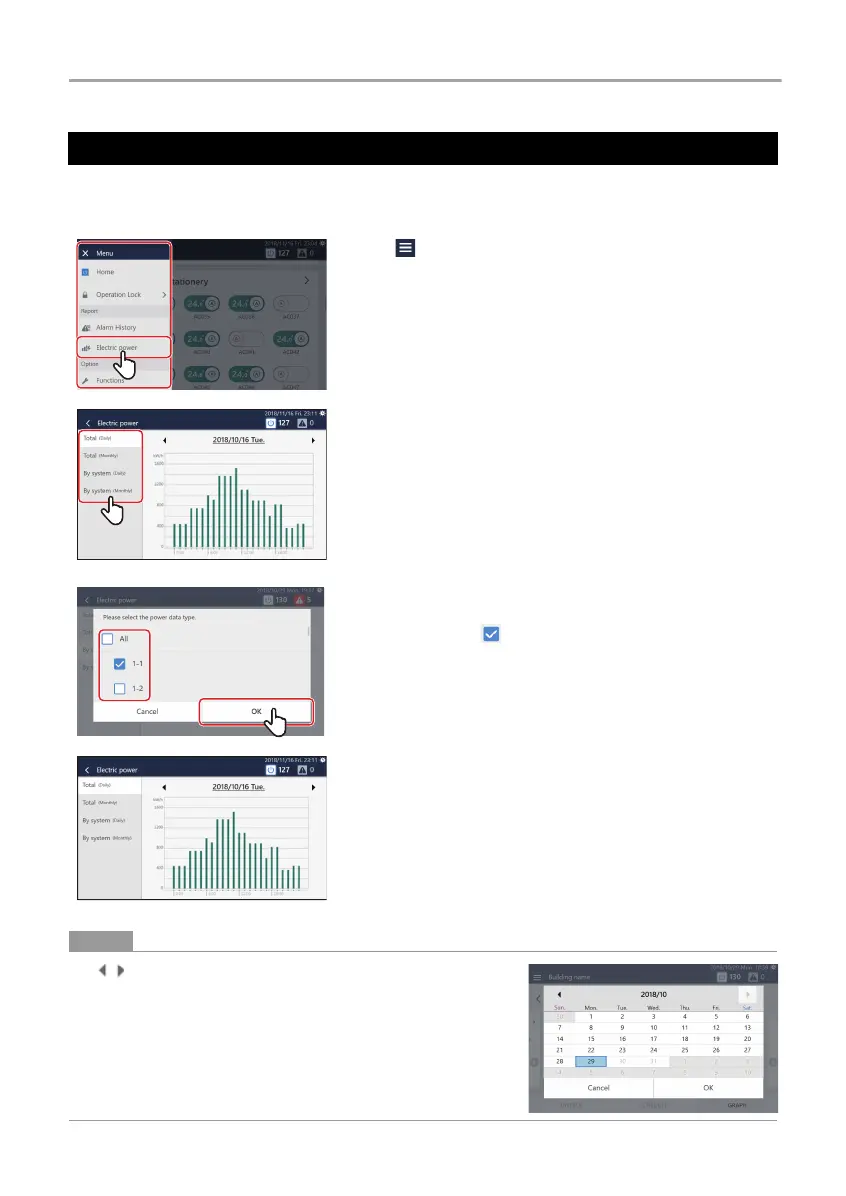Touch Screen Controller Owner's Manual
52
-EN
Pulse values are graphed and the electric power can be visually confirmed.
* This function can be displayed when the electric power is measured by connecting this Unit to a pulse oscillation type watt
hour meter.
Confirm the Power consumption on a Graph (Power consumption)
1 Tap
[1-(1)] appears.
2 Tap [2-(1)]
3 Tap the data type to be displayed
4 To select [Select System(Daily)] or [Select
System(Monthly)], set the check box of the watt hour
meter to sum to and tap [
4-(1)]
An electric power graph is displayed.
All systems
(Daily):
You can display the total electric power on a daily basis
on a graph.
All systems
(Monthly):
You can display the total electric power on a monthly
basis on a graph.
Select System
(Daily):
You can select the watt hour meter to sum and display
the daily electric power on a graph.
Select System
(Monthly):
You can select the watt hour meter to sum and display
the monthly electric power on a graph.
4
-(1)
Tap to change the summary period to display. You can also tap the
displayed date to display the calendar and change the summary period.
