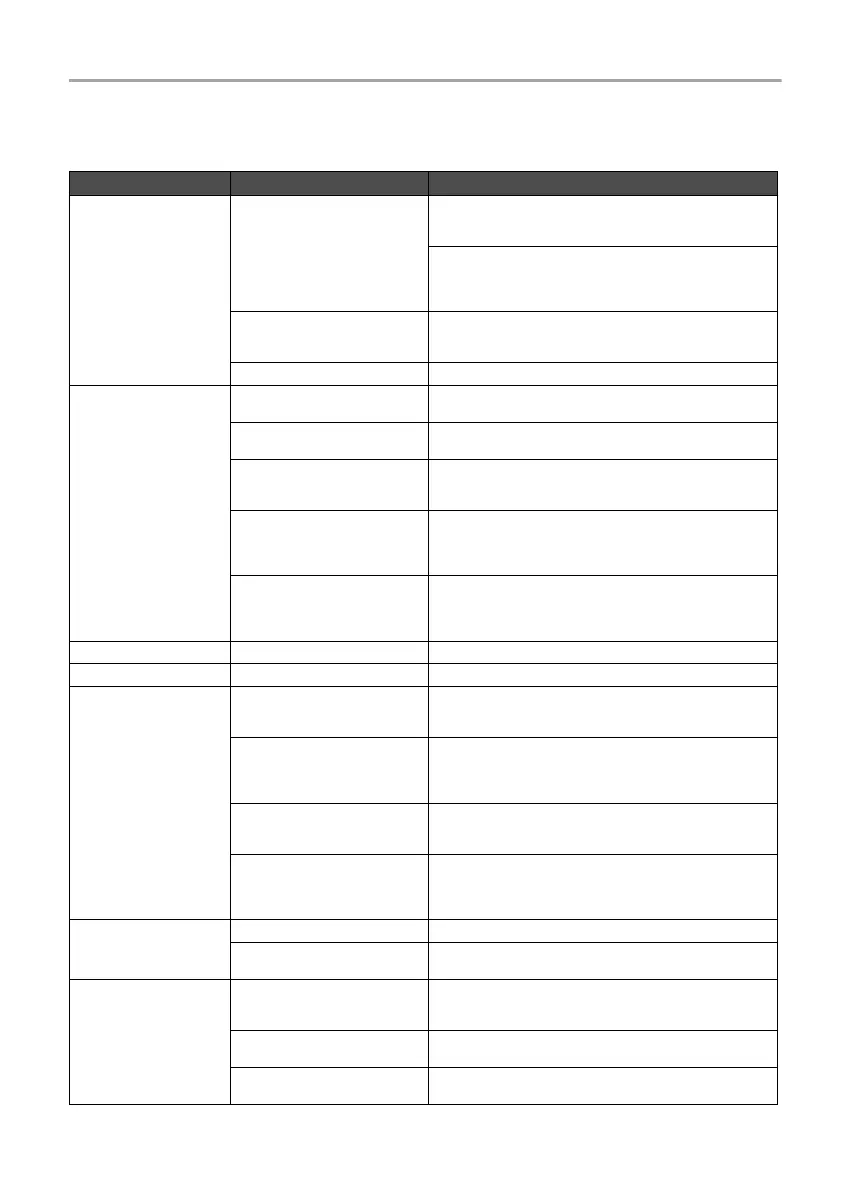Touch Screen Controller Owner's Manual
70
-EN
11Troubleshooting
Phenomenon Question Confirmation items
The LCD does not display. Is the power turned on? Check that the power is not turned off by the breaker or the like.
There is a green LED at the lower rear of the main unit and a green
LED on the AC adapter that indicate that power is being supplied.
Check that the wiring of the power outlet and AC adapter is not
disconnected.
There is a green LED at the lower rear of the main unit and a green
LED on the AC adapter that indicate that power is being supplied.
Has the backlight gone out? The LCD turns off when there is no operation for a certain period of
time. Touch the touch panel to turn on. The brightness and display
time can be changed using [Backlight].
Is the backlight brightness dark? Adjust the brightness using [Backlight].
The operated air conditioner
does not run.
Does the operated air conditioner
match the actual air conditioner?
Operate another air conditioner and check if the actual air
conditioner operates.
Is an alarm occurring? The air conditioner will not operate when an alarm is occurring. Turn
off the alarm.
Are you operating with the local
remote control?
Even if the air conditioner is run with this Unit, if it is stopped
afterwards with the local remote control, it will stop. The latter
operation of this Unit or the local remote control overrides the former.
Is the air conditioner stopped due to
the schedule setting of the local
remote control or the like?
Even if the air conditioner is run with this Unit, if it is stopped
afterwards with the local remote control schedule, it will stop. The
latter operation of this Unit or the local remote control overrides the
former.
Are you operating with the PC app
"Remote Control Software"?
Even if the air conditioner is run with this Unit, if it is stopped
afterwards with the PC app "Remote Control Software", it will stop.
The latter operation of this Unit or the "Remote Control Software"
overrides the former.
I want to turn off the power. There is no power switch. Please remove the AC adapter or turn off the circuit breaker.
I want to reboot. Reboot from the menu. Select [Menu] - [Functions] - [System reboot].
The air conditioner settings
change arbitrarily.
Are you operating with the local
remote control?
Even if the air conditioner is run with this Unit, if it is stopped
afterwards with the local remote control, it will stop. The latter
operation of this Unit or the local remote control overrides the former.
Is the air conditioner stopped due to
the schedule setting of the local
remote control or the like?
Even if the air conditioner is run with this Unit, if it is stopped
afterwards with the local remote control schedule, it will stop. The
latter operation of this Unit or the local remote control overrides the
former.
Have you applied settings such as
stop using an external input signal?
When stop, etc. is set by an external input signal using the external
interlocking function, the air conditioner stops automatically when a
signal is input.
Are you operating with the PC app
"Remote Control Software"?
Even if the air conditioner is run with this Unit, if it is stopped
afterwards with the PC app "Remote Control Software", it will stop.
The latter operation of this Unit or the "Remote Control Software"
overrides the former.
The schedule does not work. Is the schedule disabled? Please confirm the Scheduler Operation settings.
Does the scheduled air conditioner
match the actual air conditioner?
Operate another air conditioner and check if the actual air
conditioner operates.
The air conditioner doesn't
cool. The air conditioner
doesn't heat.
Is demand control turned on? Demand control suppresses the capability of the outdoor unit in
order to reduce power consumption. Therefore, it may take time to
reach the set temperature.
Is the forced thermo OFF control
turned on?
Forced thermo OFF is a control to stop the operation of the outdoor
unit. Therefore, the indoor unit acts as a fan.
Is the power saving control turned
on?
Power saving suppresses the capability of the outdoor unit.
Therefore, it may take time to reach the set temperature.
