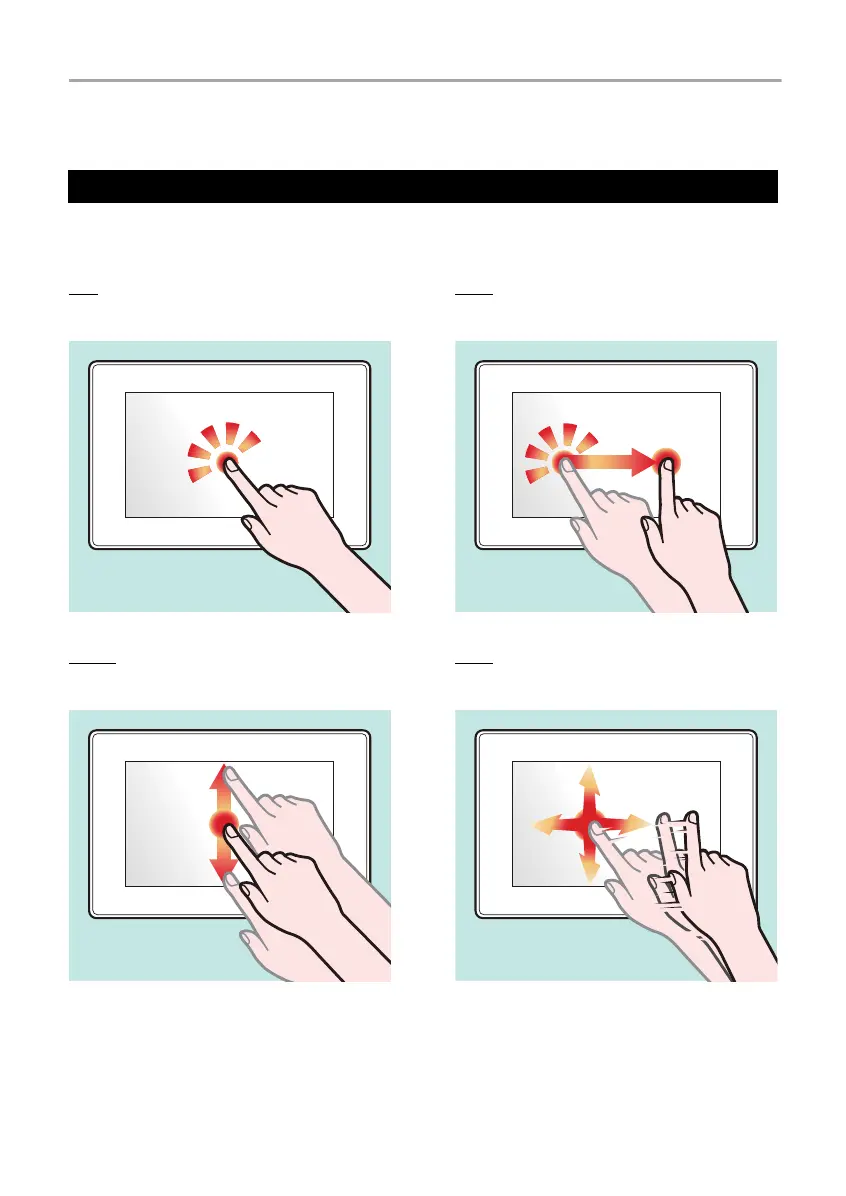Touch Screen Controller Owner's Manual
8
-EN
3 Operating method and screen structure
Explains the basic touch panel operation method.
Touch Panel Operation Method
Tap
Touch your finger lightly on the screen and release it
immediately.
Drag
Tap an object on the screen, hold your finger down, and
move.
Swipe
Touch your finger lightly on the screen and move it in the
desired direction.
Flick
Touch the screen with your finger and move your finger
quickly up, down, to left or the right.
