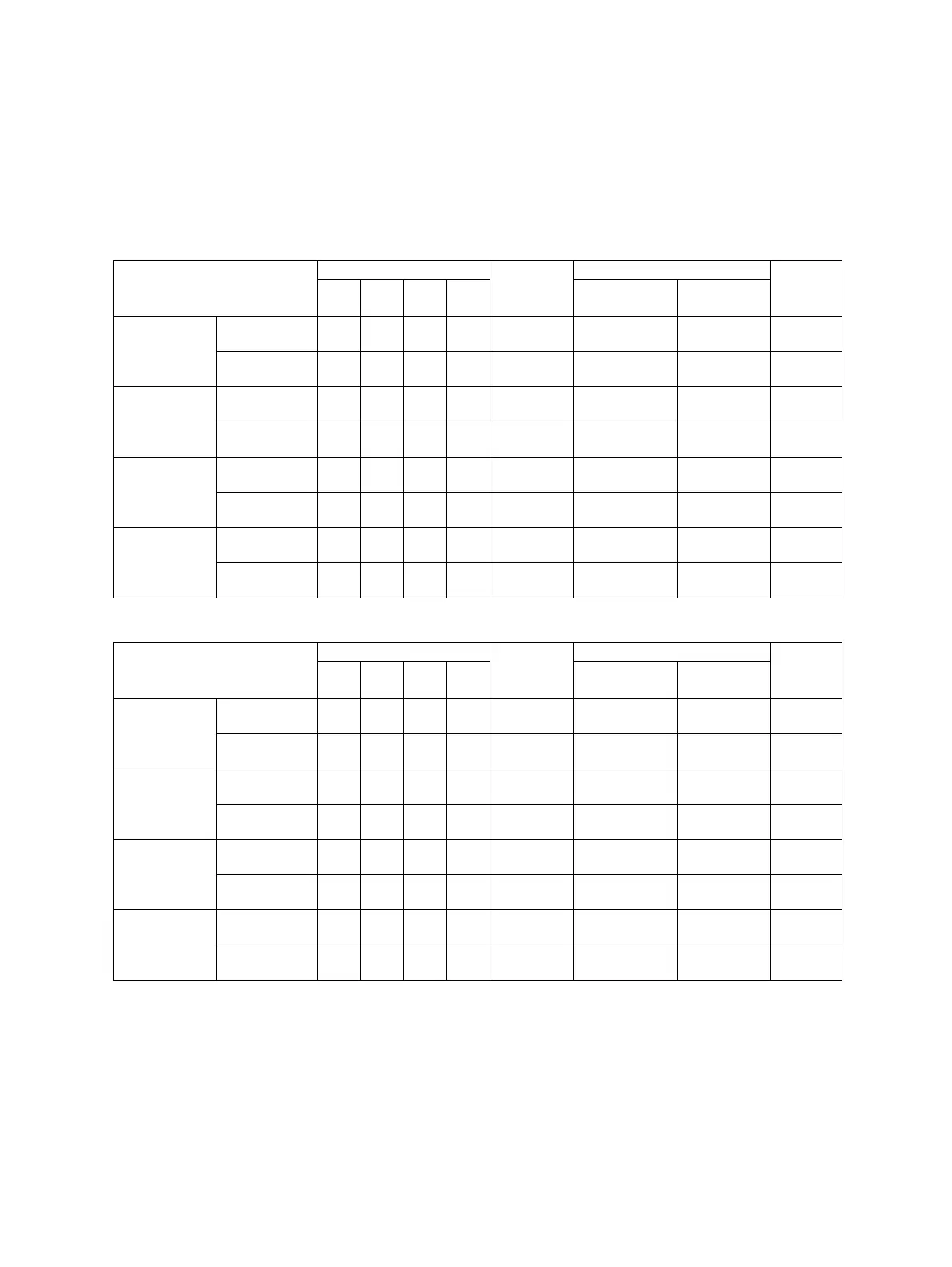e-STUDIO520/523/600/603/720/723/850/853 © 2005 - 2007 TOSHIBA TEC CORPORATION All rights reserved
SPECIFICATIONS/ACCESSORIES/OPTIONS/SUPPLIES
1 - 2
• Accepted originals........................
Sheet, book and 3-dimensional object. The reversing automatic document feeder (RADF) only
accepts paper which are not pasted or stapled. (Single-sided originals: 50 to 127 g/m² / 13 to 34 lb.
Bond, Double-sided originals: 50 to 105 g/m² / 13 to 28 lb. Bond) Carbon paper are not acceptable
either. Maximum size: A3/LD
• Copy speed (Copies/min.)
e-STUDIO520/523
e-STUDIO600/603
Paper size
Drawer
Tandem
LCF(*2)
Bypass feed
Option
LCF(*3)
1st 2nd
3rd
(*1)
4th
(*1)
Size
specified
Size not
specified
A4, B5,
A5-R, LT,
ST-R
Top side
discharging
52 52 52 52 52 45 28 52
Back side
discharging
52 52 52 52 52 45 28 52
A4-R,
B5-R, LT-R
Top side
discharging
42 42 42 42 - 37 28 -
Back side
discharging
42 42 42 42 - 37 28 -
B4, FOLIO,
LG,
COMPUTER
Top side
discharging
37 37 37 37 - 32 28 -
Back side
discharging
37 37 37 37 - 32 28 -
A3, LD Top side
discharging
33 33 33 33 - 28 28 -
Back side
discharging
31 31 31 31 - 28 28 -
Paper size
Drawer
Tandem
LCF(*2)
Bypass feed
Option
LCF(*3)
1st 2nd
3rd
(*1)
4th
(*1)
Size
specified
Size not
specified
A4, B5,
A5-R, LT,
ST-R
Top side
discharging
60 60 60 60 60 46 30 60
Back side
discharging
60 60 60 60 60 46 30 60
A4-R,
B5-R, LT-R
Top side
discharging
46 46 46 46 - 38 30 -
Back side
discharging
46 46 46 46 - 38 30 -
B4, FOLIO,
LG,
COMPUTER
Top side
discharging
41 41 41 41 - 34 30 -
Back side
discharging
38 38 38 38 - 34 30 -
A3, LD Top side
discharging
36 36 36 36 - 30 30 -
Back side
discharging
32 32 32 32 - 30 30 -
07/11
