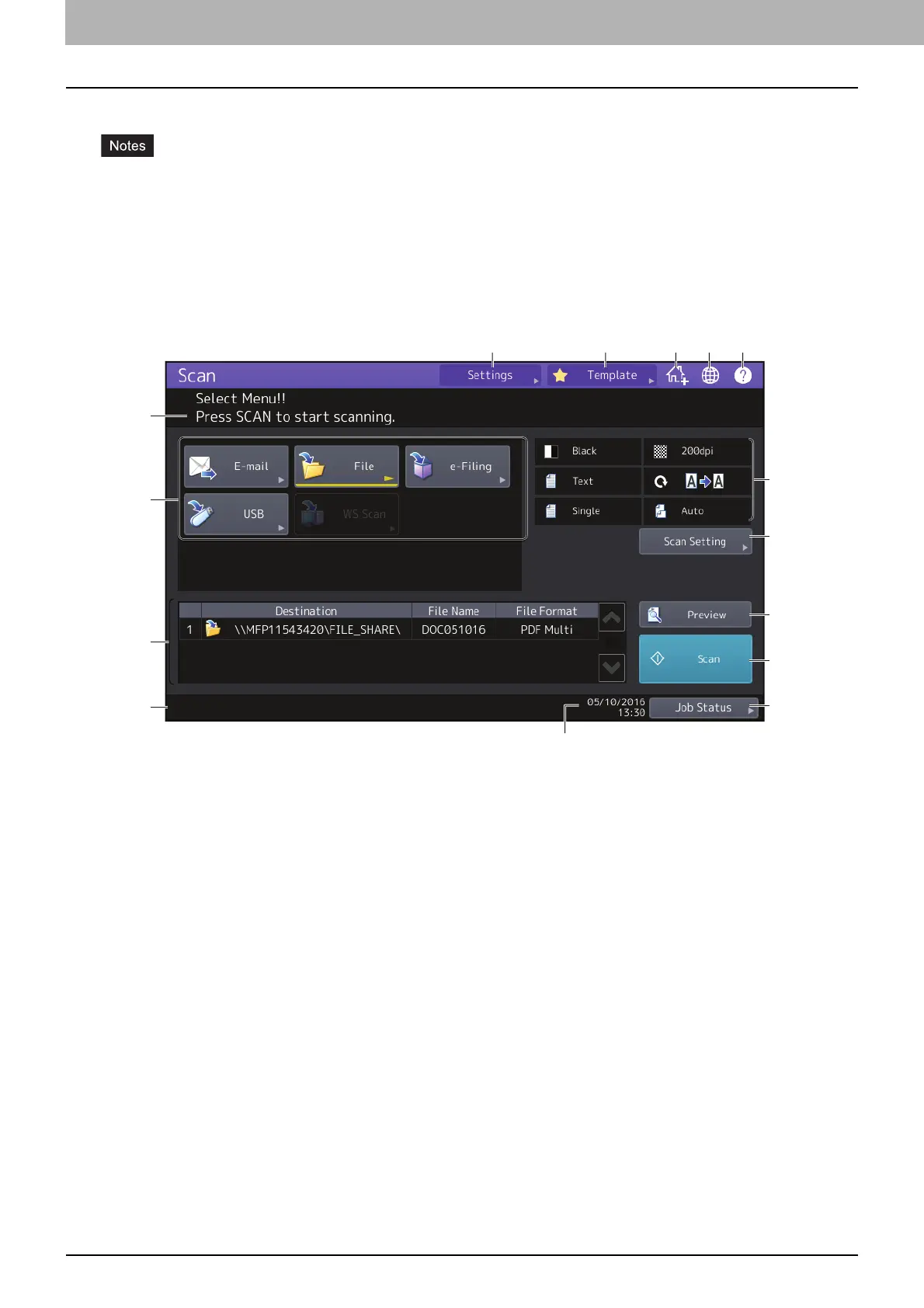14 Viewing the Scan Menu on the Touch Panel
0.Viewing the Scan Menu on the Touch Panel
When you press [Scan] on the home screen, the Scan menu is displayed.
If the equipment is managed by the Department Management or User Management features, you need to enter a
department code or the user information, such as the user name and password.
You need to select the original size by yourself when placing the following originals whose sizes cannot be detected
correctly:
- Highly transparent originals (e.g. overhead transparencies, tracing paper)
- Totally dark originals or originals with dark borders
- Non-standard size originals (e.g. newspapers, magazines)
For details, refer to the Paper Preparation Guide.
1. Message Display Area
Operational instructions and the status of the equipment are displayed.
2. Function buttons
Press one of these buttons when you select the scan function. Pressing one of these buttons displays the set-up
screen specific to the selected scan function.
3. Destination Display Area
The scan jobs are displayed before their performance in the saving destinations or addresses.
4. Alert Message Display Area
Alert messages are displayed when the equipment needs a toner cartridge replacement, the waste toner box
needs cleaning, etc. For details on these messages, refer to the Hardware Troubleshooting Guide.
5. Date and Time
5
1
131415 12 11
10
9
2
3
4
6
7
8
